How to use sewist to design and download a pattern – How to Use Sewist to Design and Download Patterns: Sewist is a powerful platform that empowers both aspiring and experienced designers to create and download high-quality patterns. Whether you’re a beginner looking to craft your first garment or a seasoned professional seeking innovative designs, Sewist provides a comprehensive suite of tools and resources to bring your creative vision to life.
From sketching to customizing, Sewist simplifies the pattern creation process. Users can effortlessly import existing sketches, adjust pattern elements with precision, and explore a vast library of pre-designed patterns. Sewist offers a user-friendly interface and intuitive features, making it accessible to individuals of all skill levels. The platform’s versatility extends beyond pattern design, allowing users to download and print patterns in various formats, ensuring accurate garment construction.
Downloading and Printing Patterns
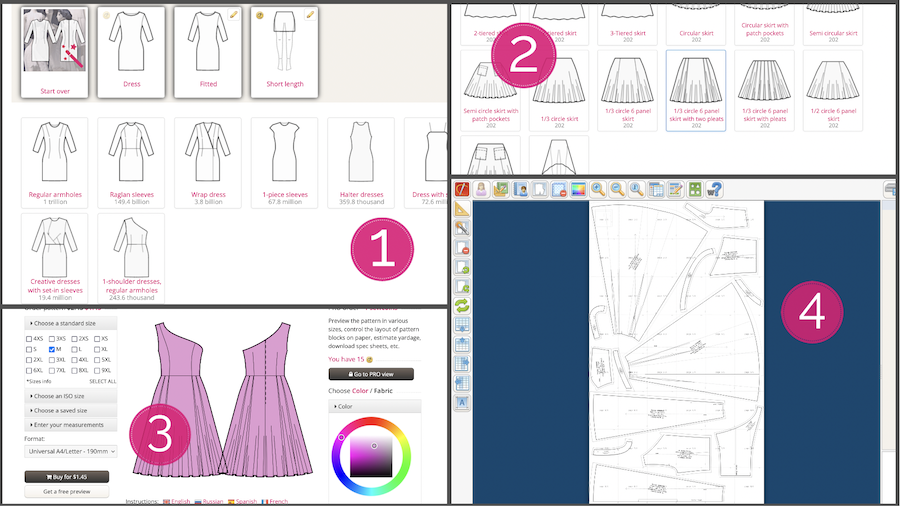
Once you have designed your pattern in Sewist, you are ready to download it and print it out to use for cutting your fabric. Sewist provides a few different options for downloading your pattern, allowing you to choose the best option for your needs.
Sewist Pattern File Formats
Sewist offers a few different file formats for downloading patterns, each with its own advantages and disadvantages.
- PDF: The most common format for digital patterns, PDF files are universally compatible and can be viewed and printed on any computer. PDF patterns are often offered in tiled format, meaning they are broken down into multiple pages to fit on standard letter or A4 paper.
- Sewist Project File: This is the native file format for Sewist. Sewist project files contain all of the design information for your pattern, including measurements, markings, and instructions. You can open and edit these files in Sewist, but you cannot print them directly. You must first export the project file to a printable format, such as PDF.
Printing Patterns Accurately
To ensure that your garment fits properly, it is essential to print your pattern accurately. Here are some best practices to follow:
- Print at 100% scale: Make sure your printer settings are set to print at 100% scale. This will ensure that your pattern is printed at the correct size. You can check the scaling setting in your printer’s driver settings or in the print dialogue box.
- Print a test square: Before printing your entire pattern, print a test square to ensure that your printer is calibrated correctly. Sewist offers a test square that you can download and print. If the test square is not the correct size, you will need to adjust your printer settings. The test square is usually a 1 inch square, but it can be larger if needed.
- Use high-quality paper: Using high-quality paper will help to ensure that your pattern is durable and does not tear easily. Look for paper that is at least 20lb weight. Avoid using thin or flimsy paper, as this can cause your pattern to distort when you cut it.
- Use a tape measure to check your pattern: Once you have printed your pattern, use a tape measure to check the measurements against your original design. This will help you to ensure that your pattern has been printed correctly.
- Use a rotary cutter: A rotary cutter is a great tool for cutting fabric accurately. The sharp blade of a rotary cutter will help to ensure that your fabric is cut cleanly and precisely. When using a rotary cutter, be sure to use a cutting mat to protect your work surface.
Utilizing Downloaded Patterns
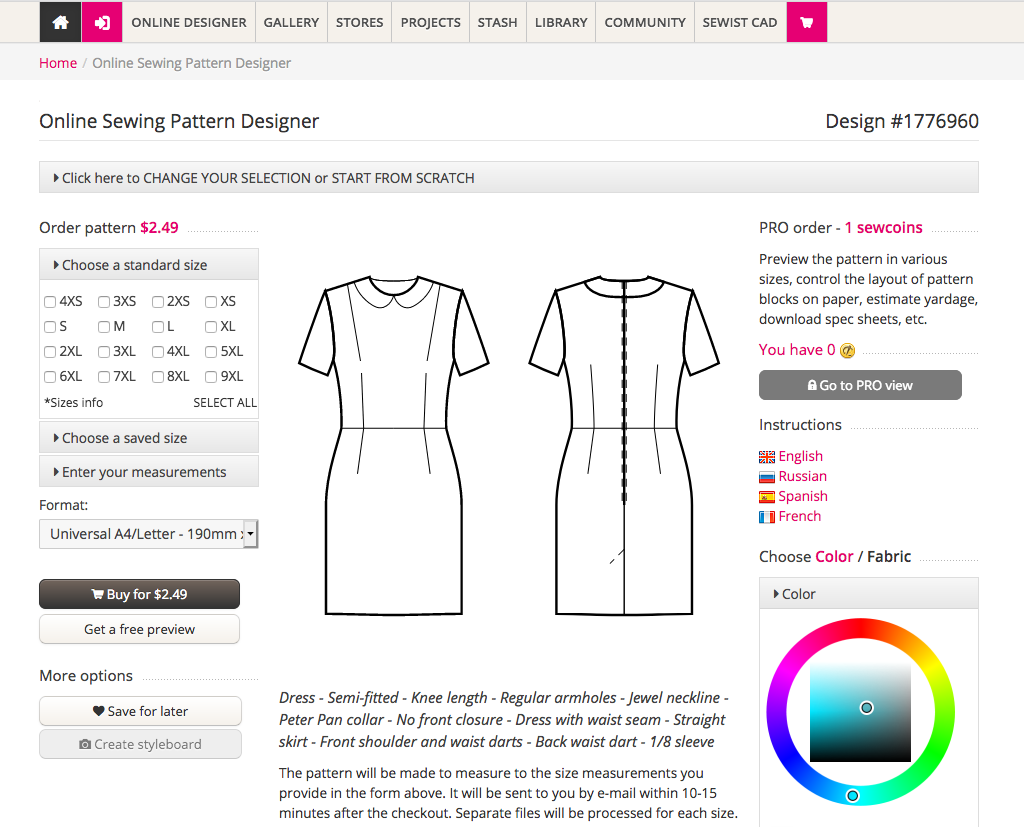
Now that you have your Sewist pattern, it’s time to bring your design to life! The downloaded pattern serves as your blueprint, guiding you through the process of creating a garment.
Preparing for Sewing
Before you start cutting and sewing, it’s essential to prepare your pattern and fabric. Lay out your pattern pieces on a flat surface, ensuring they are smooth and free from wrinkles. This step allows for accurate measurements and ensures your garment fits well.
- Transfer markings: Carefully trace all markings from the pattern pieces onto your fabric. These markings, such as darts, pleats, and seam allowances, are crucial for creating a well-constructed garment. Use a fabric pen or pencil that won’t bleed through your fabric.
- Adjusting pattern pieces: If necessary, adjust the pattern pieces to fit your body measurements. Sewist provides a variety of options for altering the pattern, such as adding or removing length, widening or narrowing seams, and adjusting the bust or waist. These adjustments ensure a perfect fit and a flattering silhouette.
- Choosing the right fabric: Select a fabric that complements the style and design of your pattern. Consider the weight, drape, and texture of the fabric, and ensure it is compatible with the sewing techniques Artikeld in the pattern instructions.
Cutting the Fabric, How to use sewist to design and download a pattern
With your pattern pieces and fabric ready, it’s time to cut. This is a crucial step that requires precision and care.
- Laying out fabric: Lay out your fabric on a flat surface, ensuring it is smooth and free from wrinkles. This ensures your fabric is cut accurately and prevents any distortions in your garment.
- Pinning pattern pieces: Secure the pattern pieces to your fabric using pins. This keeps the pattern pieces in place while you cut, ensuring accurate cutting and reducing the risk of shifting or slippage.
- Cutting with sharp scissors: Use sharp fabric scissors to cut along the pattern lines. Sharp scissors ensure clean cuts and prevent fraying or tearing of the fabric.
Sewing the Garment
Now that you have your fabric pieces cut, it’s time to sew them together. Follow the pattern instructions carefully, paying attention to the stitch length, seam allowances, and any special techniques required for the garment.
- Sewing seams: Use a sewing machine or hand stitch to sew the seams together. Sew along the marked seam allowances, ensuring your stitches are straight and even.
- Pressing seams: Press each seam open or to one side as you sew, depending on the instructions. Pressing helps to flatten seams, create a smooth finish, and prevent puckering.
- Finishing seams: Finish the seams to prevent fraying and give a polished look. This may involve serging, overlocking, or using a zigzag stitch. The pattern instructions will provide guidance on the appropriate finishing technique for your garment.
Sewist is a valuable tool for anyone interested in pattern design and garment creation. By providing a user-friendly interface, comprehensive design tools, and a vast library of patterns, Sewist empowers individuals to unleash their creativity and craft stunning garments. Whether you’re designing your own unique creations or utilizing pre-designed patterns, Sewist simplifies the process, enabling you to bring your fashion aspirations to reality.
FAQ Resource: How To Use Sewist To Design And Download A Pattern
What is the best way to learn Sewist?
Sewist offers comprehensive tutorials and documentation within its platform, along with a supportive community forum where users can ask questions and share their experiences.
Can I use Sewist on a mobile device?
Sewist is currently a web-based platform, accessible through a web browser on your computer or laptop.
Are there any limitations on the number of patterns I can download?
Sewist offers a variety of subscription plans, each providing different download limits and access to features. It’s recommended to review the available plans and choose the one that best suits your needs.
How do I ensure my printed patterns are accurate?
Sewist provides detailed instructions and guidelines for printing patterns accurately. It’s crucial to use the recommended settings and calibrate your printer for precise results.






