How to print sewing patterns sets the stage for a journey into the world of crafting and fashion, empowering you to bring your creative visions to life. From understanding the nuances of pattern types to mastering the art of printing and assembly, this guide provides a comprehensive roadmap for successfully printing your sewing patterns.
Whether you’re a seasoned sewist or just starting your crafting adventure, having the ability to print sewing patterns opens up a world of possibilities. This guide will equip you with the knowledge and skills needed to confidently print, assemble, and utilize your patterns, transforming your fabric dreams into tangible realities.
Understanding Sewing Patterns
Sewing patterns are your roadmap to creating beautiful garments. They provide detailed instructions and diagrams that guide you through the process of cutting and sewing fabric into a finished piece of clothing. Understanding how to read and interpret sewing patterns is essential for successful sewing.
Types of Sewing Patterns
Sewing patterns are available in a wide variety of styles, sizes, and levels of difficulty. Here are some common types:
- Commercial Patterns: These are the most common type of sewing patterns, sold in stores and online. They offer a wide range of styles, sizes, and skill levels. Commercial patterns often include detailed instructions, diagrams, and cutting layouts.
- Independent Designer Patterns: These patterns are created by independent designers and often feature unique and stylish designs. They may be available online or at specialty sewing stores.
- Vintage Patterns: Vintage patterns can be a great source of inspiration for retro styles. They can be found at antique stores, flea markets, and online.
- Free Patterns: Many websites and blogs offer free sewing patterns, ranging from simple projects to more complex designs.
Information Found on a Sewing Pattern
Sewing patterns contain a wealth of information to guide you through the sewing process. Here’s what you can typically find:
- Pattern Envelope: The front of the pattern envelope usually displays a photograph of the finished garment, the style name, and the size range. The back of the envelope often provides additional information, such as fabric recommendations, notions needed, and the skill level required.
- Pattern Pieces: These are the actual paper templates that you will use to cut your fabric. They are typically labeled with letters and numbers, and may include markings for darts, pleats, and other design features.
- Instructions: The instructions guide you through each step of the sewing process, from cutting the fabric to finishing the garment. They often include diagrams and illustrations to clarify the steps.
- Fabric Requirements: This section specifies the type, amount, and width of fabric needed for the project. It also may include recommendations for interfacing, lining, and other notions.
- Size Chart: The size chart provides measurements for each pattern size. It’s important to choose a pattern size that corresponds to your body measurements.
Choosing the Right Pattern Size and Fit
Choosing the correct pattern size is crucial for a well-fitting garment. It’s important to understand that pattern sizes are not the same as standard clothing sizes.
It’s always best to take accurate body measurements and compare them to the pattern’s size chart.
- Taking Accurate Measurements: Use a measuring tape to measure your bust, waist, hips, and other relevant body areas. Ensure you measure over your undergarments and wear the type of clothing you plan to wear with the finished garment.
- Comparing Measurements: Compare your measurements to the pattern’s size chart. Select the size that most closely matches your measurements. If your measurements fall between sizes, it’s usually best to choose the larger size.
- Adjusting for Fit: If you need to make adjustments for a better fit, you can do so by altering the pattern pieces before cutting the fabric. There are many resources available to help you with pattern alterations.
Preparing for Printing
You’ve got your sewing pattern downloaded, and now it’s time to get it printed! But before you hit “print,” there are a few things to consider to ensure your pattern comes out perfectly. This section will guide you through selecting the right paper, adjusting your printer settings, and setting up your printing area.
Paper Selection
The paper you choose for printing your sewing patterns can significantly impact the final product. Here’s a breakdown of the different options and their suitability:
- Regular Printer Paper: While this is the most readily available and affordable option, it’s not ideal for sewing patterns. It’s thin, prone to tearing, and can easily wrinkle. Regular printer paper is best suited for draft printing to test the pattern fit before printing on heavier paper.
- Cardstock: This thicker paper is a popular choice for printing sewing patterns. It’s durable, less prone to tearing, and provides a stable base for tracing and cutting. Cardstock is available in various weights, with heavier weights being more durable and less likely to bend.
- Pattern Paper: Specifically designed for sewing patterns, this paper is sturdy, tear-resistant, and often has a grid or markings for easy pattern manipulation. It’s generally more expensive than cardstock but offers the best overall quality for printing sewing patterns.
Printer Settings
To ensure your pattern prints accurately, it’s essential to adjust your printer settings. Here’s what you need to do:
- Scale: The most important setting to adjust is the scale. Ensure your printer is set to “100%” or “Actual Size” to avoid scaling issues. This will ensure that your pattern prints to the correct dimensions.
- Paper Size: Choose the correct paper size for your pattern. Most sewing patterns are designed for standard letter or A4 paper. If your pattern is larger, you may need to print it on multiple sheets of paper.
- Orientation: Select the correct orientation for your pattern, either portrait or landscape. Most patterns are designed for portrait orientation, but check the instructions for confirmation.
Preparing the Printing Area
Having a clean and organized printing area will make assembling your pattern much easier. Here are some tips:
- Clear Work Surface: Choose a large, flat surface, such as a table or countertop, to lay out your printed pattern pieces. Ensure the surface is clean and free of clutter.
- Good Lighting: Ensure you have sufficient lighting to see your pattern pieces clearly. This is especially important when tracing and cutting.
- Tools: Gather all the necessary tools before you start printing. This includes a ruler, scissors, tape, and a pencil or pen.
Printing Methods

Now that you have your sewing patterns ready to print, let’s explore the different methods available to you. You can print directly from your computer, utilize PDF files, or leverage online pattern libraries. Each method has its own advantages and considerations, allowing you to choose the approach that best suits your needs.
Printing Directly from a Computer
Printing directly from your computer is a straightforward option for simple patterns or those without complex layouts. This method is generally suitable for patterns with minimal pages and straightforward instructions. To print directly from your computer, you will typically:
1. Open the pattern file
Locate the pattern file on your computer and open it using the appropriate software.
2. Adjust the print settings
Access the print settings in your software and select the desired paper size, orientation (portrait or landscape), and scaling options. Ensure the pattern fits within the chosen paper size.
3. Print the pattern
Click the “Print” button to initiate the printing process.
Printing from PDF Files
PDF files are widely used for sewing patterns due to their ability to preserve formatting and ensure accurate printing. This method is particularly beneficial for complex patterns with multiple pages, intricate details, and specific sizing requirements. To print from PDF files, you will typically:
1. Open the PDF file
Use a PDF reader like Adobe Acrobat Reader to open the pattern file.
2. Review the print settings
Access the print settings in the PDF reader and confirm the paper size, orientation, and scaling options are appropriate for the pattern.
3. Print the pattern
Initiate the printing process by clicking the “Print” button.
Printing from Online Pattern Libraries
Online pattern libraries offer a convenient and accessible way to print sewing patterns. These libraries often provide a range of pattern styles, sizes, and formats. They typically allow you to preview the pattern before purchasing and downloading it.To print from online pattern libraries, you will typically:
1. Browse the library
Explore the pattern library and choose the desired pattern.
2. Download the pattern
Purchase the pattern and download it to your computer.
3. Print the pattern
Open the downloaded pattern file and print it using the methods described above.
Assembling Printed Patterns: How To Print Sewing Patterns

After printing your sewing pattern pieces, it’s time to assemble them into a usable pattern. This involves cutting the pieces out and arranging them in the correct order. This step is crucial for ensuring accurate measurements and proper garment construction.
Cutting and Assembling Pattern Pieces
Cutting and assembling printed pattern pieces is a straightforward process, but it requires precision and attention to detail. Here’s a step-by-step guide:
- Lay out the printed pattern pieces on a flat surface, ensuring enough space for cutting. Use a cutting mat or a clean, sturdy surface for protection.
- Use a sharp rotary cutter for precise cutting. A ruler or T-ruler will help you cut straight lines. You can also use scissors, but a rotary cutter offers more control and precision.
- Cut out each pattern piece carefully, following the printed lines. If the pattern has multiple pieces, be sure to label them with the correct names and sizes.
- Match the pattern pieces according to the instructions on the pattern sheet. This may involve aligning specific markings or symbols on the pieces. Some patterns require you to overlap pieces for a specific seam allowance.
- Secure the pieces with pattern weights or clips. This ensures that the pieces don’t shift while you’re cutting or sewing.
Using Pattern Weights and Tools for Alignment
Pattern weights are essential tools for keeping pattern pieces in place during cutting. They are typically made of metal or ceramic and come in various shapes and sizes.
- Use pattern weights to hold the pattern pieces firmly against the fabric. Place them strategically along the edges of the pattern pieces to prevent movement. The weights provide a secure grip and prevent the fabric from shifting or bunching up.
- Consider using a T-ruler or a quilter’s ruler for cutting straight lines. These rulers offer a clear guide for cutting and help ensure accurate measurements.
- Other tools that can be helpful include a seam ripper for correcting mistakes, a fabric marker for marking fabric, and a measuring tape for verifying measurements.
Storing Printed Patterns for Future Use
Properly storing your printed patterns ensures they stay in good condition for future use.
- Store your patterns in a dry, cool place, away from direct sunlight and moisture. This helps prevent the paper from warping or fading.
- Use pattern storage folders or envelopes to keep the pattern pieces organized. Label the folders or envelopes with the pattern name and size for easy retrieval.
- Consider using pattern protectors to prevent the paper from tearing or getting damaged. These protectors are usually made of clear plastic and can be easily slipped over the pattern pieces.
Alternative Printing Options
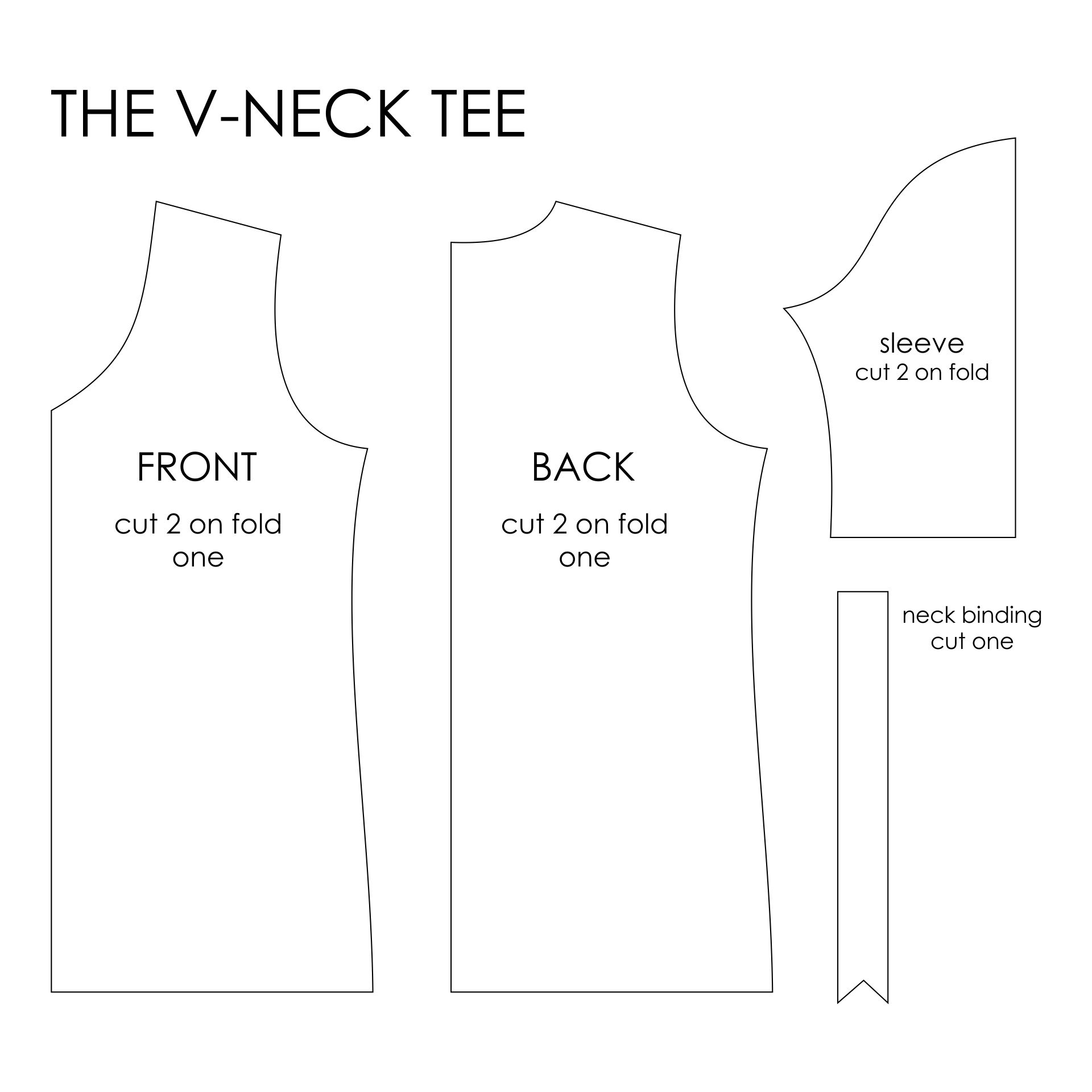
Printing sewing patterns at home is a convenient option for most projects. However, there are situations where alternative printing methods are necessary or preferable. For instance, large, complex patterns may require specialized printing services, while intricate details might benefit from digital pattern cutting machines. Furthermore, tracing methods provide a traditional approach for transferring patterns onto fabric. Let’s explore these alternative printing options in detail.
Pattern Printing Services
When faced with large or intricate patterns, pattern printing services offer a reliable solution. These services utilize professional-grade printers capable of handling large-scale designs with precision. This eliminates the need for assembling multiple pages, reducing the risk of misalignment and ensuring accurate pattern dimensions.
- Benefits:
- High-quality prints on durable materials like plotter paper or vellum.
- Eliminates the need for assembling multiple pages, reducing the risk of misalignment.
- Professional-grade printers ensure accurate pattern dimensions and intricate details.
- Convenient for large-scale projects, eliminating the need for home printing limitations.
- Drawbacks:
- Additional cost compared to home printing.
- Potential delays depending on the service provider and order volume.
- Limited customization options, as most services offer standard print sizes and materials.
Digital Pattern Cutting Machines
Digital pattern cutting machines, also known as plotters, offer a precise and efficient way to create patterns. These machines use a digital design file to cut patterns directly from fabric or pattern paper. This eliminates the need for printing and assembling patterns, streamlining the sewing process.
- Benefits:
- Highly accurate cutting, ensuring precise pattern dimensions and intricate details.
- Eliminates the need for printing and assembling patterns, saving time and effort.
- Allows for quick and efficient pattern creation, especially for repetitive designs.
- Suitable for various fabric types and thicknesses, offering versatility in pattern cutting.
- Drawbacks:
- Significant initial investment cost for the machine and software.
- Requires technical knowledge and expertise to operate the machine effectively.
- Limited to digital design files, requiring conversion or creation of patterns in compatible software.
Tracing Patterns to Fabric
Tracing patterns to fabric is a traditional method that involves transferring pattern markings onto fabric using tracing tools. This method is particularly useful for delicate fabrics or when precise pattern placement is crucial.
- Process:
- Secure the pattern piece to the fabric using weights or pins.
- Use a tracing tool, such as a tracing wheel, to transfer the pattern markings onto the fabric.
- Apply tracing paper or carbon paper to the fabric for better visibility of the markings.
- Carefully remove the pattern piece, leaving the transferred markings on the fabric.
- Tips:
- Use a light touch with the tracing tool to avoid damaging delicate fabrics.
- Ensure the pattern piece is securely held in place to prevent shifting.
- Consider using a rotary cutter for precise cutting along the traced lines.
Troubleshooting Printing Issues
Printing sewing patterns can be a straightforward process, but sometimes things don’t go as planned. Whether it’s misaligned lines, incorrect scaling, or paper jams, encountering these issues can be frustrating. Don’t worry! By understanding common printing problems and their solutions, you can overcome these challenges and print your patterns with confidence.
Misaligned Printing, How to print sewing patterns
Misaligned printing occurs when the printed pattern pieces don’t match up perfectly, resulting in distorted shapes and inaccurate measurements. This can happen due to various factors, including printer settings, paper type, and even the way the paper is loaded into the printer. Here’s a breakdown of common causes and their solutions:* Incorrect Printer Settings: Ensure that the printer is set to print at 100% scale and that the “fit to page” option is disabled.
This will prevent the pattern from being shrunk or stretched.
Paper Type
Using the wrong type of paper can also cause misalignment. Thicker paper, like cardstock, tends to be more stable and less likely to warp during printing, resulting in more accurate alignment.
Paper Loading
Ensure that the paper is loaded correctly into the printer. Check the printer’s manual for specific instructions on loading paper.
Printer Calibration
Over time, your printer may need calibration to ensure accurate printing. Check your printer’s manual for instructions on how to calibrate it.
Incorrect Scaling
Incorrect scaling is another common problem, resulting in a pattern that’s either too big or too small. This can be caused by incorrect printer settings or even the way the pattern file was created. * Printer Settings: Ensure that the printer is set to print at 100% scale. If you’re printing from a PDF file, double-check that the scaling option is set to “none” or “actual size.”
Pattern File
If you’re printing from a pattern file that was created in a program like Adobe Illustrator or Photoshop, ensure that the pattern pieces are drawn to the correct scale. Check the program’s documentation for instructions on setting the correct scale.
Paper Jams
Paper jams can occur due to various factors, such as using the wrong type of paper, overloading the paper tray, or even a mechanical issue with the printer. * Paper Type: Using thick paper, like cardstock, can increase the likelihood of paper jams. Try using thinner paper if you’re experiencing frequent jams.
Paper Tray
Don’t overload the paper tray. Remove any excess paper to ensure smooth feeding.
Printer Maintenance
Regularly clean your printer to prevent paper jams. Check your printer’s manual for instructions on cleaning the rollers and other internal components.
Testing a Small Section
Before printing your entire sewing pattern, it’s always a good idea to test print a small section. This allows you to check for any printing issues, like misalignment or scaling errors, before committing to printing the entire design. This simple step can save you time and frustration in the long run.
Printing sewing patterns is a fundamental step in the creative process, allowing you to translate your design ideas into tangible garments. By following the steps Artikeld in this guide, you’ll gain the confidence and expertise to print, assemble, and utilize your patterns with precision and ease. Embrace the joy of creating and let your sewing adventures begin!
FAQs
What type of paper is best for printing sewing patterns?
For accurate scaling and durability, use heavyweight paper or cardstock designed for printing. Avoid using thin paper as it can easily tear or warp.
How do I ensure my patterns are printed at the correct size?
Always check your printer settings to ensure that the “actual size” or “100%” option is selected. Avoid scaling the patterns unless instructed by the pattern designer.
What should I do if my printed patterns are misaligned?
If you notice misalignment, try printing a test section first to identify any issues. Check your printer settings, ensure the paper is properly loaded, and consider adjusting the paper feed settings.
Can I use a digital pattern cutting machine instead of printing?
Yes, digital pattern cutting machines offer a convenient alternative to printing. These machines can cut patterns directly from digital files, eliminating the need for printing and assembly.






