Is Notepad++ safe? This question arises frequently among developers, especially those who rely on this popular text editor for their coding projects. Notepad++ is a widely used, free, and open-source text editor known for its simplicity and powerful features. However, as with any software, security concerns are paramount, especially when handling sensitive code or confidential data.
This guide delves into the security features of Notepad++, potential vulnerabilities, and best practices for safe usage. We’ll explore how Notepad++ handles user data, compare its security to other text editors, and offer recommendations for minimizing risks. By understanding these aspects, you can make informed decisions about using Notepad++ in your development workflow.
Data Security and Privacy

Notepad++ is a versatile text editor, offering a wide range of features for programmers and writers alike. While its core functionality focuses on text manipulation, it’s essential to understand how Notepad++ handles user data and privacy, especially when dealing with sensitive information. This section delves into the data security aspects of Notepad++, highlighting the importance of configuration and best practices for safeguarding your projects.
Data Storage and Handling
Notepad++ itself doesn’t actively collect or store user data beyond basic usage statistics. However, the files you create and edit within Notepad++ are stored on your local machine. The security of this data depends entirely on your system’s security measures and your own practices.
Importance of Configuration for Data Security
While Notepad++ doesn’t inherently pose a security risk, proper configuration can significantly enhance data protection. Here’s a guide to securing sensitive data within Notepad++ projects:
Securing Sensitive Data Within Notepad++ Projects
- Password Protection: Notepad++ doesn’t offer built-in password protection for individual files. To secure sensitive data, consider using third-party tools like encryption software or password managers. These tools can encrypt your files, ensuring that only authorized individuals can access them.
- File Permissions: Utilize your operating system’s file permissions to restrict access to your Notepad++ projects. Set appropriate permissions to limit who can read, write, or execute your files.
- Backup and Version Control: Regularly back up your Notepad++ projects to prevent data loss. Consider using version control systems like Git, which track changes to your files and allow you to revert to previous versions if necessary.
- Antivirus and Malware Protection: Ensure your computer has a robust antivirus and anti-malware solution installed and updated. This helps protect your system and your Notepad++ projects from malicious attacks.
- Secure Storage: Store your Notepad++ projects on secure drives, such as encrypted external hard drives or cloud storage services that offer strong encryption and security features.
Best Practices for Safe Usage
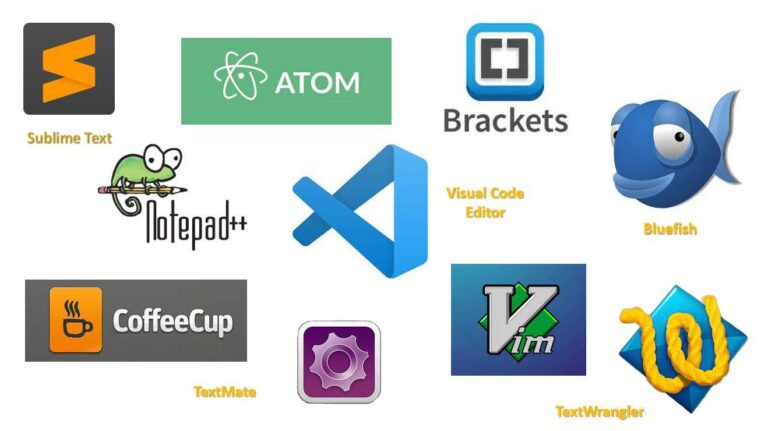
Notepad++ is a powerful text editor, but like any software, it requires responsible usage to prevent data breaches and security vulnerabilities. Implementing best practices ensures a secure and efficient workflow.
Security Settings Recommendations
A key aspect of secure Notepad++ usage involves configuring the application’s security settings. These settings are crucial for safeguarding your data and preventing unauthorized access.
- Disable Auto-Completion: This feature can be a security risk, especially when working with sensitive data. Auto-completion can expose information you might not want to share.
- Enable “Save As” Prompt: This prompt ensures you are aware of where you are saving your files. It prevents accidental overwrites or saving data to unintended locations.
- Regularly Update Notepad++: Updates often include security patches that fix vulnerabilities. Regularly updating the software ensures you have the latest security features.
- Use a Strong Password: If you use Notepad++ with a password manager, ensure you use a strong, unique password.
File Handling and Data Security
Proper file handling practices are essential to prevent data breaches. This includes understanding the potential risks and implementing preventative measures.
- Avoid Saving Sensitive Data: Notepad++ is primarily a text editor. Avoid saving sensitive data, such as passwords or financial information, directly within Notepad++ files.
- Securely Store Files: Store your files in secure locations, such as encrypted folders or cloud storage services with strong security features.
- Limit File Sharing: Be cautious when sharing files, especially those containing sensitive information. Consider using password protection or encryption.
- Regularly Back Up Files: Regular backups protect you from data loss in case of accidental deletion or hardware failure.
Plugin Management
Notepad++’s extensive plugin ecosystem offers enhanced functionality, but also presents potential security risks. It is crucial to manage plugins carefully.
- Install Plugins from Trusted Sources: Download plugins only from official repositories or reputable sources.
- Review Plugin Permissions: Before installing a plugin, carefully review its permissions. Ensure it doesn’t have access to sensitive data or system resources.
- Keep Plugins Updated: Outdated plugins can have security vulnerabilities. Keep your plugins updated to the latest versions.
- Disable Unnecessary Plugins: If you are not using a plugin, disable it to reduce the attack surface.
Alternatives to Notepad++: Is Notepad++ Safe
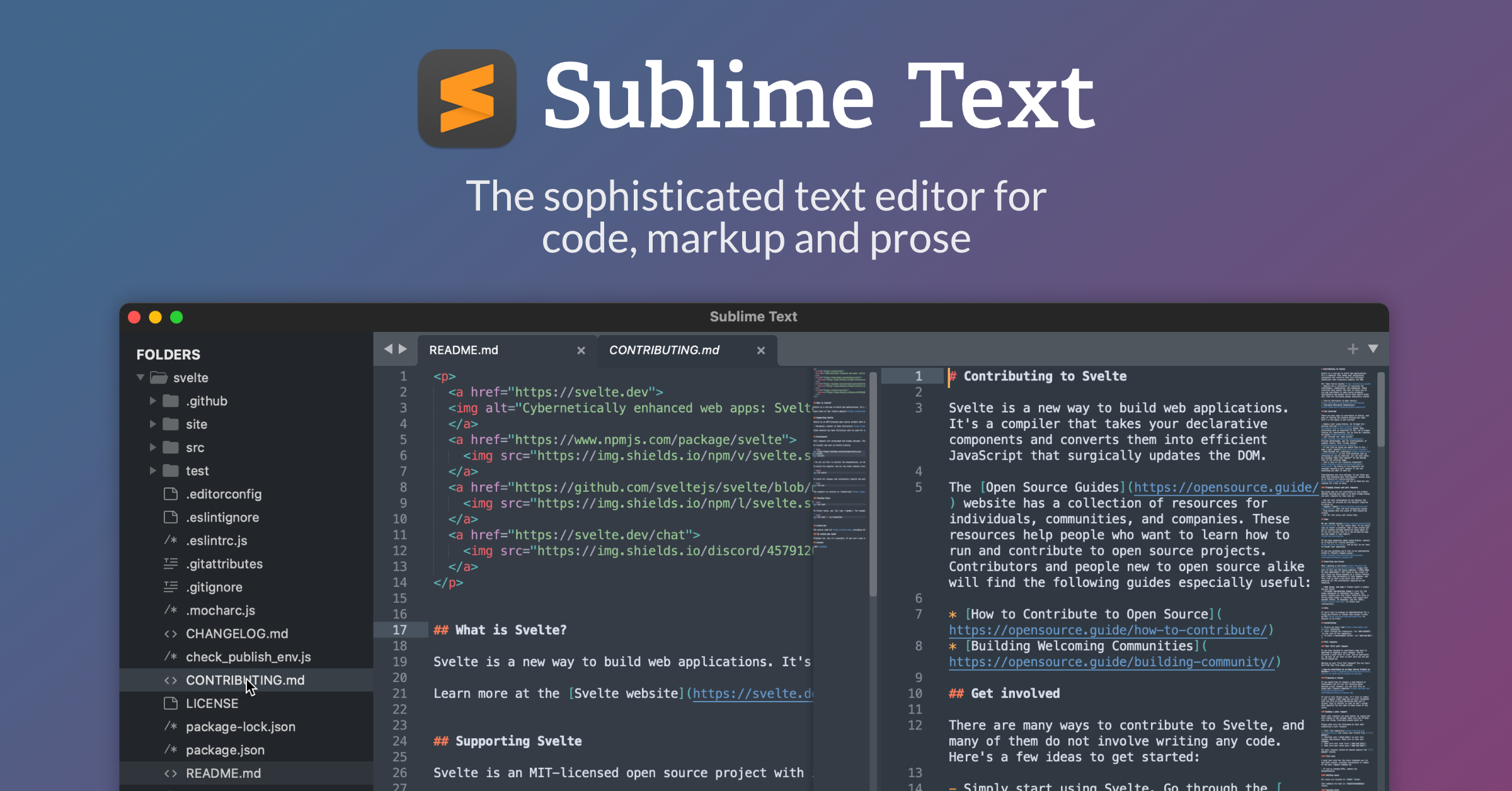
Notepad++ is a popular text editor, but its security features might not meet the needs of everyone, particularly those working with sensitive data. Several alternatives offer enhanced security features and functionalities, providing a safer environment for coding and editing.
Comparison of Security Features, Is notepad++ safe
The following table provides a comparison of Notepad++ with some of its secure alternatives based on their security features:
| Feature | Notepad++ | Visual Studio Code | Atom | Sublime Text |
|---|---|---|---|---|
| Sandboxing | No | Yes | Yes | No |
| Code Signing | No | Yes | Yes | No |
| Plugin Security | Limited | High | High | Limited |
| Data Encryption | No | No | No | No |
- Sandboxing: Sandboxing isolates applications from the main operating system, preventing malicious code from accessing sensitive data. Visual Studio Code and Atom offer sandboxing capabilities, enhancing their security posture. Notepad++ and Sublime Text do not offer sandboxing.
- Code Signing: Code signing ensures that the software you download is legitimate and hasn’t been tampered with. Visual Studio Code and Atom support code signing, increasing the trust factor for users. Notepad++ and Sublime Text lack this feature.
- Plugin Security: Plugins extend the functionalities of text editors, but they can also introduce vulnerabilities. Visual Studio Code and Atom have strict plugin security measures, while Notepad++ and Sublime Text have limited controls.
- Data Encryption: Data encryption protects sensitive information from unauthorized access. None of the mentioned text editors offer built-in data encryption. However, users can employ external encryption tools for this purpose.
Pros and Cons of Using Notepad++ vs. Secure Alternatives
- Notepad++ Pros:
- Lightweight and fast.
- Widely used and well-documented.
- Extensive plugin ecosystem.
- Notepad++ Cons:
- Limited security features.
- Vulnerable to malicious code.
- No sandboxing or code signing.
- Secure Alternatives Pros:
- Enhanced security features like sandboxing and code signing.
- Robust plugin security measures.
- Increased trust and reliability.
- Secure Alternatives Cons:
- Potentially heavier and resource-intensive.
- Steeper learning curve.
- May require more configuration and maintenance.
While Notepad++ offers a robust feature set, it’s essential to prioritize security. By following best practices, using strong passwords, and being vigilant about potential threats, you can mitigate risks and ensure the safety of your projects. Remember, a secure development environment is paramount for protecting your work and your users’ data. Embrace responsible coding practices and enjoy the benefits of Notepad++ with confidence.
FAQ Summary
Is Notepad++ vulnerable to malware?
Like any software, Notepad++ can be susceptible to malware if it’s downloaded from untrusted sources or if there are vulnerabilities in the software itself. However, the developers of Notepad++ prioritize security and regularly release updates to address any known vulnerabilities. It’s crucial to keep your Notepad++ installation up-to-date to ensure you have the latest security patches.
Does Notepad++ encrypt my code?
Notepad++ itself doesn’t provide built-in encryption for your code. If you need to secure sensitive code, consider using external tools like password managers or encryption software.
Are there any alternative text editors with better security features?
Yes, there are several alternatives like Sublime Text, Atom, and Visual Studio Code that offer advanced security features, such as built-in code signing, sandboxing, and integration with security tools. The choice of text editor depends on your specific security needs and workflow.






