What is the purpose of the network security authentication function – What is the purpose of network security authentication? In today’s digital landscape, where sensitive information flows freely, safeguarding networks from unauthorized access is paramount. Network security authentication acts as the digital gatekeeper, ensuring only authorized individuals or devices can access critical resources. This vital function forms the bedrock of network security, protecting everything from confidential data to critical infrastructure.
Imagine a world where anyone could access your company’s financial records, or where hackers could easily infiltrate your personal computer. This is the reality without robust authentication measures. Authentication methods, ranging from simple passwords to sophisticated biometrics, are designed to verify identities and control access, preventing unauthorized entry and safeguarding your digital assets.
The Essence of Network Security Authentication
Think of network security authentication as the bouncer at a VIP club. It’s the first line of defense, making sure only the right people get access to your valuable network resources. This is all about verifying who you are before you’re allowed in.
Authentication Principles
Authentication in a network environment is based on fundamental principles that ensure only authorized users or devices can access the network.
- Something You Know: This is like your password. It’s a secret that only you should know, like a combination to a safe.
- Something You Have: This is like your ID card or a physical key. It’s a tangible object that proves your identity, like a keycard to a building.
- Something You Are: This is like your fingerprint or facial scan. It’s a unique biometric characteristic that verifies you are who you say you are.
Examples of Authentication in Network Security
Authentication is crucial for keeping your network safe. Here are some examples of how it works:
- Logging into your email: When you enter your username and password, you’re using “something you know” to authenticate your identity.
- Accessing your company’s network: Your company might use a multi-factor authentication system, requiring you to enter your password (“something you know”) and a code sent to your phone (“something you have”).
- Using a smartphone to unlock your car: Your phone acts as a key (“something you have”) and your fingerprint scan (“something you are”) authenticates you to unlock the car.
Authentication Methods

Authentication methods are the security checkpoints that verify your identity before granting access to resources. They act like the bouncer at a nightclub, making sure you’re on the list before letting you in. The type of authentication method used depends on the level of security needed and the convenience desired.
Password-Based Authentication
Password-based authentication is the most common method. It’s like the old-school password for your email account, where you type in a secret combination of letters and numbers to prove you’re the real deal.
Strengths
- Simple and widely understood: Everyone knows how to use a password, making it easy to implement.
- Cost-effective: It doesn’t require any fancy hardware or software.
Weaknesses
- Vulnerable to brute-force attacks: Hackers can try guessing passwords repeatedly until they get it right.
- Phishing and social engineering: Hackers can trick users into giving up their passwords through emails or fake websites.
- Password fatigue: Users often choose weak passwords or reuse them across multiple accounts, making them easy to compromise.
Token-Based Authentication
Token-based authentication is like a digital keycard that grants access to specific resources. Think of it like your employee ID card, which unlocks the doors to your office building.
Strengths
- Enhanced security: Tokens are harder to steal or guess than passwords.
- Multi-factor authentication: Tokens can be used in combination with other methods, like passwords, for added security.
- Scalability: Tokens can be easily managed and distributed to a large number of users.
Weaknesses
- Cost: Tokens can be more expensive to implement than password-based systems.
- Physical security: Tokens can be lost or stolen, requiring replacement and potentially compromising security.
Biometric Authentication
Biometric authentication uses unique biological characteristics to verify your identity. It’s like the fingerprint scanner on your phone, which uses your unique fingerprint to unlock the device.
Strengths
- Stronger security: Biometric data is difficult to fake or steal.
- Convenience: Biometric authentication is often faster and easier to use than passwords or tokens.
- User-friendly: It’s a natural and intuitive way to authenticate.
Weaknesses
- Privacy concerns: Storing and using biometric data raises privacy concerns.
- Cost: Biometric systems can be expensive to implement.
- Accuracy: Biometric systems can sometimes make mistakes, leading to false positives or negatives.
Authentication in Action
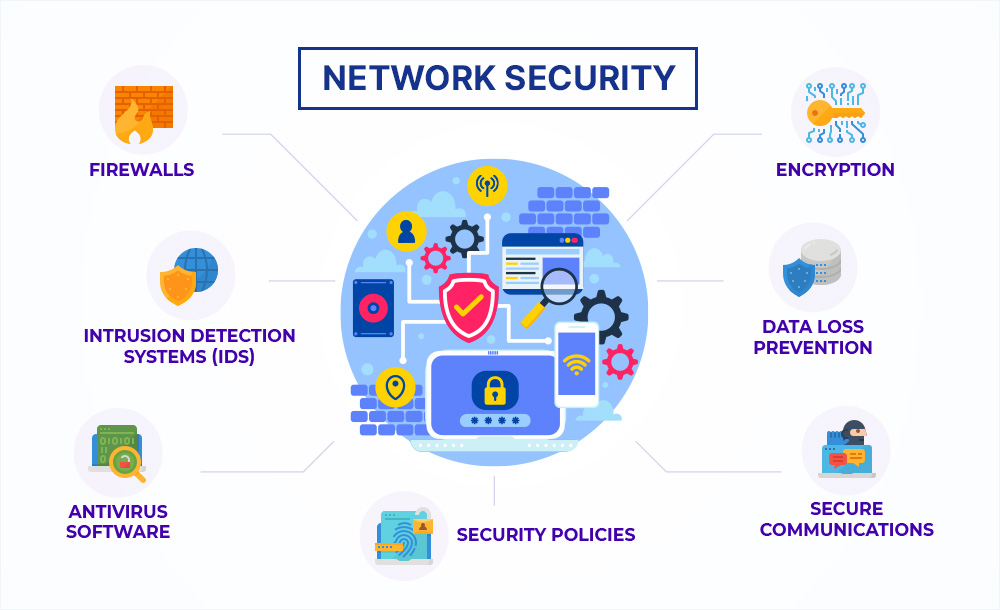
Alright, let’s get down to brass tacks. We’ve talked about the
- why* of authentication and the
- how* it works, but how does it actually play out in the real world? Let’s dive into some scenarios where authentication keeps the digital bad guys at bay.
Authentication Safeguarding Company Networks
Think of it like this: your company’s internal network is like your secret clubhouse. You wouldn’t just let anyone walk in, right? Authentication is like the bouncer, making sure only authorized personnel get in. Let’s say a company uses a multi-factor authentication system for accessing its network. Employees need to enter their username and password (that’s the first factor), and then they might need to use a physical security token or receive a one-time code on their phone (that’s the second factor).
This two-step process ensures that even if someone steals an employee’s password, they won’t be able to access the network without the second factor. It’s like having a password and a secret handshake – double the protection, double the security!
Authentication Methods for Online Services
Let’s break down the authentication process for a popular online service like Netflix. Here’s how it works:| User Credentials | Verification Steps | Security Protocols ||—|—|—|| Username and Password | 1. Enter username and password
2. Password is hashed and compared to stored hash
3. If match, user is authenticated | HTTPS encryption to protect data in transit
Secure password storage using hashing algorithms
Two-factor authentication (optional) |So, when you log into Netflix, you’re essentially entering a secret code (your password) that Netflix uses to verify your identity.
They don’t store your password in plain text – it’s hashed, meaning it’s transformed into a jumbled mess of characters. This ensures that even if someone gains access to Netflix’s database, they won’t be able to steal your password in plain text.
Authentication in Various Network Contexts
Authentication is like the Swiss Army knife of network security. It can be used in a variety of situations to keep things safe and sound. Here are a few examples:* Corporate Intranets: Imagine you work at a company and need to access internal documents, databases, or applications. Authentication is like the gatekeeper, ensuring only authorized employees can access this sensitive information.
* Securing Wireless Networks: Remember those public Wi-Fi networks you use at coffee shops or airports? They’re not always the safest. Authentication helps secure these networks by requiring a password to access. It’s like having a secret code to unlock the network, making sure only authorized users can join.* Protecting Cloud Services: Cloud services, like Dropbox or Google Drive, store your important data.
Authentication ensures only you can access your files. It’s like having a digital lock on your data, preventing unauthorized access.
Authentication and Its Impact on User Experience: What Is The Purpose Of The Network Security Authentication Function
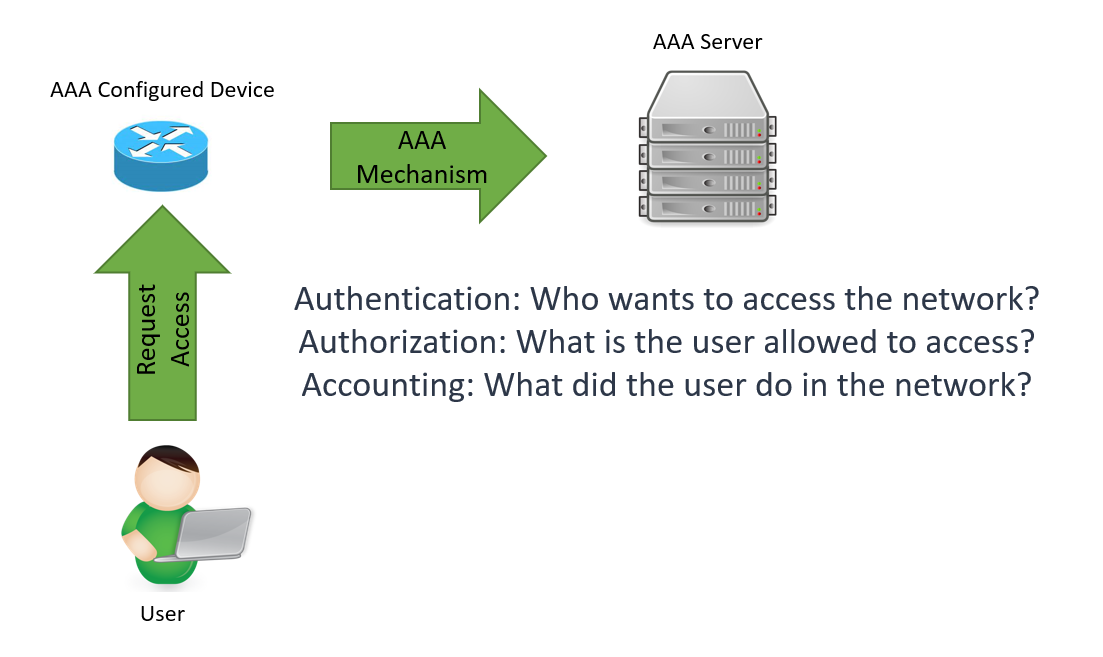
It’s like trying to balance a super-secure vault with a front door that’s always open. Network security authentication is all about keeping the bad guys out, but you don’t want to make it so hard for the good guys to get in that they just give up and go somewhere else. So, how do you make sure your network is secure without making it a total pain to use?
The Trade-Offs Between Security and User Convenience
You want to be safe, but you also want to be able to use your phone without having to jump through a million hoops. That’s the struggle with security measures. If you make them too strict, people will just find workarounds or get frustrated and abandon your network altogether. Think of it like this:
- Stronger Security: Think of it like a super-secure vault, you need a bunch of passwords, security questions, and maybe even a fingerprint scan to get in. It’s super secure, but you’ll need to carry a cheat sheet to remember everything.
- Greater User Convenience: Think of it like a regular door. It’s easy to get in, but anyone could just walk through.
The key is to find a happy medium. You want to be secure enough to keep the bad guys out, but not so secure that you’re locking out the good guys too. You want to make sure the user experience is smooth and easy, but not so easy that anyone can just waltz in.
The Impact of Strong Authentication on User Adoption and Network Usability
Imagine trying to use a phone that requires you to answer a riddle and complete a jigsaw puzzle every time you want to make a call. That’s what strong authentication can feel like if it’s not done right. It can be a major deterrent for users, leading to lower adoption rates and overall network usability.
- Friction in the User Experience: If users feel like they’re constantly being asked to prove their identity, they’ll get frustrated and might just give up.
- Reduced Network Utilization: People might not want to use your network if they feel like it’s too much of a hassle to get in.
The bottom line is that strong authentication can be a double-edged sword. It can be a great way to keep your network secure, but it can also drive users away if it’s not implemented in a user-friendly way.
Best Practices for Creating a Secure and User-Friendly Authentication Experience
It’s all about finding that sweet spot between security and convenience. Here are some tips for creating a secure and user-friendly authentication experience:
- Keep it Simple: Use authentication methods that are easy to understand and use. Think of it like a good friend – you want them to be trustworthy but also easy to hang out with.
- Multi-Factor Authentication (MFA): Use MFA whenever possible. It’s like having a secret knock and a password to get into your house. It’s a bit more work, but it’s much more secure.
- Provide Clear and Concise Feedback: Let users know what they need to do and why. Give them helpful error messages if they make a mistake. It’s like having a helpful guide on a scavenger hunt – you want to know where to go and what you’re looking for.
- Make It Easy to Recover Lost Passwords: Everyone forgets passwords sometimes. Make it easy for users to reset their passwords without too much hassle.
It’s like having a spare key for your house – you want to be able to get in even if you lose your main key.
- Offer Different Authentication Options: Not everyone is comfortable with the same authentication methods. Offer a variety of options, such as passwords, PINs, biometrics, and security keys. It’s like having a menu at a restaurant – you want to offer something for everyone.
- Use Strong Passwords: Encourage users to create strong passwords that are difficult to guess. It’s like having a good lock on your door – you want to make sure it’s hard for someone to break in.
- Educate Users: Teach users about the importance of security and how to protect themselves. It’s like giving them a safety briefing before they go on a hike – you want them to know how to stay safe.
By following these best practices, you can create a secure and user-friendly authentication experience that keeps your network safe without driving users away. It’s like having a super-secure vault with a front door that’s both secure and easy to open.
The Future of Network Security Authentication
The world of network security authentication is constantly evolving, driven by the relentless pursuit of stronger defenses and a more seamless user experience. Emerging trends and technologies are poised to reshape how we authenticate and access networks, making them more secure and user-friendly.
Advancements in Cryptography
Cryptography is the backbone of secure authentication, and its continuous advancement is crucial for keeping pace with evolving threats. Here are some key developments:
- Post-Quantum Cryptography (PQC): This new breed of cryptography is designed to withstand the onslaught of quantum computers, which could potentially break current encryption methods. PQC algorithms are being actively researched and developed, promising a future-proof authentication landscape. For example, NIST is currently evaluating several PQC algorithms for standardization, ensuring a robust foundation for future authentication systems.
- Homomorphic Encryption (HE): HE allows computations to be performed on encrypted data without decrypting it, opening up exciting possibilities for privacy-preserving authentication. HE could enable secure authentication without compromising sensitive user information, even when data is processed or shared across multiple systems.
- Zero-Trust Security: This paradigm shifts the focus from perimeter security to verifying every access request, regardless of origin. Zero-trust authentication leverages strong cryptography and continuous verification to minimize the impact of breaches. For instance, companies like Google and Microsoft have adopted zero-trust principles for their internal networks, enhancing security and resilience.
Artificial Intelligence and Machine Learning, What is the purpose of the network security authentication function
AI and ML are revolutionizing network security by automating threat detection, analyzing user behavior, and improving authentication processes.
- Behavioral Analytics: AI can analyze user activity patterns to detect anomalies and suspicious behavior, enabling proactive threat mitigation. For example, an AI-powered system could flag unusual login attempts from unfamiliar locations or identify suspicious file downloads, enhancing authentication security.
- Adaptive Authentication: AI can dynamically adjust authentication requirements based on context, such as location, device, or time of day. This provides a more personalized and secure authentication experience, adapting to evolving risks and user preferences. For example, a system could require stronger authentication for high-risk transactions or when accessing sensitive data from a public Wi-Fi network.
- Fraud Detection: AI algorithms can analyze large datasets of authentication attempts to identify patterns associated with fraudulent activities. This helps in preventing unauthorized access and protecting user accounts. For example, AI-powered fraud detection systems can identify and block bot attacks or account takeovers, safeguarding user accounts and sensitive information.
Biometric Authentication
Biometric authentication leverages unique biological characteristics for user identification, providing a more secure and convenient alternative to traditional passwords.
- Facial Recognition: This technology uses facial features to verify identity, offering a hands-free and intuitive authentication method. Facial recognition is becoming increasingly common in smartphones, laptops, and access control systems, providing a seamless and secure user experience.
- Iris Scanning: Iris patterns are unique to each individual, making iris scanning a highly secure authentication method. This technology is gaining traction in high-security environments, such as data centers and government facilities, where strong authentication is paramount.
- Voice Recognition: Voice recognition technology analyzes unique vocal patterns for user authentication. This method offers convenience, especially for hands-free authentication on mobile devices or in environments where typing is impractical.
The Impact of Emerging Technologies on User Experience
These advancements not only enhance security but also improve the user experience.
- Frictionless Authentication: Biometrics and AI-powered adaptive authentication can streamline the login process, eliminating the need for cumbersome passwords and repetitive security questions. This results in a more seamless and user-friendly experience, reducing frustration and improving user satisfaction.
- Personalized Security: AI-driven adaptive authentication can tailor security measures to individual user behavior and preferences, creating a personalized and more secure experience. This allows for a more flexible and responsive authentication system, adapting to changing user needs and security risks.
- Enhanced Security Awareness: AI-powered systems can provide users with real-time insights into potential threats and security risks. This increased awareness can empower users to take proactive steps to protect their accounts and data, promoting a more secure online environment.
As we delve deeper into the world of network security authentication, it becomes clear that this seemingly simple concept is crucial for maintaining the integrity and security of our digital lives. From securing our online accounts to protecting critical infrastructure, authentication stands as a vital bulwark against cyber threats. By understanding the principles, methods, and applications of authentication, we can all play a part in building a safer and more secure digital world.
Quick FAQs
What are some common authentication methods used today?
Common authentication methods include password-based authentication, token-based authentication, biometrics, and multi-factor authentication (MFA). Each method offers varying levels of security and user convenience.
How does authentication impact user experience?
Strong authentication measures can sometimes create friction in the user experience. However, by implementing user-friendly authentication processes and employing best practices, it’s possible to strike a balance between security and convenience.
What are some future trends in network security authentication?
The future of network security authentication is likely to see advancements in cryptography, artificial intelligence, and biometrics. These technologies promise to enhance security while improving user experience.






