What is the master code for Samsung pattern unlock? This question pops up often, especially when people forget their pattern and are locked out of their phones. The idea of a secret code to bypass security sounds convenient, but it’s a myth. There’s no universal “master code” that unlocks any Samsung phone.
While it’s understandable to want a quick fix, trusting any “master code” solutions you find online is risky. These methods often lead to scams, malware, or even data loss. Instead, you should focus on legitimate ways to regain access to your device.
Understanding Samsung Pattern Unlock

The pattern unlock feature on Samsung devices provides an additional layer of security to protect your personal information. This feature allows you to set a unique pattern that must be drawn on the screen to unlock your device. This ensures that only authorized individuals can access your phone’s contents.
How the Pattern Unlock System Works
The pattern unlock system utilizes a simple yet effective method to secure your device. When you set a pattern, it’s not stored as a sequence of numbers or letters. Instead, it’s converted into a unique mathematical representation. This representation is then encrypted and stored securely on your device. When you try to unlock your device, the system compares the pattern you draw with the stored encrypted representation.
If the patterns match, the device unlocks. However, if they don’t match, access is denied.
Security Implications of Using a Pattern Lock
While pattern unlock offers a basic level of security, it’s essential to understand its limitations.
- Simple Patterns: Using simple patterns, like straight lines or common shapes, can be easily guessed by someone observing you unlock your phone.
- Shoulder Surfing: Someone looking over your shoulder while you unlock your device can easily memorize your pattern.
- Brute Force Attacks: A determined attacker could attempt to unlock your phone by trying various patterns, especially if your pattern is simple.
- Software Vulnerabilities: While rare, vulnerabilities in the Android operating system could potentially allow an attacker to bypass the pattern lock.
It’s crucial to choose a complex pattern that’s difficult to guess and avoid using patterns that are easy to observe. Additionally, consider using other security measures like a PIN or password in conjunction with the pattern lock for enhanced protection.
The Concept of “Master Code”

The idea of a “master code” to bypass Samsung’s pattern lock is a common misconception fueled by the desire for quick solutions. Many people believe there’s a hidden sequence of numbers or symbols that can unlock any Samsung device, regardless of the pattern set. Unfortunately, this is not true.
The Reality of Pattern Unlock Security
Samsung’s pattern lock system is designed to be secure, and there is no universal or hidden code that can circumvent it. The pattern you set is stored in a secure area of your device’s memory, and there is no way to access or manipulate it without the correct pattern.
Authorized Methods for Pattern Unlock
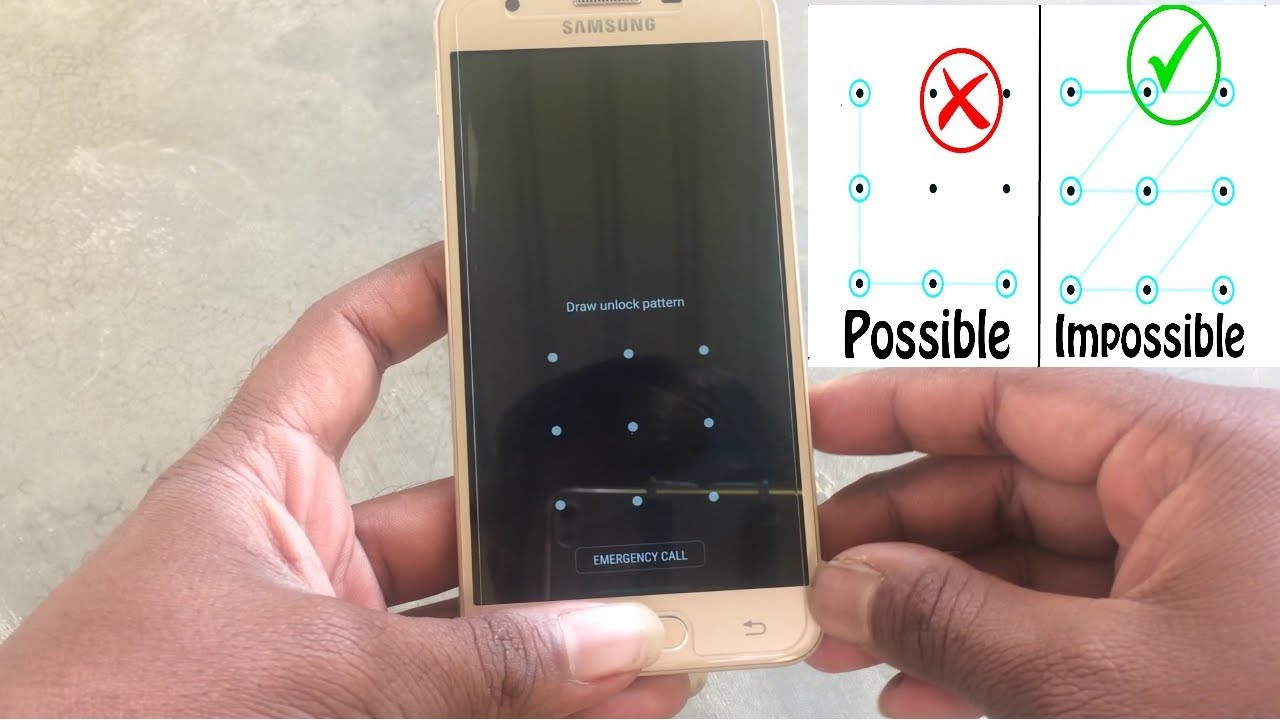
Don’t fret if you’ve forgotten your Samsung pattern lock! There are legitimate ways to regain access to your device without resorting to risky or unauthorized methods. Let’s explore the authorized methods for unlocking your Samsung device when you’ve forgotten your pattern.
Using a Samsung Account or Google Account
If you’ve linked your Samsung device to a Samsung account or Google account, you can use these accounts to unlock your device. This method is a straightforward and secure way to regain access.
This method requires you to have previously linked your Samsung device to your Samsung account or Google account.
- Samsung Account: After entering the incorrect pattern multiple times, your device will prompt you to enter your Samsung account credentials. If you’ve forgotten your Samsung account password, you can reset it by following the instructions provided on the screen.
- Google Account: If you’ve linked your device to a Google account, you can use your Google account credentials to unlock your device. If you’ve forgotten your Google account password, you can reset it by following the instructions provided on the screen.
Using Samsung’s Find My Mobile Service
Samsung’s Find My Mobile service allows you to remotely unlock your device, even if you’ve forgotten your pattern. This service provides a convenient and secure way to regain access to your device from another device.
This method requires you to have previously enabled Find My Mobile on your Samsung device and to have access to another device with an internet connection.
- Access Find My Mobile: Log in to the Samsung Find My Mobile website or use the Find My Mobile app on another device.
- Select Your Device: Choose your Samsung device from the list of devices associated with your Samsung account.
- Unlock Your Device: Locate the “Unlock My Screen” option and click on it. This will unlock your device remotely.
The Risks of Unauthorized Methods
The allure of a quick fix for a forgotten pattern can be tempting, but resorting to unauthorized methods can lead to serious consequences. These methods often exploit vulnerabilities in your device, potentially jeopardizing your data and device integrity.
Common Scams and Misleading Information
Be wary of websites or apps claiming to offer “master codes” or “pattern unlock solutions.” These often rely on deceptive tactics to trick you into providing personal information or downloading malware.
- Fake websites: These sites mimic official Samsung support pages, using similar branding and layouts to gain your trust. They might offer downloadable software or ask for your device’s IMEI number, which can be used to steal your data or lock you out of your device permanently.
- Misleading advertisements: Beware of ads that promise instant pattern unlock solutions. These ads often lead to fraudulent websites or apps that require you to pay for a service that ultimately doesn’t work.
- Phishing attempts: Scammers may send emails or text messages pretending to be from Samsung support, offering to help you unlock your device. These messages often include malicious links that, if clicked, can infect your device with malware or steal your personal information.
Consequences of Using Unauthorized Methods
Using unauthorized methods to unlock your Samsung device can have severe consequences, potentially resulting in:
- Data loss: Unauthorized methods can corrupt your device’s operating system, leading to data loss.
- Device damage: Some unauthorized methods can permanently damage your device’s hardware, making it unusable.
- Malware infection: Downloading software from untrusted sources can expose your device to malware, potentially stealing your personal information or causing further damage.
- Security vulnerabilities: Unauthorized methods can compromise your device’s security, making it vulnerable to attacks and data breaches.
- Device bricking: In the worst-case scenario, unauthorized methods can “brick” your device, rendering it completely unusable.
Prevention and Best Practices
Protecting your Samsung device from unauthorized access and data loss requires a proactive approach. By adopting robust security measures and best practices, you can significantly minimize the risk of encountering a pattern unlock dilemma.
Creating a Strong Pattern
A strong pattern is the first line of defense against unauthorized access. Here are some guidelines for creating a pattern that’s both memorable and difficult to guess:
- Avoid Simple Patterns: Refrain from using patterns that are easily predictable, such as straight lines, diagonals, or common shapes.
- Use a Variety of Directions: Incorporate a mix of diagonal, horizontal, and vertical swipes to make your pattern more complex.
- Length and Complexity: Aim for a pattern that is at least four dots long and includes a mix of directions.
- Avoid Common Patterns: Don’t use patterns that are commonly used, such as “L,” “Z,” or “W.”
- Memorize, Don’t Write It Down: Avoid writing your pattern down or storing it digitally, as this could compromise your security.
Data Backup, What is the master code for samsung pattern unlock
Regularly backing up your data is essential for protecting against data loss, including in situations where you might forget your pattern.
- Samsung Cloud: Utilize Samsung Cloud to back up your device’s data, including contacts, photos, videos, and messages.
- External Storage: Back up your data to an external hard drive or SD card for added security.
- Third-Party Cloud Services: Consider using a third-party cloud storage service, such as Google Drive or Dropbox, to store backups.
Protecting Against Unauthorized Access
Beyond creating a strong pattern, there are additional measures you can take to protect your Samsung device:
- Enable Screen Lock: Always enable a screen lock, whether it’s a pattern, PIN, or password, to prevent unauthorized access.
- Use a Secure Password: If you choose to use a password, ensure it’s a strong one that’s difficult to guess.
- Enable Fingerprint or Facial Recognition: Consider using fingerprint or facial recognition for added security, as these methods are generally more secure than patterns.
- Install Security Apps: Install reputable security apps from the Google Play Store to provide additional protection against malware and unauthorized access.
- Keep Software Updated: Regularly update your device’s software to benefit from the latest security patches and bug fixes.
Remember, the best way to protect your Samsung phone is to create a strong pattern that you can easily remember. If you do forget, don’t fall for misleading “master code” promises. Instead, utilize Samsung’s authorized methods to unlock your device safely. Staying informed about security practices will help you avoid unnecessary stress and keep your data secure.
Top FAQs: What Is The Master Code For Samsung Pattern Unlock
What if I forgot my Samsung account password?
If you’ve forgotten your Samsung account password, you’ll need to reset it through Samsung’s website or app. You’ll be asked to provide information linked to your account, like your email address or phone number, to verify your identity.
Can I use a third-party app to unlock my phone?
It’s not recommended to use third-party apps to unlock your phone. These apps could be malicious and may compromise your data or even damage your device.
What if I can’t access my Google account?
If you can’t access your Google account, you’ll need to contact Google support for assistance. They can help you recover your account and regain access to your phone.






