The dreaded “Could Not Establish Secure Channel for SSL/TLS with Authority” error message can strike fear into the hearts of even the most seasoned web developers and users. This cryptic message signals a breakdown in the secure communication process, leaving websites inaccessible and data vulnerable. But what exactly is going on behind the scenes, and what can be done to fix this issue?
SSL/TLS (Secure Sockets Layer/Transport Layer Security) is the backbone of secure communication on the internet. It ensures that sensitive information, such as credit card details or login credentials, is transmitted securely between your computer and the website you’re visiting. This encryption process relies on a complex handshake, involving certificates, public and private keys, and a trusted certificate authority (CA).
The “Could Not Establish Secure Channel” error indicates a failure in this handshake, potentially stemming from misconfigured settings, outdated software, or certificate issues.
Understanding SSL/TLS and Secure Channels
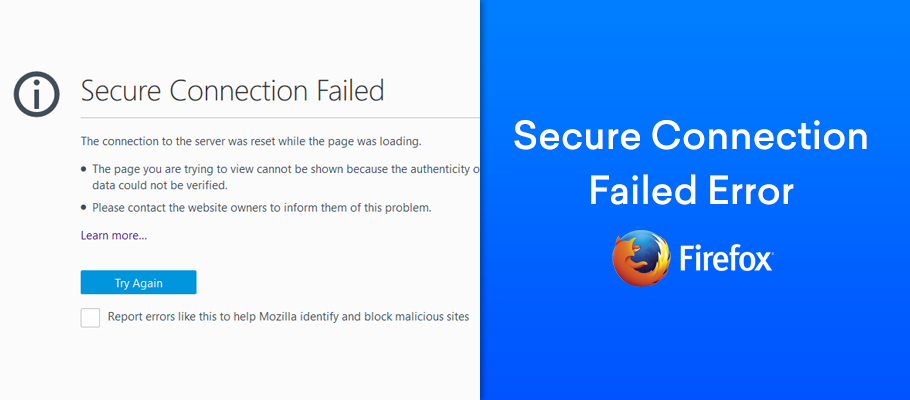
In the digital realm, where data flows freely across networks, ensuring the security and privacy of information is paramount. Secure Sockets Layer (SSL) and Transport Layer Security (TLS) are cryptographic protocols that play a crucial role in safeguarding online communications. This article delves into the fundamental principles of SSL/TLS, exploring how they establish secure channels and protect sensitive information during transmission.
SSL/TLS Encryption: The Foundation of Secure Communication
SSL/TLS employs encryption algorithms to transform plain text data into an unreadable format, known as ciphertext, making it incomprehensible to unauthorized parties. This process involves the use of cryptographic keys, which are unique sequences of characters that serve as the foundation for encryption and decryption. The encryption process transforms the original data into an unreadable form, rendering it unintelligible to anyone without the corresponding decryption key.
Certificates, Keys, and the Handshake Process: Establishing a Secure Channel
The establishment of a secure channel between a client (e.g., a web browser) and a server (e.g., a website) involves a complex handshake process. This process leverages digital certificates, public and private keys, and cryptographic algorithms to authenticate the parties involved and establish a secure connection.
- Digital Certificates: Digital certificates are electronic documents that bind a public key to a specific entity, such as a website or an individual. These certificates are issued by trusted Certificate Authorities (CAs) and serve as digital identity cards, verifying the authenticity of the entity they represent.
- Public and Private Keys: Every entity participating in an SSL/TLS connection possesses a unique pair of keys: a public key and a private key. The public key is freely available and can be used to encrypt data, while the private key remains confidential and is used to decrypt data.
- The Handshake Process: The handshake process begins with the client requesting a secure connection from the server. The server then presents its digital certificate, which contains its public key. The client verifies the certificate’s validity and authenticity, ensuring it is issued by a trusted CA. Once validated, the client generates a symmetric encryption key (a secret key shared between both parties) and encrypts it using the server’s public key.
The encrypted key is then sent to the server, which uses its private key to decrypt it. This establishes a secure channel where all subsequent communication is encrypted using the shared symmetric key.
The Importance of a Trusted Certificate Authority (CA)
Certificate Authorities (CAs) play a pivotal role in the SSL/TLS ecosystem. They act as trusted third parties that issue and manage digital certificates. The primary function of a CA is to verify the identity of an entity requesting a certificate and to ensure its authenticity. This process involves a rigorous vetting process, including document verification and background checks, to ensure the entity’s legitimacy.
By issuing certificates from trusted CAs, websites and other online entities can establish a high level of trust with their users, ensuring the authenticity and security of their communications.
Common Causes of “Could Not Establish Secure Channel” Errors: Could Not Establish Secure Channel For Ssl/tls With Authority
The “Could not establish secure channel” error message typically indicates that your browser or application is unable to connect securely to a website or server. This can be due to various factors, including misconfigurations, outdated software, network issues, and problems with the website’s security certificates. Understanding the potential causes is crucial for effectively troubleshooting and resolving these errors.
Misconfigured Settings
Misconfigured settings can often prevent the establishment of a secure connection. This can include incorrect firewall rules, proxy settings, or even mismatched security protocols.
- Firewall Blockage: Firewalls are designed to protect your network from unauthorized access. However, overly restrictive firewall rules can sometimes block legitimate connections, including those attempting to establish secure channels. Ensure that your firewall allows communication with the website or server you are trying to access.
- Proxy Settings: Proxies are often used to route network traffic through a central server, providing security and privacy benefits. However, if your proxy settings are incorrect or outdated, it can lead to the “Could not establish secure channel” error. Verify your proxy settings and ensure they are configured correctly.
- Security Protocol Mismatch: Both the client (your browser or application) and the server need to support the same security protocols (TLS 1.2 or higher) for a secure connection to be established. If there is a mismatch, the connection will fail.
Outdated Software
Outdated software, including browsers, operating systems, and security applications, can contain vulnerabilities that make it difficult to establish secure connections.
- Outdated Browsers: Older browser versions may not support the latest security protocols or have known vulnerabilities that could prevent secure connections. Ensure your browser is updated to the latest version.
- Outdated Operating Systems: Outdated operating systems can also contribute to security issues. Update your operating system to the latest version to patch any known vulnerabilities.
- Outdated Security Applications: Antivirus and anti-malware software needs to be updated regularly to ensure they can effectively detect and prevent threats. Outdated security applications may not be able to properly verify security certificates or identify malicious websites.
Network Issues
Network problems can also lead to “Could not establish secure channel” errors. This can include slow or unstable internet connections, network firewalls, or even DNS issues.
- Slow or Unstable Internet Connection: A slow or unstable internet connection can disrupt the connection process, leading to the error message. Ensure your internet connection is stable and has sufficient bandwidth.
- Network Firewalls: Network firewalls can block specific traffic, including attempts to establish secure connections. Ensure that your network firewall is configured to allow access to the website or server you are trying to reach.
- DNS Issues: DNS (Domain Name System) is responsible for translating website addresses into IP addresses. If there are issues with DNS resolution, it can prevent your browser from connecting to the website, resulting in the “Could not establish secure channel” error.
Certificate-Related Issues
Security certificates play a crucial role in establishing secure connections. Problems with certificates, such as expiration, revocation, or mismatches, can cause the error message.
- Certificate Expiration: Security certificates have an expiration date. If the certificate has expired, the browser will not be able to verify its validity, resulting in the error.
- Certificate Revocation: Certificates can be revoked for various reasons, such as security breaches or changes in ownership. If a certificate has been revoked, the browser will not be able to trust it, leading to the error.
- Certificate Mismatch: The certificate presented by the website or server must match the website’s domain name. If there is a mismatch, the browser will not be able to verify the certificate’s validity, resulting in the error.
Troubleshooting Steps and Solutions
Encountering the “Could not establish secure channel for SSL/TLS with authority” error can be frustrating, but a systematic approach to troubleshooting can help pinpoint the issue and find a solution. This section provides a step-by-step guide to help you resolve this error, starting with verifying the validity of the certificate and moving through common methods to diagnose and address potential issues.
Verifying Certificate Validity
The first step in troubleshooting this error is to ensure that the SSL/TLS certificate used by the server is valid and trusted. An invalid or expired certificate can prevent a secure connection from being established.
- Check the certificate expiration date: Use a browser’s built-in certificate viewer or an online certificate checker tool to verify that the certificate is not expired. You can access the certificate information by clicking on the padlock icon in your browser’s address bar and selecting “Certificate” or “View Certificate.”
- Verify the certificate issuer: Ensure that the certificate is issued by a trusted Certificate Authority (CA). Reputable CAs include Let’s Encrypt, DigiCert, and Comodo.
- Examine the certificate chain: The certificate chain is a hierarchy of certificates that connects the server’s certificate to a trusted root CA. If the chain is incomplete or broken, the browser may not be able to verify the certificate’s authenticity. You can use an online certificate chain validator tool to check the integrity of the certificate chain.
Checking for Firewall or Proxy Issues
Firewalls and proxies can sometimes interfere with SSL/TLS connections by blocking or modifying network traffic.
- Temporarily disable the firewall: If you are using a personal firewall, temporarily disable it to see if the error is resolved. Be cautious when disabling firewalls, as it can leave your system vulnerable to security threats.
- Check proxy settings: Ensure that your proxy settings are configured correctly. If you are using a proxy, verify that it supports SSL/TLS connections and that the proxy server is accessible.
- Configure firewall rules: If you are using a firewall, configure rules to allow traffic on the relevant ports for SSL/TLS connections (typically ports 443 and 8443).
Updating Software
Outdated software, including operating systems, browsers, and web servers, can have security vulnerabilities or compatibility issues that may contribute to SSL/TLS errors.
- Update your browser: Ensure that you are using the latest version of your web browser, as updates often include security patches and improvements to SSL/TLS support.
- Update your operating system: Keep your operating system updated to the latest version to benefit from security fixes and compatibility enhancements.
- Update your web server software: If you are running a web server, ensure that the software is up-to-date. This is crucial for security and to ensure compatibility with the latest SSL/TLS protocols and standards.
Debugging SSL/TLS Configurations
If you have verified the certificate, checked for firewall or proxy issues, and updated your software, you may need to investigate the SSL/TLS configuration on the server.
- Review the server configuration: Examine the server’s configuration files to ensure that the SSL/TLS settings are correctly configured. Check for errors in the configuration, such as incorrect port numbers, missing certificate files, or incorrect cipher suites.
- Enable SSL/TLS logging: Enable logging on the server to capture detailed information about SSL/TLS connections. This can help identify any issues with the handshake process or certificate validation.
- Use a network sniffer: Use a network sniffer tool to capture and analyze network traffic related to the SSL/TLS connection. This can help identify any network-related issues or problems with the handshake process.
Diagnosing Certificate Chain Problems
A broken or incomplete certificate chain can prevent the browser from verifying the server’s certificate.
- Check the certificate chain: Use an online certificate chain validator tool to verify the integrity of the certificate chain. This tool can help identify any missing or invalid certificates in the chain.
- Verify the certificate chain on the server: Ensure that the certificate chain is correctly configured on the server. Check for missing or outdated intermediate certificates.
- Contact the certificate issuer: If you suspect that there is an issue with the certificate chain, contact the certificate issuer for assistance. They can help verify the chain and provide any necessary updates.
Security Implications and Best Practices
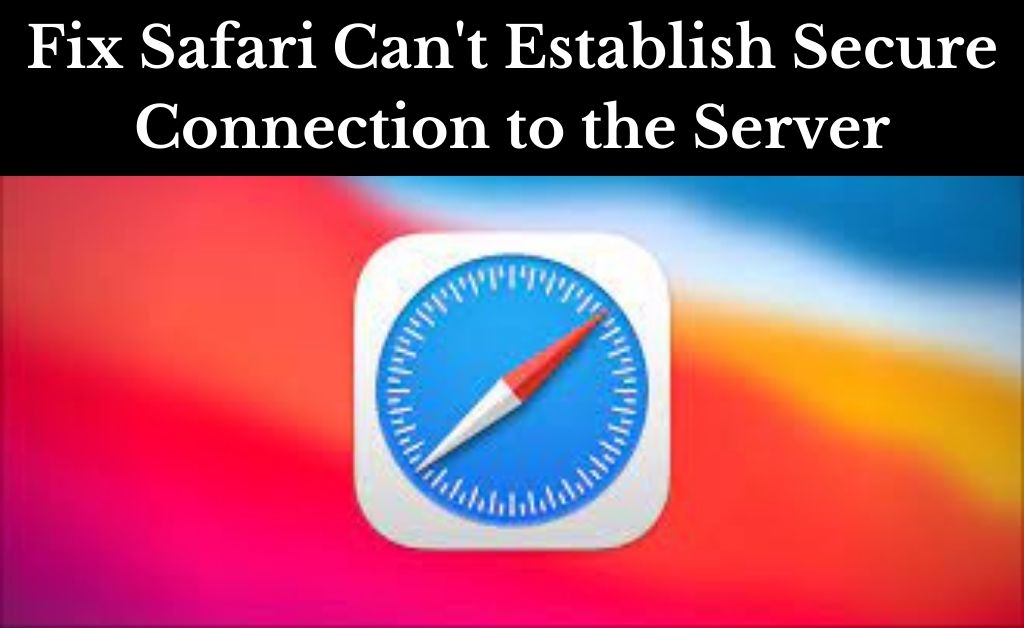
Failing to establish a secure channel during communication can have serious security implications, exposing sensitive information to unauthorized access and compromising the integrity of the entire system. Understanding the risks associated with insecure communication is crucial to implement effective security measures.
Importance of Strong Encryption Protocols and Valid Certificates
Strong encryption protocols and valid certificates are fundamental components of a secure communication channel. Encryption protocols, like TLS 1.3, ensure data confidentiality and integrity, while valid certificates authenticate the server and establish trust between the client and server.
- Data Confidentiality: Encryption protocols scramble data during transmission, making it unreadable to unauthorized individuals. This prevents sensitive information like login credentials, financial data, or personal details from being intercepted and compromised.
- Data Integrity: Encryption protocols also ensure that data remains unaltered during transmission. This protects against malicious attacks like data manipulation or modification, ensuring the authenticity and reliability of the data.
- Server Authentication: Valid certificates, issued by trusted Certificate Authorities (CAs), confirm the identity of the server. This prevents man-in-the-middle attacks where malicious actors impersonate legitimate servers to intercept and steal data.
Secure Communication Configuration and Best Practices
Implementing secure communication settings and adhering to best practices for SSL/TLS are essential to mitigate security risks.
- Use Strong Encryption Protocols: Always enable the latest and most secure encryption protocols like TLS 1.3. Avoid using outdated or weak protocols like SSL 3.0 or TLS 1.0, as they are vulnerable to known exploits.
- Ensure Valid Certificates: Verify that the server presents a valid certificate issued by a trusted CA. Check the certificate’s validity period and ensure it matches the server’s domain name. Avoid connecting to websites with expired or invalid certificates.
- Enable Certificate Pinning: Certificate pinning allows clients to verify the server’s certificate against a known list of trusted certificates. This prevents attackers from using fraudulent certificates to impersonate legitimate servers.
- Implement HTTPS Everywhere: Configure your web browser to enforce HTTPS connections for all websites, ensuring secure communication even for websites that do not explicitly require it. This minimizes the risk of accidental exposure to insecure connections.
- Regularly Update Software: Keep your web browser, operating system, and other software updated to ensure you have the latest security patches and fixes. Software updates often include security enhancements that address known vulnerabilities.
Examples of Real-World Scenarios
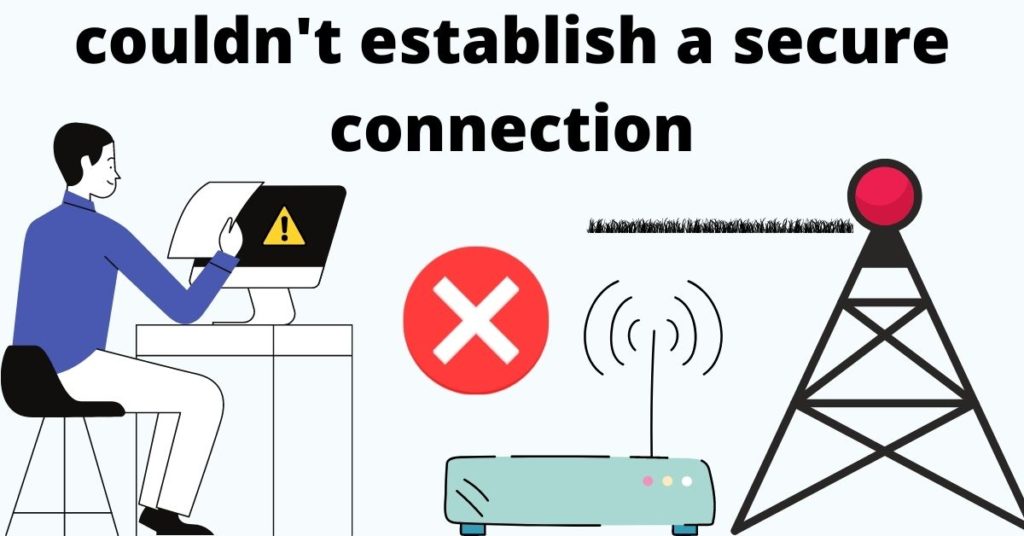
The “Could Not Establish Secure Channel” error can occur in various real-world scenarios involving applications, websites, or services that rely on SSL/TLS encryption for secure communication. Understanding these scenarios and their potential causes can help you effectively troubleshoot and resolve the issue.
Real-World Scenarios and Solutions, Could not establish secure channel for ssl/tls with authority
This table showcases common real-world scenarios where this error might occur, along with potential causes and solutions:
| Scenario | Applications/Websites/Services | Potential Causes | Solutions |
|---|---|---|---|
| Accessing a Website | Online banking, e-commerce sites, social media platforms |
|
|
| Using a VPN Service | ExpressVPN, NordVPN, CyberGhost VPN |
|
|
| Accessing a Secure Email Service | Gmail, Outlook, Yahoo Mail |
|
|
| Using a Secure Messaging App | WhatsApp, Signal, Telegram |
|
|
Navigating the world of SSL/TLS errors can be a frustrating experience, but understanding the underlying causes and troubleshooting steps can empower you to restore secure communication. By meticulously examining your configurations, ensuring software updates, and working with your certificate authority, you can overcome this obstacle and regain access to secure websites. Remember, secure communication is paramount in today’s digital landscape, and addressing these errors is crucial for protecting sensitive data and maintaining user trust.
FAQ Explained
What are the most common causes of the “Could Not Establish Secure Channel” error?
Common causes include outdated or expired certificates, misconfigured firewall settings, network issues, and incorrect SSL/TLS settings.
How can I verify if my certificate is valid?
You can use online certificate checkers or your browser’s developer tools to inspect the certificate details and expiration date.
What are some best practices for securing communication with SSL/TLS?
Use strong encryption protocols, ensure certificates are up-to-date, and regularly review and update your SSL/TLS configurations.
Can I use a self-signed certificate?
While self-signed certificates can be used for testing purposes, they are not trusted by browsers and are not recommended for production environments.






