How to enlarge patterns is a question that arises frequently for artists, designers, and craftspeople alike. Whether you’re working with intricate textiles, delicate embroidery, or bold graphic designs, the ability to scale patterns accurately and maintain visual integrity is paramount. This guide delves into the world of pattern enlargement, exploring both digital and analog methods, and providing insights into preserving detail, enhancing resolution, and navigating the nuances of scaling for various applications.
From understanding the fundamental principles of scaling to mastering advanced techniques for 3D applications, this comprehensive resource equips you with the knowledge and skills necessary to transform small patterns into stunning, large-scale creations. Whether you’re a seasoned professional or a curious beginner, this exploration of pattern enlargement will equip you with the tools to unlock a world of creative possibilities.
Understanding Scaling Principles
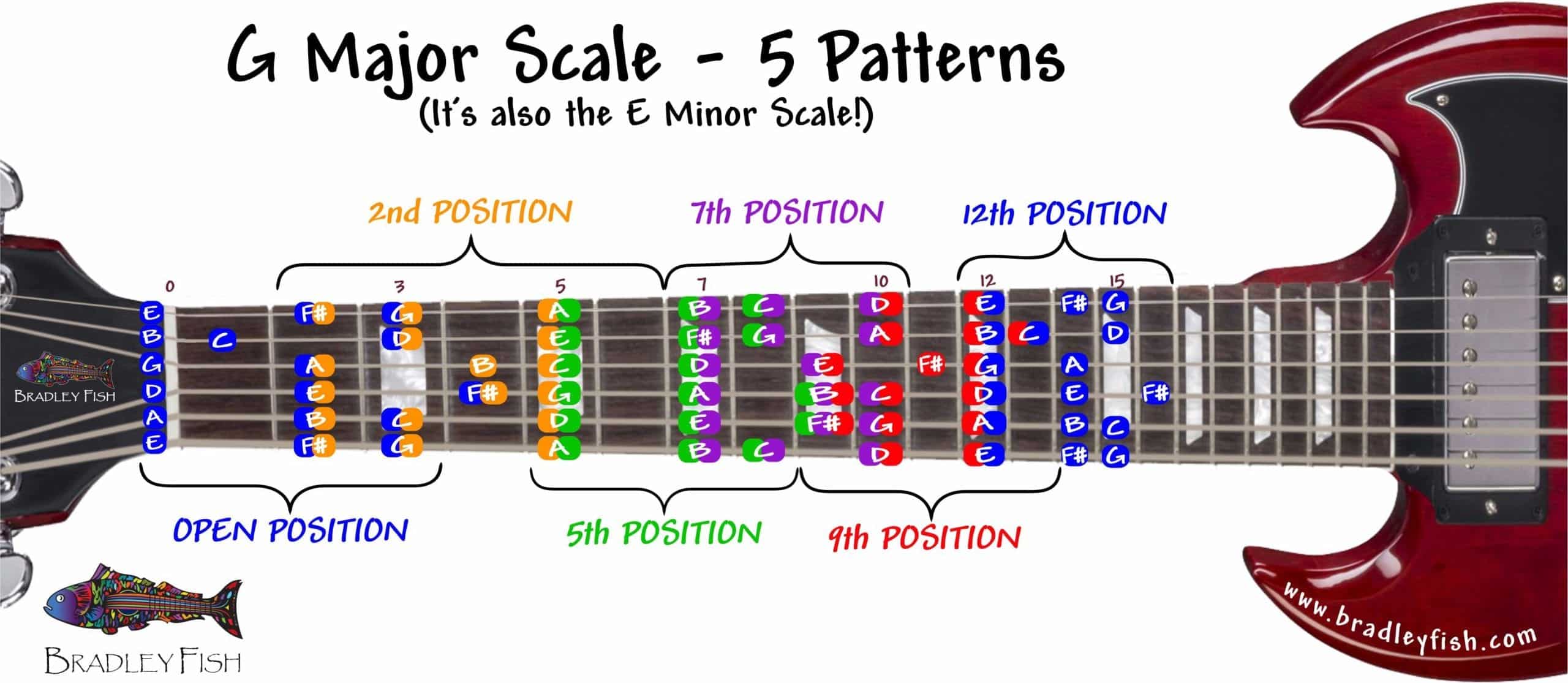
Enlarging a pattern involves more than simply increasing its dimensions. It requires a nuanced understanding of scaling principles to maintain the pattern’s integrity and visual appeal. Scaling patterns effectively involves considering aspect ratios, proportions, and the relationship between size and detail.
Aspect Ratio and Proportions
Maintaining the original aspect ratio of a pattern is crucial when scaling. The aspect ratio refers to the ratio of the pattern’s width to its height. Changing the aspect ratio can distort the pattern, making it appear elongated or compressed. For example, scaling a square pattern proportionally will result in a larger square, preserving the original 1:1 aspect ratio.
However, if you simply increase the width without changing the height, the aspect ratio changes, resulting in a rectangular pattern that might not be visually pleasing.
Relationship Between Size and Detail
As patterns are enlarged, the details within them become more prominent. It is essential to consider how these details will scale and whether they will remain legible or become too fine to discern. When scaling a pattern, it is important to consider the level of detail in the original pattern. If the pattern contains intricate details, it may be necessary to simplify them or increase their size when scaling to ensure they remain visible.
Digital Scaling Methods
Enlarging patterns digitally involves using image editing software to increase their size while maintaining as much detail and clarity as possible. This process relies heavily on the software’s interpolation algorithms, which determine how new pixels are generated to fill the expanded canvas.
Interpolation Methods
Different interpolation methods offer varying degrees of detail preservation and distortion control. Understanding their strengths and weaknesses is crucial for choosing the most suitable approach for a specific pattern.
- Nearest Neighbor Interpolation: This method simply assigns the color of the nearest existing pixel to the new pixel. While fast and simple, it often results in blocky and pixelated enlargements, especially for intricate patterns with fine details.
- Bilinear Interpolation: This method averages the colors of the four nearest existing pixels to determine the color of the new pixel. It produces smoother results than nearest neighbor interpolation, but can still lead to blurring and loss of sharpness, particularly for complex patterns.
- Bicubic Interpolation: This method uses a weighted average of the 16 nearest existing pixels, taking into account their spatial relationships. It generally produces the most accurate and detailed enlargements, preserving fine details and minimizing distortion. However, it can be computationally intensive and may introduce subtle artifacts in some cases.
Enlarging a Pattern in Image Editing Software
Here’s a step-by-step guide on using a popular image editing software, Adobe Photoshop, to enlarge a pattern:
- Open the pattern image in Photoshop: Navigate to “File” > “Open” and select the pattern file.
- Resize the image: Go to “Image” > “Image Size.” In the dialog box, enter the desired dimensions for the enlarged pattern. Ensure the “Resample Image” option is checked.
- Select an interpolation method: From the “Resample” dropdown menu, choose the interpolation method best suited for your pattern. For intricate details, “Bicubic” is usually recommended. For simpler patterns, “Bilinear” may suffice.
- Adjust resolution and quality settings: If necessary, adjust the resolution (pixels per inch) to ensure optimal printing or display quality. You can also experiment with different quality settings (e.g., “High,” “Medium,” “Low”) to find the best balance between file size and visual fidelity.
- Save the enlarged pattern: Go to “File” > “Save As” and choose a suitable file format (e.g., PNG, JPG, TIFF). Select the appropriate quality settings for your chosen format.
Analog Scaling Techniques: How To Enlarge Patterns
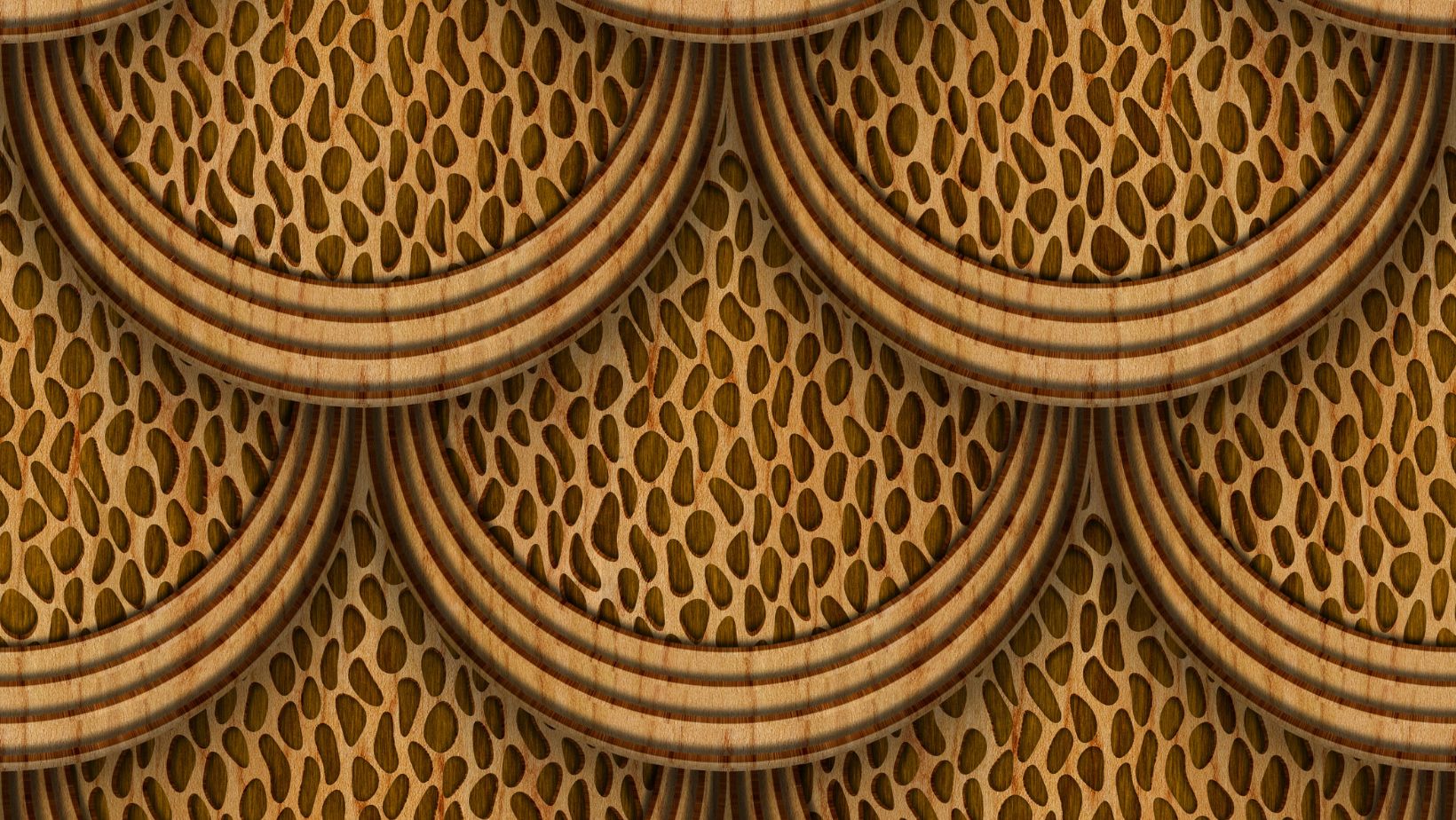
Analog scaling techniques involve using physical tools and methods to enlarge patterns. These techniques have been used for centuries by artists, craftspeople, and designers to create larger versions of their designs. They offer a hands-on approach to pattern enlargement, allowing for flexibility and creative control.
Grid Systems
Grid systems provide a structured and accurate method for scaling patterns. This technique involves dividing the original pattern and the larger surface into corresponding grids.
- Creating a Grid System:
- Divide the original pattern into a series of equal squares or rectangles, creating a grid. The number of squares depends on the complexity of the pattern and the desired level of accuracy.
- On the larger surface, create a grid with the same number of squares, but proportionally larger to match the desired scale.
- For example, if you want to double the size of the pattern, each square on the larger surface should be twice the size of the squares on the original pattern.
- Using the Grid System:
- Transfer the design from the original pattern to the larger surface by copying the content of each square onto the corresponding square on the larger grid.
- This method ensures that the proportions and details of the original pattern are accurately maintained in the enlarged version.
Tracing
Tracing is a simple and effective method for enlarging patterns. It involves tracing the Artikel of the original pattern onto a larger surface.
- Tracing with Transparency:
- Place the original pattern underneath a transparent sheet of paper or plastic.
- Use a pencil or pen to trace the Artikel of the pattern onto the transparent sheet.
- Position the transparent sheet over the larger surface and trace the Artikel again.
- Tracing with Light:
- Place the original pattern on a light box or a window with a strong light source.
- Position the larger surface on top of the pattern and trace the Artikel with a pencil or pen.
- The light shining through the pattern will make it easier to see the Artikels and trace them accurately.
Projection Techniques, How to enlarge patterns
Projection techniques use a projector or a light source to project the image of the original pattern onto the larger surface.
- Projector Method:
- Scan the original pattern and save it as a digital image.
- Use a projector to project the image onto the larger surface.
- Adjust the projector’s focus and distance to achieve the desired size and clarity of the projection.
- Trace the projected Artikel onto the surface with a pencil or pen.
- Light Source Method:
- Place the original pattern on a flat surface with a strong light source behind it.
- Position the larger surface in front of the pattern and adjust the distance between the pattern and the surface to achieve the desired scale.
- The light shining through the pattern will create a shadow on the larger surface.
- Trace the Artikel of the shadow onto the surface with a pencil or pen.
Enlarging Patterns for Different Applications

Enlarging patterns for different applications presents unique challenges and considerations, as the optimal scaling techniques vary depending on the material, purpose, and desired outcome. Understanding these differences is crucial for achieving high-quality results and avoiding common pitfalls.
Scaling Patterns for Textiles
Textile patterns are often designed for specific fabric types and weaving or knitting techniques. Enlarging these patterns requires careful consideration of the following factors:* Fabric type: The elasticity and drape of the fabric will affect how the pattern scales. For example, a pattern designed for a lightweight cotton fabric may need to be adjusted for a heavier linen fabric.
Stitch density
The number of stitches per inch (SPI) or the number of rows per inch (RPI) will determine the overall size and appearance of the pattern. Increasing the pattern size may require adjusting the SPI or RPI to maintain the desired look.
Weaving or knitting technique
The method used to create the fabric will influence the scaling process. For example, a pattern designed for a plain weave fabric may not translate well to a twill weave fabric.
- Digital Scaling Methods: Software like Adobe Illustrator or Photoshop can be used to resize textile patterns digitally. However, it’s important to ensure that the software supports the required stitch density and maintains the integrity of the design.
- Analog Scaling Methods: Grid methods, using graph paper or a ruler, are effective for scaling textile patterns. This allows for precise adjustments to the pattern based on the desired size and stitch density.
Scaling Patterns for Embroidery
Embroidery patterns are typically designed for specific thread types and embroidery machines. Enlarging these patterns involves considering the following:* Thread thickness: Thicker threads will require larger stitches to maintain the desired design. Enlarging the pattern may necessitate using a thicker thread to compensate.
Stitch density
The number of stitches per inch (SPI) will determine the overall detail and texture of the embroidery. Increasing the pattern size may require adjusting the SPI to avoid distortion or excessive bulk.
Machine capabilities
Different embroidery machines have varying stitch densities and capabilities. Enlarging a pattern may require selecting a machine that can handle the larger stitch size and thread thickness.
- Digital Scaling Methods: Embroidery software programs like Embrilliance or Wilcom can be used to resize patterns, adjust stitch densities, and optimize them for specific embroidery machines.
- Analog Scaling Methods: While less common for embroidery, grid methods can be used for simple patterns, but they may not be suitable for complex designs or intricate details.
Scaling Patterns for Graphic Design
Graphic design patterns are often used for print media, websites, or digital interfaces. Enlarging these patterns requires considering the following:* Resolution: The number of pixels per inch (PPI) determines the sharpness and clarity of the pattern. Enlarging the pattern may require increasing the resolution to prevent pixelation or blurring.
File format
The file format used for the pattern can affect how it scales. Vector formats, such as SVG, can be scaled without losing quality, while raster formats, such as JPEG or PNG, may degrade with scaling.
Design elements
The size and spacing of design elements within the pattern should be considered. Enlarging the pattern may require adjusting the size and spacing to maintain visual balance and clarity.
- Digital Scaling Methods: Vector graphics software like Adobe Illustrator or Inkscape are ideal for scaling graphic design patterns as they maintain the quality and resolution regardless of the size. Raster graphics software like Photoshop can also be used for scaling, but it’s important to ensure sufficient resolution to avoid pixelation.
- Analog Scaling Methods: Grid methods are generally not recommended for graphic design patterns, as they can lead to inaccuracies and distortions, especially when dealing with complex designs or intricate details.
Comparison of Scaling Methods
The following table summarizes the suitability of various scaling methods for different applications:
| Scaling Method | Textiles | Embroidery | Graphic Design |
|---|---|---|---|
| Digital Scaling | Suitable, but requires software that supports stitch density and maintains design integrity | Highly suitable, allows for adjustments to stitch densities and optimization for specific machines | Highly suitable, especially for vector formats, which maintain quality and resolution regardless of size |
| Analog Scaling | Suitable for simple patterns, but may require adjustments for stitch density and fabric type | Less common, suitable for simple patterns, but may not be suitable for complex designs | Generally not recommended, can lead to inaccuracies and distortions |
Enhancing Detail and Resolution
Enlarging patterns often leads to a loss of detail and sharpness, resulting in a blurry or pixelated image. To counteract this, various techniques can be employed to preserve and enhance the detail of the original pattern. These techniques aim to sharpen edges, improve clarity, and maintain the visual fidelity of the pattern.
Sharpening Techniques
Sharpening techniques aim to increase the contrast between edges and their surrounding areas, making the pattern appear sharper and more defined.
- Unsharp Mask: This technique uses a mask to identify edges and increases their contrast. The amount of sharpening can be adjusted to achieve the desired level of detail. A higher value can lead to a more pronounced sharpening effect, but excessive sharpening can introduce artifacts or halos around edges.
- Smart Sharpen: This technique uses a more sophisticated algorithm that analyzes the image to determine the best sharpening parameters. It attempts to avoid introducing artifacts or halos, making it a more suitable option for images with complex details.
- High Pass Filter: This filter enhances edges by highlighting the difference between pixels. The result is a sharpened image, but it can also amplify noise or grain in the image. Applying a high-pass filter selectively to specific areas of the image can be effective in enhancing details.
Contrast Adjustment
Adjusting the contrast of the pattern can enhance the visibility of details and create a more visually appealing image.
- Levels Adjustment: This technique allows for the adjustment of the black, white, and gray points in the image, effectively modifying the overall contrast. By increasing the contrast, dark areas become darker, and light areas become lighter, enhancing the details in both areas.
- Curves Adjustment: This technique provides more control over the contrast adjustment, allowing for a non-linear adjustment of the tonal range. It enables targeted adjustments to specific areas of the image, preserving the detail in areas with high contrast while enhancing the detail in areas with low contrast.
Selective Editing
Sometimes, specific areas of the pattern require more attention to enhance detail or remove unwanted elements.
- Cloning: This technique involves copying pixels from one area of the image to another, allowing for the removal of unwanted elements or the duplication of desired features. This can be used to fill in gaps, remove blemishes, or even replicate patterns.
- Patch Tool: Similar to cloning, this tool allows for the replacement of selected areas of the image with content from another area. It can be used to remove imperfections, blend textures, or even create seamless transitions between different parts of the pattern.
- Dodge and Burn: This technique involves selectively lightening or darkening specific areas of the image, allowing for a more subtle adjustment of detail and contrast. It can be used to highlight specific areas of the pattern, creating a more dramatic or nuanced effect.
Image Manipulation Techniques
Image manipulation techniques can be used to create seamless transitions and avoid pixelation in enlarged patterns.
- Resampling: This technique involves changing the number of pixels in an image. When enlarging a pattern, resampling can be used to add new pixels while preserving the overall detail of the original image. Different resampling algorithms can be used, each with its own strengths and weaknesses.
- Smoothing: This technique can be used to reduce noise and artifacts that can appear when enlarging a pattern. Smoothing algorithms can blur the image slightly, but they can also help to create a more visually appealing result. It is important to use smoothing techniques sparingly, as excessive smoothing can lead to a loss of detail.
Scaling Patterns for 3D Applications
Scaling patterns for 3D applications allows for the creation of intricate and detailed objects, transforming 2D designs into tangible, three-dimensional forms. This process involves careful consideration of various factors, including the pattern’s resolution, surface texture, and compatibility with specific file formats. By understanding these principles, designers and artists can effectively translate their creative visions into the realm of 3D modeling and printing.
Converting 2D Patterns into 3D Models
The conversion of 2D patterns into 3D models is a crucial step in the process. It involves using specialized software like Blender or Maya to transform flat designs into three-dimensional representations. Various techniques are employed to achieve this transformation, each offering unique advantages:
Extrusion
Extrusion is a fundamental technique in 3D modeling, allowing designers to create three-dimensional shapes by extending a two-dimensional profile along a specified path. This method is particularly effective for creating objects with consistent cross-sections, such as cylinders, boxes, or pipes. For example, a simple square pattern can be extruded to create a complex 3D object with intricate details.
Mapping
Mapping involves applying a 2D pattern to the surface of a 3D object. This technique is commonly used to create realistic textures and patterns on objects. For instance, a wood grain pattern can be mapped onto a 3D model of a table, adding visual realism and detail.
Texture Creation
Texture creation involves generating a 2D image that can be used to enhance the visual appearance of a 3D object. These textures can include details such as bumps, scratches, or other surface irregularities. They are applied to the object’s surface, adding depth and realism to the final render.
Enlarging Patterns for 3D Printing
Enlarging patterns for 3D printing requires careful consideration of the print resolution and the desired level of detail. When scaling up a pattern, it is essential to ensure that the resolution remains sufficiently high to maintain the integrity of the design. This is particularly important for intricate patterns with fine details, as low resolution can result in blurry or distorted features.
For example, a pattern designed for a small scale might need to be significantly enlarged for a 3D printed object. In this case, the original pattern’s resolution must be increased to accommodate the larger size and maintain the desired level of detail.
File Format Compatibility
The compatibility of the scaled pattern with the chosen 3D printing software and hardware is another important consideration. Different software applications and printing technologies support various file formats. For example, STL is a widely used file format for 3D printing, while OBJ is another common option. It is essential to choose a compatible file format to ensure that the pattern can be successfully processed and printed.
Examples of Scaled Patterns in 3D Objects
Scaled patterns can be used to create a wide range of intricate 3D objects, showcasing the versatility of this technique. For instance:
- A complex lace pattern can be scaled up and used to create a decorative 3D lampshade, adding an element of elegance and intricate detail.
- A repeating geometric pattern can be extruded to create a unique and visually appealing 3D vase, showcasing the interplay of shapes and textures.
- A detailed floral pattern can be mapped onto a 3D model of a jewelry box, adding a touch of sophistication and visual interest.
Enlarging patterns effectively is a journey that blends technical proficiency with artistic intuition. By mastering the principles of scaling, exploring diverse methods, and prioritizing detail preservation, you can unlock the potential of your patterns and transform them into captivating works of art. Whether you’re creating intricate textiles, crafting exquisite embroidery, or designing bold graphics, the ability to enlarge patterns with precision and clarity empowers you to express your creativity on a grand scale.
Answers to Common Questions
What are some common mistakes to avoid when enlarging patterns?
Common mistakes include using inappropriate interpolation methods, neglecting to adjust resolution, and failing to account for material limitations. Careless scaling can lead to pixelation, distortion, and loss of detail, so it’s essential to choose methods and settings that preserve the integrity of your pattern.
How can I ensure that my enlarged pattern maintains its original detail?
Prioritize high-resolution source images, utilize appropriate interpolation methods like bicubic or Lanczos, and consider techniques like sharpening and contrast adjustment to enhance detail. Additionally, using specialized software with advanced scaling algorithms can significantly improve detail preservation.
What are some alternative methods for enlarging patterns besides digital software?
Traditional methods like grid systems, tracing, and projection techniques offer viable alternatives to digital scaling. These methods require patience and precision but can produce excellent results, especially for large-scale projects or when working with physical materials.






