How do you know if a security camera is on? It’s a question that arises in many situations, from walking down a street to entering a public building. With the increasing prevalence of surveillance technology, understanding how to identify active security cameras is crucial for protecting our privacy and navigating the world around us.
Security cameras, often discreetly placed, come in various forms, employing a range of technologies to capture images and video. From traditional analog cameras to modern IP-based systems, these devices can be equipped with infrared sensors, motion detection, and advanced image processing capabilities. This means that even if a camera doesn’t appear to be actively recording, it might still be capturing information about your presence.
Understanding Security Camera Functionality
Security cameras are essential tools for surveillance and monitoring, offering peace of mind and valuable evidence in case of security breaches. These devices capture images and videos, providing a visual record of events. Understanding how security cameras work is crucial for making informed decisions about their installation and use.
Types of Security Cameras
The choice of security camera depends on the specific requirements of the application. Security cameras come in various types, each with its own strengths and weaknesses.
- Analog Cameras: These cameras use coaxial cables to transmit video signals. They are relatively inexpensive and easy to install but offer limited image quality and features.
- IP Cameras: These cameras connect to a network via Ethernet or Wi-Fi, transmitting video data as digital streams. IP cameras offer high image quality, advanced features, and remote accessibility.
- PTZ Cameras: Pan-Tilt-Zoom cameras offer the ability to control the camera’s direction and zoom level remotely. They are ideal for monitoring large areas or focusing on specific points of interest.
- Dome Cameras: These cameras are housed in a dome-shaped enclosure, offering a wide field of view and discreet placement. They are commonly used in indoor environments.
- Bullet Cameras: These cameras have a cylindrical design, making them suitable for outdoor use. They offer a long-range view and are often used for perimeter security.
Technologies Used in Security Cameras
Security cameras employ various technologies to enhance their functionality and provide more comprehensive surveillance.
- Infrared Sensors: Infrared sensors allow cameras to capture images in low-light conditions. They emit infrared light, which is invisible to the human eye, illuminating the scene and enabling clear images even in darkness.
- Motion Detection: Motion detection technology triggers recording when movement is detected in the camera’s field of view. This feature helps conserve storage space and ensures that only relevant events are captured.
- Image Processing: Advanced image processing algorithms enhance image quality, reduce noise, and improve clarity. They can also be used for facial recognition, object detection, and other intelligent features.
Lenses in Security Cameras
The lens is a crucial component of a security camera, determining the image quality and field of view.
- Focal Length: The focal length of a lens determines the field of view. A shorter focal length provides a wider field of view, while a longer focal length provides a narrower field of view, allowing for closer-up images.
- Aperture: The aperture controls the amount of light entering the lens. A larger aperture allows more light to enter, resulting in brighter images, especially in low-light conditions.
- Lens Type: Different lens types, such as fixed-focal length lenses and varifocal lenses, offer varying levels of flexibility and image quality. Fixed-focal length lenses provide a fixed field of view, while varifocal lenses allow the user to adjust the focal length and field of view.
Visual Indicators of Camera Activity
Sometimes, a camera’s presence is not immediately obvious. It can be cleverly disguised, blending into the environment, or even hidden in plain sight. This is where visual indicators come into play. They can reveal the presence of a security camera, even if it’s discreetly concealed.Visual cues can be subtle but telltale signs of a camera’s presence. These cues can range from the obvious, like a blinking red LED, to the more subtle, like a slight hum or a faint flicker of light.
Identifying Cameras Disguised as Everyday Objects
It’s not uncommon for security cameras to be disguised as everyday objects, making them difficult to detect at first glance. These disguised cameras can be found in various forms, such as smoke detectors, clocks, or even seemingly harmless household items. To identify these disguised cameras, it’s essential to pay attention to details. Look for:
- Unnatural placement: A smoke detector positioned in an unusual location, like the center of a wall, could be a disguised camera.
- Unusual size or shape: If a clock seems slightly larger or oddly shaped than standard clocks, it could be concealing a camera.
- Moving parts: Observe if any part of the disguised object, like a clock’s hand or a smoke detector’s sensor, moves erratically or in an unusual pattern. This could indicate a camera lens or a sensor.
Observing Camera Surroundings for Activity
Even if you can’t see the camera itself, its surroundings can provide clues about its presence.
- A slight hum: Some cameras emit a faint hum, especially if they have a built-in microphone. This hum might be barely audible but noticeable if you’re paying close attention.
- A faint flicker of light: A camera’s infrared (IR) light, used for night vision, might be visible as a faint red glow, especially in low-light conditions.
- Slight movement: If you notice a slight movement in a seemingly static object, like a picture frame or a shelf, it could be caused by a camera lens adjusting its position.
Digital and Network-Based Indicators

The digital world offers a plethora of clues to determine if a security camera is active. By analyzing network activity and data flow, you can gain insights into the camera’s operational status. This section explores how to identify network activity associated with security cameras, including techniques for identifying IP addresses, accessing network logs, and employing network scanning tools.
Identifying IP Addresses
Security cameras, like most network-connected devices, are assigned unique IP addresses for communication. By identifying the IP address associated with a particular camera, you can determine if it’s active on the network. Here are some methods for finding IP addresses:
- Router Configuration: Most routers provide a list of connected devices, including their IP addresses. Access your router’s web interface (usually by entering the default gateway address in your web browser) and navigate to the device list. Look for the camera’s name or model to identify its IP address.
- Network Scanning Tools: Tools like nmap (Network Mapper) can scan your network and identify active devices, including security cameras. These tools can also reveal the camera’s operating system, open ports, and other details.
- Device Information: Some security cameras have a physical label or sticker indicating their IP address. Additionally, the camera’s user manual or setup guide might provide information about its default IP address.
Accessing Network Logs
Network logs are valuable resources for tracking network activity, including security camera connections. These logs typically record events like device connections, data transfer, and access attempts.
- Router Logs: Most routers maintain detailed logs of network activity. Access your router’s web interface and navigate to the logs section. Search for entries related to the camera’s IP address or name to identify instances of communication.
- Firewall Logs: If your network uses a firewall, it might also keep logs of network traffic. Check your firewall’s logs for entries related to the camera’s IP address or ports.
- Network Monitoring Software: Specialized network monitoring software provides detailed insights into network traffic, including data flow and device communication patterns. These tools can help you identify unusual activity associated with security cameras, such as sudden increases in data transfer or connections to suspicious IP addresses.
Network Scanning Tools
Network scanning tools, such as nmap, can be used to detect security cameras connected to a network. These tools send probes to devices on the network and analyze their responses.
- Port Scanning: Security cameras typically use specific ports for communication, such as port 80 (HTTP) or 554 (RTSP). Network scanning tools can identify devices that are listening on these ports, suggesting the presence of security cameras.
- Service Detection: Some network scanning tools can detect specific services running on devices, such as the camera’s firmware or streaming software. This information can further confirm the presence of a security camera.
Network Monitoring Software
Network monitoring software provides real-time insights into network activity, allowing you to track data flow and identify unusual activity related to security cameras. These tools can generate alerts for suspicious events, such as large data transfers, connections to unknown IP addresses, or unusual patterns in network traffic.
- Traffic Analysis: Network monitoring software can analyze network traffic patterns and identify anomalies, such as sudden spikes in data transfer associated with security cameras. This might indicate that the camera is actively recording or transmitting data.
- Device Monitoring: Some network monitoring tools allow you to monitor specific devices, including security cameras. This enables you to track their activity, including data transfer, connections, and access attempts.
Privacy Concerns and Ethical Considerations

The use of security cameras, while offering valuable benefits in terms of safety and security, also raises significant ethical concerns. The ability to record and monitor individuals’ activities in public and private spaces raises questions about privacy rights and the potential for misuse of collected data.
Ethical Implications of Security Cameras
The ethical implications of using security cameras are multifaceted and require careful consideration. It’s crucial to strike a balance between security needs and individual privacy rights.
- Privacy Violations: Security cameras can intrude on individuals’ privacy, particularly when used in public spaces or without proper consent. The recording of personal conversations, movements, and other private activities raises concerns about the potential for surveillance and the misuse of collected data.
- Transparency and Accountability: The use of security cameras should be transparent and accountable. Individuals should be informed about the presence of cameras, the purpose of their use, and the procedures for accessing and storing recorded footage. This transparency helps build trust and ensure that the use of cameras is ethical and responsible.
- Data Security and Privacy: Collected data from security cameras must be protected from unauthorized access, use, or disclosure. Secure storage, encryption, and access control measures are essential to prevent data breaches and protect individual privacy.
Legal Frameworks and Privacy Rights
Legal frameworks play a crucial role in regulating the use of security cameras and protecting individual privacy rights. These frameworks vary across jurisdictions but typically address key aspects such as:
- Data Protection Laws: Laws such as the General Data Protection Regulation (GDPR) in the European Union and the California Consumer Privacy Act (CCPA) in the United States aim to protect personal data and regulate its collection, processing, and use.
- Surveillance Laws: Specific laws govern the use of surveillance technologies, including security cameras. These laws may define the permissible scope of surveillance, the requirements for obtaining consent, and the procedures for accessing and using recorded footage.
- Privacy Rights: Constitutional and legal frameworks often enshrine the right to privacy, which protects individuals from unreasonable intrusion into their personal lives. This right is particularly relevant in the context of security cameras, as they can potentially intrude on individuals’ privacy.
Protecting Yourself from Security Cameras
While security cameras are becoming increasingly prevalent, individuals can take steps to protect themselves from being recorded.
- Awareness of Surroundings: Be mindful of your surroundings and pay attention to potential camera locations. Look for telltale signs such as camera housings, lenses, or blinking lights.
- Counter-Surveillance Techniques: Techniques such as using reflective materials to obscure camera lenses, blocking cameras with objects, or using privacy filters on electronic devices can help reduce the likelihood of being recorded.
- Data Privacy Practices: Protect your online privacy by using strong passwords, enabling privacy settings on social media, and being cautious about sharing personal information online.
Countermeasures and Mitigation Strategies
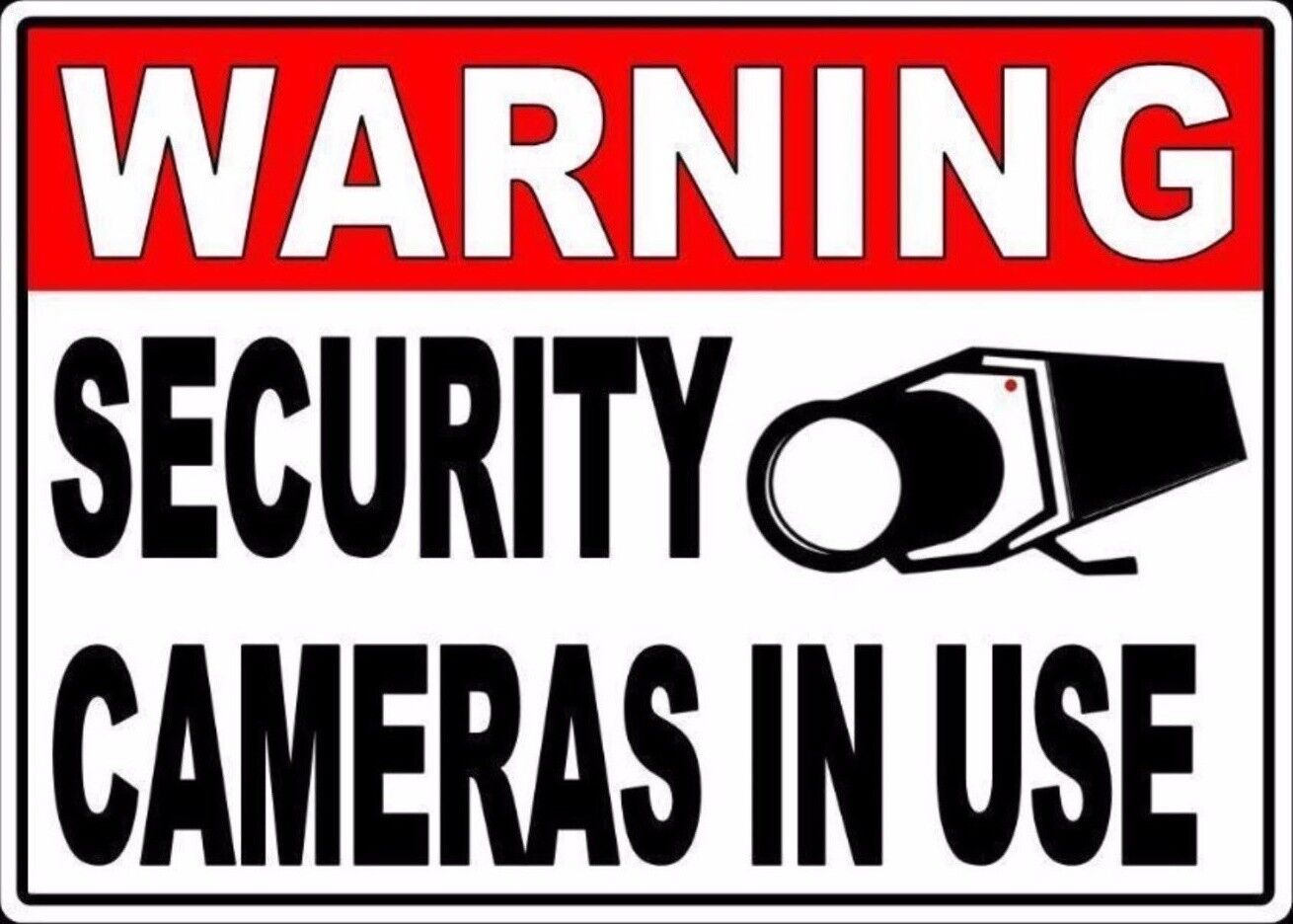
Living in a world increasingly dominated by surveillance technology, it’s crucial to understand the measures you can take to protect your privacy from prying eyes. This section delves into practical countermeasures and mitigation strategies to help you navigate environments with security cameras while maintaining your privacy.
Physical Countermeasures
Physical countermeasures involve altering the environment or your appearance to obstruct the view of security cameras. These methods are often simple, readily available, and can be highly effective in minimizing the effectiveness of surveillance.
- Camouflage: Using clothing or accessories that blend with the background can make it difficult for cameras to identify you. This can involve wearing dark clothing in low-light environments or brightly colored clothing in crowded areas to make yourself less noticeable.
- Blocking the Camera’s View: Physical objects, such as umbrellas, hats, or even strategically placed plants, can be used to obstruct the camera’s field of vision. This method is particularly effective for stationary cameras, as it creates a temporary blind spot.
- Privacy Filters: These specialized filters are designed to be placed on the camera lens, effectively blurring or obscuring the image captured by the camera. Privacy filters are readily available online and can be customized for different camera types.
Technological Countermeasures
While physical countermeasures can be effective, technology offers more sophisticated methods to disrupt or obscure security camera footage. These techniques can be challenging to implement and may have legal implications, so it’s crucial to understand the risks involved.
- Signal Jammers: Signal jammers interfere with the wireless signals used by security cameras to transmit footage. They work by emitting strong signals that overwhelm the camera’s communication, effectively preventing the transmission of data. However, using signal jammers is illegal in many countries and can be considered a criminal offense.
- Anti-Surveillance Software: Specialized software can be used to detect and disrupt surveillance activities. These programs work by scanning for known surveillance devices and employing techniques like signal jamming or encryption to obscure the camera’s view. However, the effectiveness of these programs varies, and their legality can be questionable.
Awareness and Vigilance, How do you know if a security camera is on
Understanding the prevalence of security cameras in public and private spaces is crucial for maintaining privacy. Being aware of your surroundings and actively seeking to minimize your exposure to cameras can be a proactive measure.
- Observe Camera Placement: Pay attention to the location and direction of security cameras. This awareness can help you avoid areas with high surveillance or adjust your behavior accordingly.
- Minimize Exposure: Avoid unnecessary exposure to cameras by using alternative routes, taking advantage of blind spots, or minimizing your presence in highly monitored areas.
- Privacy-Focused Behavior: Be mindful of your actions and avoid engaging in activities that might attract attention from security cameras. For example, avoid engaging in sensitive conversations or performing actions that could be misconstrued.
Knowing how to identify active security cameras can be empowering. By understanding the technology behind these devices and recognizing the visual and digital clues they often reveal, we can make informed decisions about our privacy and navigate our surroundings with greater awareness. Remember, staying vigilant and taking proactive steps to protect your privacy is essential in a world increasingly saturated with surveillance.
Popular Questions: How Do You Know If A Security Camera Is On
What are some common signs of a security camera being on?
A red LED light, a flashing light, or a moving lens are all indicators of a camera’s activity. Additionally, you might hear a faint hum or see a slight flicker of light from the camera.
Can I use a smartphone app to detect security cameras?
There are apps that claim to detect security cameras using your phone’s camera or sensors. However, their effectiveness can vary greatly, and many are not reliable. It’s best to rely on other methods like visual clues or network analysis.
Is it illegal to record someone without their consent?
Laws regarding recording individuals without their consent vary by location. In some places, it’s illegal to record someone without their knowledge, while in others, it’s permitted in public areas. It’s crucial to be aware of the specific laws in your area.






