How does network scanning help assess operations security – Network scanning is an indispensable tool for organizations seeking to bolster their operational security. This process involves systematically probing a network to identify vulnerabilities and potential threats. From identifying open ports and outdated software to exposing weak passwords and insecure protocols, network scanning provides a comprehensive picture of an organization’s security posture.
Understanding the nuances of network scanning empowers organizations to proactively address security gaps, mitigate risks, and strengthen their defenses against cyberattacks. This article delves into the multifaceted world of network scanning, exploring its role in assessing operations security, revealing its benefits, and highlighting its importance in today’s increasingly complex digital landscape.
Understanding Network Scanning
Network scanning is a vital technique used in security assessments to gain insights into the network’s infrastructure, identify potential vulnerabilities, and evaluate the effectiveness of security controls. It’s like taking a detailed inventory of your network, looking for any weak spots that could be exploited by attackers.
Types of Network Scans
Network scans are classified into different types based on their objectives and the information they gather. Each type serves a specific purpose in understanding the network’s security posture.
- Port Scans: These scans are used to identify open ports on network devices. Open ports are like doors that allow communication between devices, and attackers can exploit open ports to gain unauthorized access. Port scans help identify which services are running on each device and their potential vulnerabilities.
- Vulnerability Scans: These scans go beyond port identification and aim to detect known vulnerabilities in software and operating systems. Vulnerability scanners use databases of known vulnerabilities to check if any of these vulnerabilities exist on the network. This helps prioritize security patches and updates to mitigate risks.
- Penetration Tests: These scans are more aggressive and simulate real-world attacks. Penetration tests involve attempting to exploit vulnerabilities to assess the effectiveness of security controls and identify any weaknesses that could be exploited by attackers. This type of scan provides a realistic evaluation of the network’s security posture.
Network Scanning Tools
There are various tools available for network scanning, each with its strengths and capabilities. These tools are essential for security professionals to conduct comprehensive network assessments.
- Nmap: This open-source tool is widely used for port scanning and vulnerability detection. It offers a wide range of options for customization and scripting, making it highly flexible for various network security assessments.
- Nessus: This commercial vulnerability scanner is known for its extensive vulnerability database and detailed reporting capabilities. It helps identify a wide range of vulnerabilities, including those related to operating systems, applications, and network devices.
- OpenVAS: This open-source vulnerability assessment framework is based on the Nessus engine and provides a comprehensive suite of tools for vulnerability scanning, reporting, and remediation. It’s a powerful option for organizations looking for a free and open-source solution.
Identifying Security Gaps
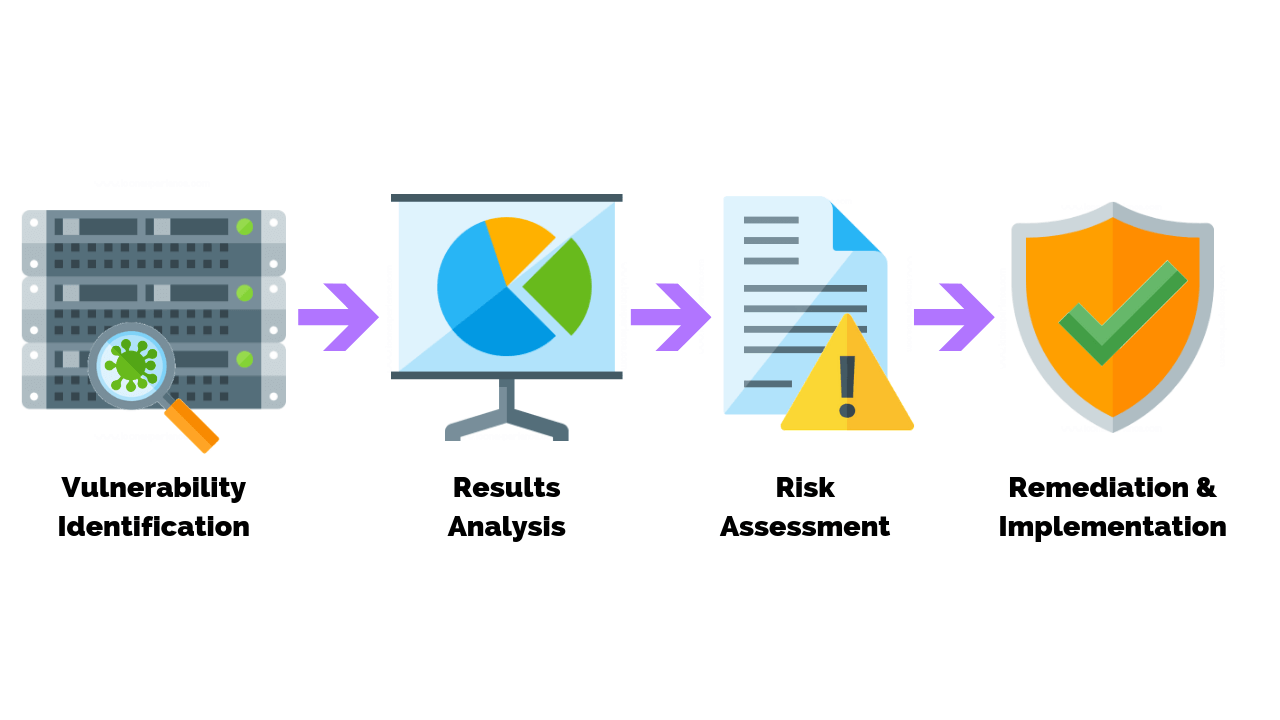
Network scans are like security detectives, sniffing out potential vulnerabilities in your network infrastructure and devices. They’re the first line of defense in identifying weak spots that hackers could exploit.
Identifying Open Ports
Open ports are like doorways into your network. Network scans can identify which ports are open and listening for connections. If a port is open that shouldn’t be, it’s a potential vulnerability. For example, if port 22 (SSH) is open on a server that doesn’t need remote access, it’s a security risk. Hackers could exploit this open port to gain unauthorized access.
Identifying Outdated Software
Out-of-date software is like a rusty old lock – easy to pick. Network scans can identify devices running outdated software with known vulnerabilities. Hackers can use these vulnerabilities to gain control of your devices. For example, if a server is running an old version of Apache web server with known vulnerabilities, it could be easily compromised.
Identifying Misconfigured Services
Misconfigured services are like leaving your front door unlocked. Network scans can identify services that are not properly configured, making them vulnerable to attack. For example, a firewall that is not properly configured could allow unauthorized access to your network.
Identifying Weak Passwords
Weak passwords are like leaving your keys under the welcome mat. Network scans can identify devices with weak passwords that are easily guessed. Hackers can use these weak passwords to gain unauthorized access to your devices. For example, a device with a password like “password” is very vulnerable to attack.
Identifying Insecure Protocols
Insecure protocols are like using a payphone to send sensitive information. Network scans can identify devices using insecure protocols that are easily intercepted. Hackers can use these insecure protocols to steal sensitive data. For example, a device using Telnet instead of SSH is vulnerable to eavesdropping.
Identifying Missing Security Patches
Missing security patches are like leaving your windows open. Network scans can identify devices that are missing critical security patches. Hackers can use these vulnerabilities to gain control of your devices. For example, a device that has not been patched for a known vulnerability in its operating system could be easily compromised.
Assessing Network Security Posture: How Does Network Scanning Help Assess Operations Security

Network scanning is like a security checkup for your network. It helps organizations understand their overall security posture by revealing potential vulnerabilities and risks. By using network scanning tools, security professionals can identify weaknesses that attackers might exploit.
Understanding Network Security Posture
Network scanning helps organizations understand their security posture by providing a comprehensive picture of their network’s security state. This includes identifying potential vulnerabilities, analyzing traffic patterns, and assessing the effectiveness of existing security controls.
Benefits and Limitations of Network Scanning Techniques
Different network scanning techniques offer various benefits and limitations. Here’s a comparison:
| Scanning Technique | Benefits | Limitations |
|---|---|---|
| Port Scanning |
|
|
| Vulnerability Scanning |
|
|
| Network Intrusion Detection (NID) |
|
|
Prioritizing Remediation Efforts

Network scanning is like a super-powered magnifying glass that helps you find security flaws in your network. But finding them is just the first step. The real challenge is figuring out which ones are the biggest threats and fixing them first.
Analyzing Scan Results
Analyzing scan results is like deciphering a secret code. You need to know what to look for to find the most dangerous vulnerabilities. Here’s how you do it:
- Severity Level: Most scanning tools give vulnerabilities a severity rating, like low, medium, high, or critical. Focus on the ones with the highest severity levels first, because they pose the biggest risks.
- Exploitability: Some vulnerabilities are easier to exploit than others. If a vulnerability is easy to exploit, it needs to be fixed ASAP. Think of it like a lock: a simple lock is easier to pick than a high-security one.
- Impact: What would happen if this vulnerability were exploited? Would it just be a minor inconvenience, or could it lead to data theft or system shutdown? The higher the impact, the more urgent the fix.
Developing a Remediation Plan
Once you’ve identified the most critical vulnerabilities, you need to create a plan to fix them. This plan should be based on a thorough risk assessment and impact analysis.
- Risk Assessment: This is where you weigh the likelihood of a vulnerability being exploited against the impact it would have if it were. For example, a high-severity vulnerability that is hard to exploit might be less of a priority than a medium-severity vulnerability that is very easy to exploit.
- Impact Analysis: This is where you figure out what would happen if each vulnerability were exploited. Would it affect your network, your data, your customers, or your business operations? The higher the impact, the more urgent the fix.
- Prioritization: Based on your risk assessment and impact analysis, you can prioritize the vulnerabilities that need to be fixed first. Start with the ones that pose the highest risk and have the biggest potential impact.
Continuous Monitoring and Improvement
Yo, think of network scanning like a security checkup for your network. Just like you need regular doctor visits to stay healthy, your network needs regular scans to stay safe from cyber threats.
Continuous monitoring is key to keeping your network secure. It’s not a one-time thing; it’s an ongoing process. Imagine it like this: you’re constantly checking your network for any suspicious activity, like a detective on the case. Network scanning helps you stay ahead of the game, catching vulnerabilities before they become a problem.
The Importance of Regular Network Scans, How does network scanning help assess operations security
Regular network scans are like a security alarm system for your network. They help you identify new vulnerabilities, track the progress of remediation efforts, and ensure your network is staying protected. Think of it like this: you’re constantly checking your security cameras to make sure no one is trying to break into your house. Network scans do the same for your network.
- Vulnerability Detection: Network scans can detect new vulnerabilities that may have been introduced through software updates, configuration changes, or other factors. This helps you stay ahead of attackers and patch vulnerabilities before they can be exploited.
- Remediation Progress Tracking: After you’ve patched a vulnerability, you can use network scans to verify that the patch was successful and that the vulnerability has been eliminated. This ensures that your remediation efforts are effective and that your network is truly secure.
- Security Posture Assessment: Network scans can provide a comprehensive view of your network’s security posture, helping you identify areas where your security is weak and prioritize your remediation efforts. It’s like a security report card that shows you where you need to improve.
Integrating Network Scanning into a Security Program
Here’s how you can integrate network scanning into your security program:
Network scanning is a crucial part of a comprehensive security program.
Think of it like this: network scanning is one of the tools in your security toolbox. You need to use it regularly and effectively to keep your network safe.
- Define Scanning Scope: First, you need to figure out what parts of your network you want to scan. This could include all devices on your network, specific devices, or specific network segments. Think of it like deciding which rooms in your house you want to check for security vulnerabilities.
- Choose Scanning Tools: There are many different network scanning tools available, each with its own strengths and weaknesses. You need to choose the right tool for your needs, based on your network size, security requirements, and budget. Think of it like choosing the right tool for the job.
- Schedule Scans: You need to schedule regular network scans to ensure that you’re constantly monitoring your network for vulnerabilities. How often you scan will depend on your risk tolerance and the sensitivity of your data. Think of it like setting a reminder to check your security cameras.
- Analyze Scan Results: Once you’ve run a network scan, you need to analyze the results and identify any vulnerabilities that need to be addressed. Think of it like reviewing the security reports from your security cameras.
- Remediate Vulnerabilities: After you’ve identified vulnerabilities, you need to take steps to remediate them. This could involve patching software, changing configurations, or implementing other security controls. Think of it like fixing the security flaws you found in your house.
- Document and Track Remediation: You need to document the steps you take to remediate vulnerabilities and track the progress of your remediation efforts. This helps you ensure that your remediation efforts are effective and that your network is truly secure. Think of it like keeping a log of the security repairs you made to your house.
In conclusion, network scanning is a crucial component of any robust security strategy. By providing valuable insights into an organization’s security posture, network scanning empowers organizations to identify vulnerabilities, prioritize remediation efforts, and enhance their overall security posture. As cyber threats continue to evolve, organizations must embrace the power of network scanning to stay ahead of the curve and protect their valuable assets.
Popular Questions
What are the different types of network scans?
There are various types of network scans, including port scans, vulnerability scans, and penetration tests. Port scans identify open ports on devices, vulnerability scans check for known security flaws, and penetration tests simulate real-world attacks to assess an organization’s defenses.
How often should I perform network scans?
The frequency of network scans depends on factors like the size and complexity of your network, your industry, and your risk tolerance. However, it’s generally recommended to conduct regular scans, at least monthly or even weekly, to ensure continuous monitoring and detection of new vulnerabilities.
What are the benefits of using automated network scanning tools?
Automated network scanning tools offer several benefits, including speed, accuracy, and scalability. They can quickly scan large networks, identify vulnerabilities with precision, and adapt to changing security landscapes.





