How to securely send tax documents is a question that weighs heavily on the minds of many individuals and businesses. In today’s digital age, the potential for tax document theft and misuse is a real and present danger. From identity theft to data breaches, the consequences of compromised tax information can be devastating. This guide will equip you with the knowledge and strategies to navigate the complexities of secure tax document transmission, ensuring your financial data remains protected.
We’ll delve into the various methods for sending tax documents, examining their strengths and weaknesses in terms of security. We’ll also explore best practices for secure electronic transmission, covering essential steps like strong passwords, encryption, and recipient verification. This guide will empower you to make informed decisions about how to securely send your tax documents, giving you peace of mind knowing your financial data is safe.
Understanding Tax Document Security Risks
Tax documents contain sensitive personal and financial information that makes them highly valuable targets for criminals. The consequences of tax document theft or misuse can be severe, impacting your financial well-being and even your legal standing. Understanding the potential threats and taking appropriate precautions is crucial to protect your tax information.
Types of Threats to Tax Documents
Tax documents face various threats, each with its unique consequences. It’s important to be aware of these threats to implement effective security measures.
- Identity Theft: Criminals can use stolen tax documents to file fraudulent tax returns, claiming refunds in your name and diverting funds to their accounts. This can lead to delays in receiving your legitimate refund, penalties for duplicate filings, and difficulty obtaining loans or credit.
- Tax Fraud: Tax documents can be used to commit various tax frauds, such as inflating deductions, claiming non-existent dependents, or falsifying income information. This can result in hefty fines, penalties, and even criminal charges.
- Data Breaches: Organizations holding tax documents, such as financial institutions, tax preparers, or government agencies, can be vulnerable to data breaches. If these organizations fail to implement adequate security measures, your tax documents may be compromised, leading to identity theft and financial losses.
Examples of Real-World Incidents
Several high-profile incidents have demonstrated the devastating consequences of compromised tax document security.
- Equifax Data Breach (2017): A massive data breach at Equifax, a credit reporting agency, exposed the personal and financial information of millions of individuals, including Social Security numbers, which are crucial for tax filing. This incident highlights the vulnerability of large organizations to cyberattacks and the far-reaching impact of data breaches.
- IRS Taxpayer Identification Number (TIN) Theft: The IRS has reported a significant increase in TIN theft, where criminals use stolen identity information to file fraudulent tax returns and claim refunds. This highlights the importance of safeguarding your TIN and being vigilant against identity theft.
Choosing Secure Transmission Methods

When sending tax documents, selecting a secure transmission method is crucial to protect your sensitive financial information. Each method offers a different level of security, and the best choice depends on the specific situation and the sensitivity of the documents. This section will compare and contrast various methods for sending tax documents, highlighting their security features and providing recommendations for selecting the most secure option.
Mail is a traditional method for sending tax documents, and while it may seem secure, it does come with certain vulnerabilities.
- Security Features: Mail offers minimal security features. While the US Postal Service has security protocols in place, there is a risk of mail theft or loss during transit.
- Recommendations: Mail is generally suitable for sending less sensitive tax documents, such as forms that are not confidential or do not contain financial information. However, for highly sensitive documents, consider alternative methods with stronger security features.
Email is a convenient method for sending documents electronically, but it can be risky if not done securely.
- Security Features: Email security depends on the encryption and authentication methods used. Secure email services like Gmail and Outlook offer encryption and authentication features, but these can be bypassed if the recipient does not use the same secure service.
- Recommendations: When using email to send tax documents, ensure that the email service is encrypted and that the recipient uses a secure email client. Avoid sending sensitive information through unencrypted email, as it is vulnerable to interception.
Online Portals
Many government agencies and financial institutions offer secure online portals for submitting tax documents.
- Security Features: Online portals typically use encryption and authentication protocols to protect user data. They may also have data protection policies in place to ensure data security.
- Recommendations: Online portals are generally the most secure method for sending tax documents. Use reputable portals that have strong security features and data protection policies.
File Sharing Services, How to securely send tax documents
File sharing services like Dropbox, Google Drive, and OneDrive can be used to share tax documents.
- Security Features: File sharing services typically offer encryption and password protection for shared files. Some services also have features like two-factor authentication to enhance security.
- Recommendations: Choose a reputable file sharing service with strong security features and data protection policies. Use password protection and two-factor authentication when sharing sensitive documents.
Best Practices for Secure Tax Document Transmission
When transmitting tax documents electronically, it is crucial to implement robust security measures to protect sensitive information from unauthorized access and ensure the integrity of the data. This section Artikels best practices for secure transmission, encompassing the use of strong passwords, recipient identity verification, data encryption, and digital signatures.
Ensuring Secure Transmission
Securely transmitting tax documents electronically involves several crucial steps.
- Use Strong Passwords: Employ complex passwords that combine uppercase and lowercase letters, numbers, and symbols. Avoid using easily guessable information like birthdays or pet names.
- Verify Recipient Identity: Before transmitting sensitive data, confirm the recipient’s identity through reliable methods such as email verification, phone calls, or secure messaging platforms.
- Encrypt Data: Encrypting data during transmission ensures that even if intercepted, the information remains inaccessible to unauthorized individuals. Utilize encryption protocols like TLS/SSL or PGP to secure data during transit.
Maintaining Data Integrity
Data integrity is paramount when dealing with tax documents. Employing digital signatures or time stamps ensures that the information remains unaltered and verifiable.
- Digital Signatures: A digital signature verifies the sender’s identity and ensures that the document has not been tampered with. It uses cryptography to create a unique code that is attached to the document.
- Time Stamps: A time stamp provides evidence of when a document was created or modified, enhancing its credibility and preventing any attempts to alter its content retrospectively.
Security Considerations for Different Transmission Methods
| Transmission Method | Security Considerations ||—|—|| Email | Encryption (TLS/SSL), Secure email providers, Two-factor authentication || File Transfer Protocol (FTP) | Secure FTP (SFTP) or FTP over SSL, Strong passwords, Access control || Cloud Storage | Encryption at rest and in transit, Secure authentication, Access control, Multi-factor authentication || Secure Messaging Platforms | End-to-end encryption, Verification of recipient identity, Secure communication channels |
Securely Receiving Tax Documents
:max_bytes(150000):strip_icc()/119703849-569f054a5f9b58eba4acb7d2.jpg)
Receiving tax documents electronically or physically requires vigilance to ensure their authenticity and security. It is crucial to take precautions to prevent potential scams or phishing attempts.
Verifying Sender Identity and Document Authenticity
Verifying the sender’s identity and the authenticity of tax documents is paramount when receiving them. This ensures you are not dealing with fraudulent or malicious actors.
- Verify the sender’s email address or contact information: Ensure the sender’s email address or contact information matches their official records. Be cautious of emails from unfamiliar senders or those with suspicious domain names.
- Check for official logos and branding: Legitimate tax documents often feature official logos and branding of the issuing organization. Look for inconsistencies or missing elements that could indicate a fraudulent document.
- Confirm the document’s format and content: Ensure the document’s format and content align with the expected format and information for the specific type of tax document. Check for any inconsistencies or missing information that might raise red flags.
- Contact the issuing organization directly: If you have any doubts about the authenticity of a document, contact the issuing organization directly to confirm its legitimacy. This can help you verify the sender’s identity and the document’s authenticity.
Recognizing Potential Scams or Phishing Attempts
Tax season often coincides with an increase in scams and phishing attempts targeting individuals. Recognizing these attempts is essential to protect your sensitive information.
- Beware of unsolicited emails or calls requesting personal information: Legitimate organizations will not ask for sensitive information like your Social Security number or bank details via unsolicited emails or calls. Be cautious of any requests for such information through these channels.
- Check for suspicious links or attachments: Avoid clicking on links or opening attachments from unknown senders, as they could lead to malicious websites or download malware onto your device. Always verify the source of any links or attachments before interacting with them.
- Be aware of urgent or threatening language: Scammers often use urgent or threatening language to pressure individuals into taking immediate action. If you receive a communication that seems overly urgent or threatening, take a step back and carefully evaluate the situation.
- Report suspicious activity: If you encounter a suspected scam or phishing attempt, report it to the appropriate authorities or the organization involved. This helps prevent others from falling victim to similar scams.
Securely Storing Received Tax Documents
Securely storing received tax documents is crucial to protect your sensitive information from unauthorized access.
- Password-protected folders: Utilize password-protected folders to store sensitive documents, ensuring that only authorized individuals can access them. Regularly update your passwords and avoid using easily guessable combinations.
- Encrypted drives: Consider using encrypted drives to store sensitive data, adding an extra layer of security. Encryption scrambles data, making it unreadable without the appropriate decryption key, protecting your information from unauthorized access.
- Physical storage: For physical documents, store them in a secure location, such as a locked filing cabinet or safe. Ensure the storage area is inaccessible to unauthorized individuals and consider using a fireproof safe for additional protection.
- Regular backups: Regularly back up your tax documents to a secure location, such as an external hard drive or cloud storage service. This ensures you have a copy of your documents in case of data loss or damage.
Additional Security Measures
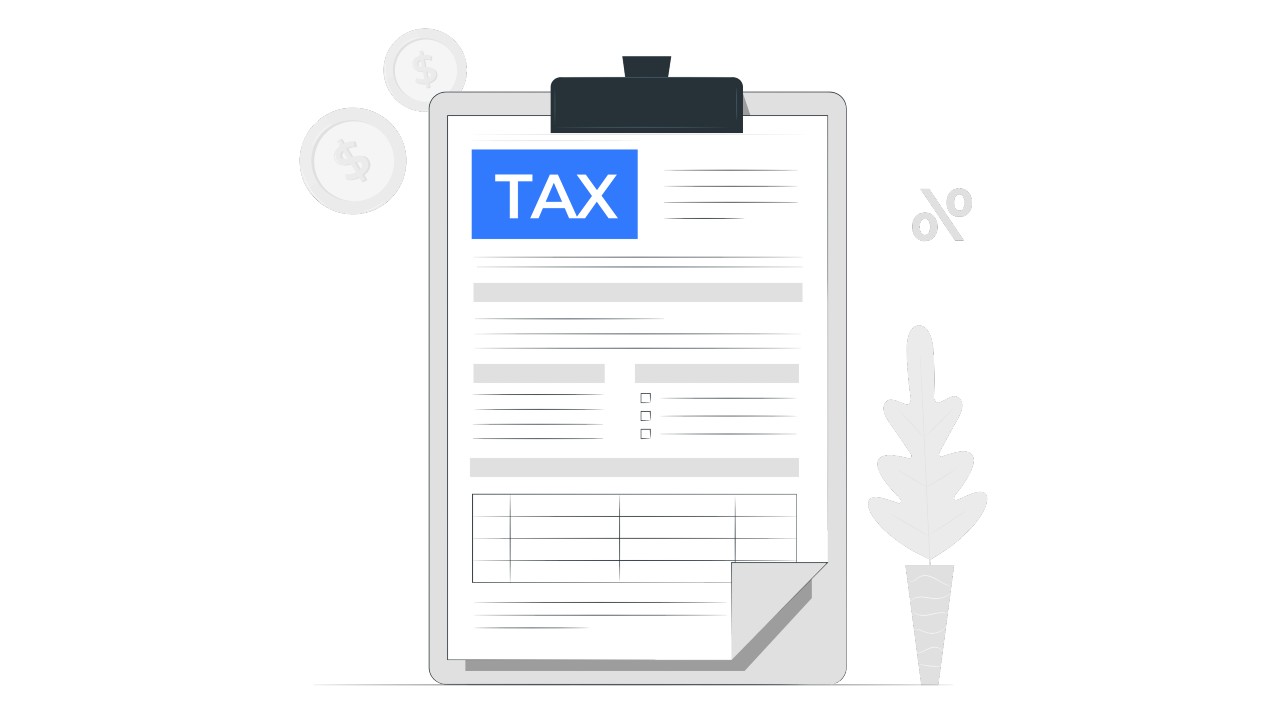
Beyond the fundamental practices of choosing secure transmission methods and implementing best practices, there are additional security measures you can take to further protect your tax documents. These measures provide an extra layer of protection against unauthorized access and data breaches.
Multi-Factor Authentication
Multi-factor authentication (MFA) adds an extra layer of security by requiring more than just a password to access sensitive information. This typically involves a two-step verification process. When sending or receiving tax documents online, enabling MFA on your accounts is crucial. It significantly reduces the risk of unauthorized access, even if your password is compromised.
- Password and Code: After entering your password, you receive a unique code via text message, email, or an authenticator app. This code must be entered to gain access.
- Biometric Authentication: Some services offer biometric authentication using fingerprint scanners, facial recognition, or iris scanning. This adds another layer of security by verifying your identity through unique biological traits.
Using a VPN
A Virtual Private Network (VPN) encrypts your internet traffic and routes it through a secure server, masking your IP address and location. This helps protect your online activities from snooping and interception. When sending or receiving tax documents online, using a VPN enhances privacy and security by:
- Protecting Your Data: Encrypting your internet traffic ensures that your tax documents are not intercepted or accessed by unauthorized individuals.
- Masking Your Location: A VPN hides your real IP address, making it difficult for hackers or malicious actors to track your online activity and target you with phishing attempts or other attacks.
Implementing Security Software and Antivirus Protection
Security software and antivirus protection play a crucial role in safeguarding your computer against malware, viruses, and other threats. It’s essential to have reliable antivirus software installed and updated regularly to protect your computer from potential threats that could compromise your tax documents.
- Real-time Protection: Antivirus software continuously monitors your computer for suspicious activity and blocks malware before it can infect your system.
- Malware Removal: If your computer is infected, antivirus software can detect and remove malware, preventing further damage to your system and your data.
- Firewall Protection: A firewall acts as a barrier between your computer and the internet, blocking unauthorized access and preventing malicious programs from entering your system.
In conclusion, securing your tax documents is a crucial aspect of protecting your financial well-being. By understanding the risks, choosing secure transmission methods, and implementing best practices, you can significantly minimize the likelihood of data breaches and protect yourself from the devastating consequences of tax document theft. Remember, vigilance and informed choices are key to safeguarding your financial future.
Stay informed, stay safe, and stay secure.
User Queries: How To Securely Send Tax Documents
What if I need to send tax documents to someone I don’t know personally?
If you’re sending tax documents to someone you don’t know personally, it’s even more crucial to prioritize security. Verify their identity through multiple means, such as a phone call or a secure online portal. Consider using a secure file sharing service with encryption and authentication features. Always err on the side of caution when sharing sensitive information with unfamiliar individuals.
What are some common scams or phishing attempts related to tax documents?
Be wary of emails or phone calls claiming to be from the IRS or other government agencies demanding immediate payment or personal information. The IRS will never contact you via email or text message. Always verify requests for personal information by contacting the relevant agency directly through their official website or phone number.
How often should I review my tax document security measures?
It’s wise to review your tax document security measures regularly, especially after any significant changes to your online accounts or devices. Make sure your passwords are strong and unique, and consider enabling multi-factor authentication for added security. Stay updated on the latest security threats and vulnerabilities, and adjust your practices accordingly.






