How to enlarge a pattern is a fundamental skill for anyone working with patterns, from sewers and crafters to architects and designers. Whether you’re scaling up a simple design for a larger project or adapting a complex pattern for a different material, understanding the different methods and considerations involved is essential. This guide explores various techniques, including grid scaling, percentage scaling, and using a copier, providing you with the tools and knowledge to successfully enlarge any pattern.
Enlarging patterns involves accurately scaling up the original dimensions while preserving its proportions and aesthetic appeal. We’ll delve into the advantages and disadvantages of each method, discussing the best practices for achieving accurate and visually pleasing results. Whether you’re a seasoned professional or a curious beginner, this comprehensive guide will equip you with the knowledge and confidence to enlarge patterns with precision and ease.
Understanding Pattern Scaling
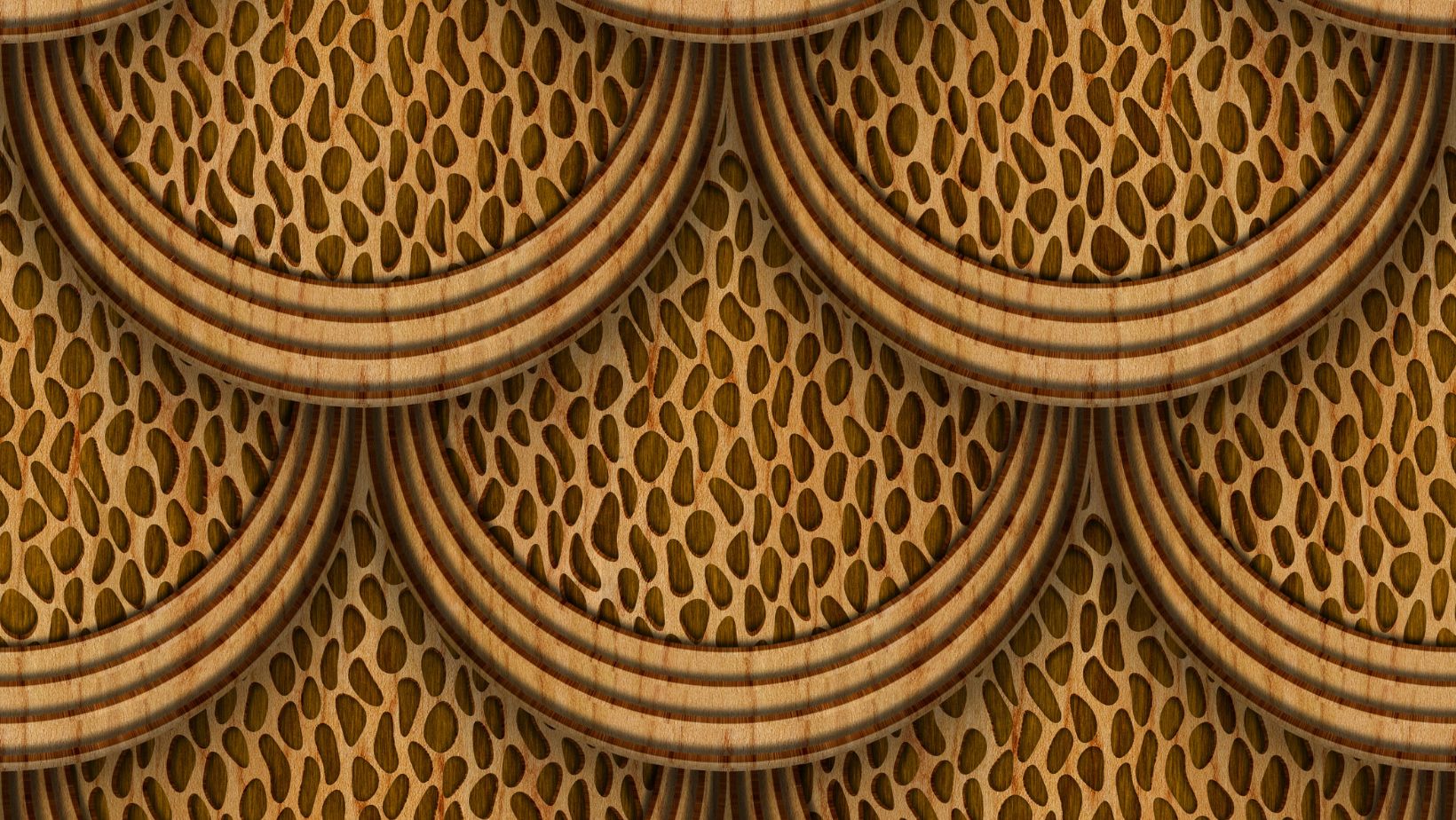
Enlarging a pattern is a crucial skill for sewers and crafters, enabling them to adapt designs for different sizes or projects. Several methods can be used to scale patterns, each with its own advantages and disadvantages.
Grid Scaling, How to enlarge a pattern
Grid scaling involves drawing a grid over the original pattern and then drawing a larger grid on a new piece of paper. The pattern is then transferred to the larger grid, ensuring proportional enlargement.This method is particularly useful for intricate patterns with curves and details, as it maintains accuracy and allows for fine adjustments. For example, when enlarging a floral pattern for a quilt, grid scaling can help preserve the delicate details of the flowers.
- Advantages: Offers high accuracy and allows for fine adjustments, suitable for intricate patterns and curves.
- Disadvantages: Can be time-consuming, requires precise measurements and drawing skills.
Percentage Scaling
Percentage scaling involves increasing the dimensions of the pattern by a specific percentage. This method is typically used for patterns with simple shapes and straight lines, where proportional enlargement is crucial.For instance, when enlarging a pattern for a garment, percentage scaling ensures that the sleeves, bodice, and skirt maintain the intended proportions.
- Advantages: Simple and quick, requires minimal effort and can be done using software or a calculator.
- Disadvantages: Less accurate for intricate patterns with curves, may not be suitable for all materials.
Copier Scaling
Copier scaling uses a photocopier to enlarge the pattern. This method is straightforward and efficient, particularly for simple patterns with minimal details.When enlarging a pattern for a simple tote bag, a copier can quickly create a larger version without requiring any manual adjustments.
- Advantages: Easy and quick, readily available and convenient.
- Disadvantages: Limited accuracy, may distort intricate patterns, not suitable for all materials.
Grid Scaling Method

The grid scaling method is a straightforward and precise technique for enlarging patterns. It involves overlaying a grid onto the original pattern and then replicating the pattern onto a larger grid, maintaining the proportions and details. This method ensures accurate scaling and helps preserve the integrity of the original design.
Creating a Grid
Creating a grid is essential for accurate pattern scaling. Here’s a step-by-step guide:
- Choose a grid size: The grid size depends on the desired enlargement factor. For example, if you want to double the size of the pattern, create a grid with squares twice as large as those in the original pattern.
- Draw the grid: You can draw the grid on graph paper or use a software program. If using graph paper, simply count the squares to determine the grid size. If using software, select the “grid” tool and specify the grid size and spacing.
- Align the pattern with the grid: Place the original pattern over the grid, ensuring that the pattern’s edges align with the grid lines.
- Transfer the pattern: Carefully trace the pattern onto the larger grid, replicating each detail within each grid square.
Visual Representation of Grid Scaling
The following table demonstrates the grid scaling process, showing the grid dimensions and the corresponding pattern size:
| Grid Dimensions | Pattern Size |
|---|---|
| 1 cm x 1 cm | 1 cm x 1 cm |
| 2 cm x 2 cm | 2 cm x 2 cm |
| 3 cm x 3 cm | 3 cm x 3 cm |
The pattern size is directly proportional to the grid dimensions. Increasing the grid size by a factor of ‘n’ will also increase the pattern size by a factor of ‘n’.
Percentage Scaling Method
The percentage scaling method offers a straightforward way to enlarge patterns by applying a specific percentage increase to their original dimensions. This method is particularly useful when you want to maintain the proportions of the pattern while increasing its overall size.
Calculating New Dimensions
This method involves multiplying the original dimensions of the pattern by the desired percentage increase. The formula for calculating the new dimensions is:
New Dimension = Original Dimension
(1 + Percentage Increase/100)
For example, if you want to increase the width of a pattern by 25%, you would multiply the original width by 1.25 (1 + 25/100).
Examples of Percentage Increases
The following table illustrates the effect of different percentage increases on the dimensions of a pattern with an original width of 10 inches and a height of 8 inches.
| Percentage Increase | New Width (inches) | New Height (inches) |
|---|---|---|
| 25% | 12.5 | 10 |
| 50% | 15 | 12 |
| 100% | 20 | 16 |
As you can see, a higher percentage increase results in a larger pattern. This method allows for precise control over the size of the enlarged pattern, making it a versatile option for various pattern scaling needs.
Using a Copier for Pattern Enlargement: How To Enlarge A Pattern
Copiers are a convenient and readily available tool for enlarging patterns. They offer a quick and efficient way to scale up designs, making them suitable for various crafting projects. However, it’s crucial to understand the advantages, disadvantages, and optimal settings for using a copier to enlarge patterns effectively.
Copier Advantages and Disadvantages
Using a copier for pattern enlargement offers several advantages:
- Convenience: Copiers are readily available in homes, offices, and copy shops, making them easily accessible.
- Speed: Copying patterns is generally a fast process, especially compared to hand-drawing or using other scaling methods.
- Accuracy: Modern copiers provide high-resolution printing, ensuring precise pattern enlargement.
However, copiers also have some drawbacks:
- Limited Size: Most copiers have a maximum paper size, limiting the size of patterns that can be enlarged.
- Paper Quality: The quality of the copied pattern depends on the paper used, which may not be suitable for all crafting projects.
- Cost: Frequent use of a copier can incur costs, especially for larger patterns or multiple copies.
Adjusting Copier Settings for Optimal Enlargement
To ensure accurate and clear pattern enlargement, it’s essential to adjust the copier settings appropriately. Here are some key settings to consider:
- Scale Percentage: Copiers typically allow you to adjust the scaling percentage. For example, setting the scale to 150% will enlarge the pattern by 50%.
- Resolution: A higher resolution setting will produce a sharper and more detailed pattern. However, higher resolution can also increase the file size and printing time.
- Paper Type: Select a paper type suitable for the crafting project. For example, heavier cardstock is suitable for cutting patterns, while thinner paper might be appropriate for tracing.
Tips for Clear and Accurate Pattern Enlargement
- Use a Sharp Original: A clear and crisp original pattern will produce a better copy. Ensure the original is free from creases or folds.
- Experiment with Settings: Try different settings to find the optimal combination for your specific pattern and desired enlargement.
- Test Print: Always do a test print on a scrap piece of paper before printing the final copy. This allows you to check the scale and quality of the enlargement.
- Use a Light Table: If the original pattern is intricate, using a light table can help to see the lines more clearly when copying.
Pattern Enlargement Software
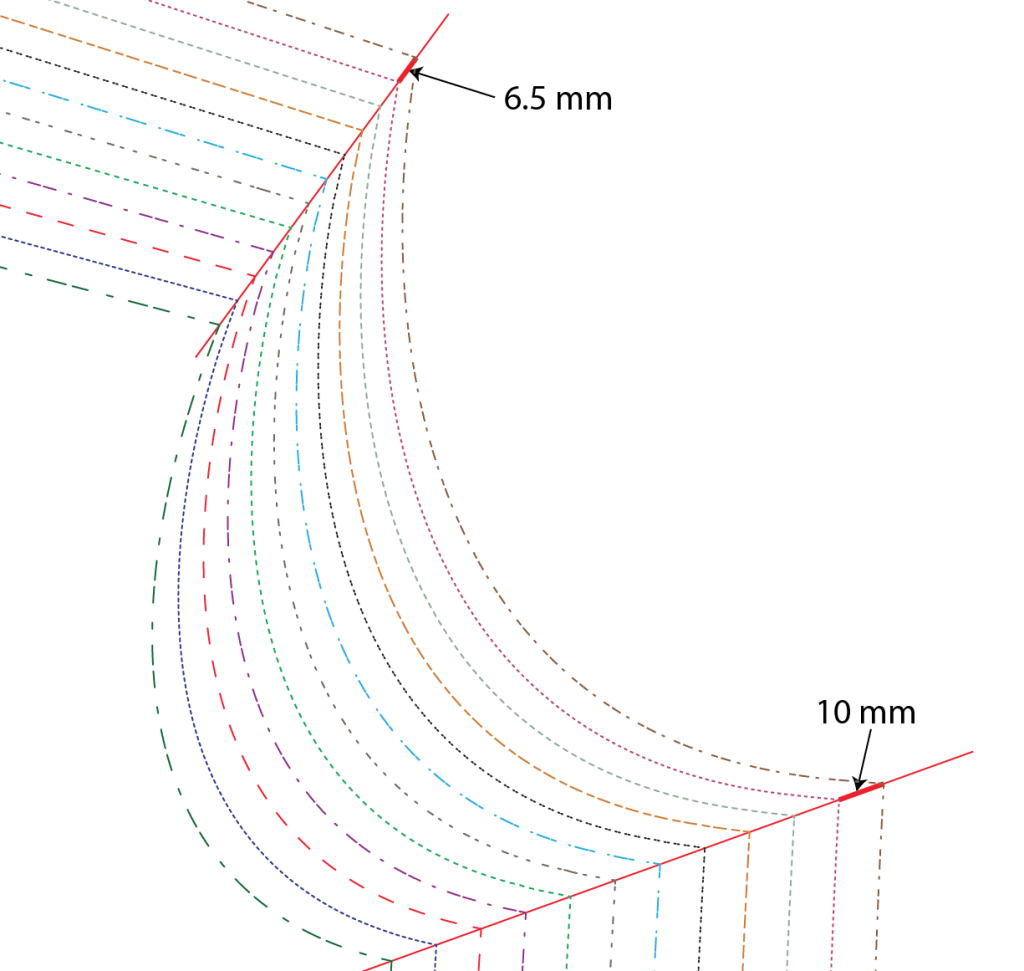
Pattern enlargement software offers a convenient and precise method for scaling up patterns. These programs utilize advanced algorithms to maintain the integrity of the original design while adjusting its size. This approach eliminates the need for manual calculations and ensures consistent scaling across the entire pattern.
Popular Pattern Enlargement Software
Several software programs are specifically designed for pattern enlargement. These programs offer a range of features and capabilities, catering to different user needs and skill levels.
- Adobe Illustrator: A widely used vector graphics editor, Illustrator provides powerful tools for pattern manipulation. Its ability to work with vector data ensures that patterns can be scaled up without any loss of quality. Illustrator also offers various design tools, making it suitable for both pattern creation and enlargement.
- Inkscape: This open-source vector graphics editor is a free alternative to Illustrator. It provides similar capabilities for pattern enlargement, including scaling, resizing, and distortion. Inkscape is a valuable tool for designers who are working on a budget or prefer open-source software.
- PatternMaster: A specialized pattern-making software, PatternMaster focuses on garment design and pattern development. It offers advanced tools for pattern scaling, grading, and manipulation, making it a popular choice for professional pattern makers.
- CAD Software: Computer-aided design (CAD) software, commonly used in engineering and architecture, can also be utilized for pattern enlargement. Programs like AutoCAD and SolidWorks offer precise scaling and manipulation capabilities, making them suitable for complex patterns.
Comparison of Software Features
| Software | Key Features | Pros | Cons |
|---|---|---|---|
| Adobe Illustrator | Vector graphics editing, precise scaling, advanced design tools | Widely used, powerful features, high-quality output | Costly, steep learning curve |
| Inkscape | Open-source, vector graphics editing, basic pattern manipulation tools | Free, user-friendly interface, good for basic tasks | Limited features compared to Illustrator |
| PatternMaster | Specialized pattern-making tools, grading, scaling, manipulation | Powerful pattern-specific features, professional-grade output | Costly, focused on garment design |
| CAD Software | Precise scaling, manipulation, 2D/3D modeling | High accuracy, suitable for complex patterns, versatile | Costly, complex interface, not specifically designed for patterns |
Using Adobe Illustrator for Pattern Enlargement
Adobe Illustrator offers a user-friendly interface and powerful tools for pattern enlargement. The following steps Artikel the process:
- Import the Pattern: Open Adobe Illustrator and import the pattern file into the program. Ensure that the pattern is in a vector format (e.g., SVG, AI).
- Select the Pattern: Use the selection tool to select the entire pattern.
- Scale the Pattern: Go to “Edit” > “Transform” > “Scale.” Enter the desired scaling factor in the “Scale” field. For example, to enlarge the pattern by 200%, enter “200” in the field.
- Apply the Scaling: Click “Apply” to scale the pattern. Illustrator will enlarge the pattern while maintaining its proportions.
- Save the Enlarged Pattern: Save the enlarged pattern in a suitable format (e.g., SVG, AI).
Considerations for Pattern Enlargement
Enlarging a pattern can introduce certain challenges and require careful consideration to maintain the integrity and accuracy of the final garment. It is crucial to understand these considerations to ensure a successful pattern enlargement process.
Adjusting Seam Allowances
When enlarging a pattern, it’s essential to adjust seam allowances proportionally to the size increase. Failing to do so can result in a garment that is too small or too large in certain areas.
For example, if you are enlarging a pattern by 50%, you should also increase the seam allowances by 50%.
This ensures that the garment will fit correctly and that the seams will be the desired width.
Enlarging Patterns with Intricate Details or Complex Shapes
Enlarging patterns with intricate details or complex shapes can pose significant challenges. These patterns often require precise measurements and careful manipulation to ensure the enlarged version retains its original proportions and aesthetics.
- Distortion: Enlarging a pattern with intricate details can lead to distortion, especially when using methods like grid scaling or percentage scaling. This is because the details may not scale proportionally, resulting in an uneven or distorted pattern.
- Difficulty in Maintaining Accuracy: Intricate patterns often require multiple curves and angles, which can be challenging to reproduce accurately when enlarging. This can lead to inaccuracies in the final garment, such as misaligned seams or uneven fabric pieces.
- Increased Complexity: Enlarging a pattern with complex shapes can increase the overall complexity of the pattern, making it more difficult to cut and sew.
Maintaining Proportions and Aesthetics
To ensure the enlarged pattern maintains its original proportions and aesthetics, consider these tips:
- Use a Professional Pattern Maker: For intricate or complex patterns, consider using a professional pattern maker to ensure accurate and proportional enlargement. They have the expertise and tools to handle these challenges effectively.
- Test the Enlarged Pattern: Before cutting out the final fabric, test the enlarged pattern by making a sample garment in a less expensive fabric. This will allow you to identify any potential issues and make adjustments before committing to the final garment.
- Use a Pattern Enlargement Software: Specialized pattern enlargement software can help maintain proportions and accuracy. These programs use algorithms to ensure that the pattern scales proportionally and that the details remain intact.
Mastering pattern enlargement is a valuable skill that can unlock a world of creative possibilities. By understanding the various methods and their nuances, you can confidently scale up your designs for any project. Whether you’re working with fabric, paper, or digital designs, the techniques discussed in this guide provide a solid foundation for achieving accurate and visually appealing results. So, embrace the challenge of pattern enlargement, explore the diverse options available, and unlock the potential of your creative endeavors.
User Queries
What are the most common mistakes when enlarging a pattern?
Common mistakes include inaccurate scaling, distortion of proportions, and neglecting to adjust seam allowances.
Can I enlarge a pattern without using a computer?
Yes, you can use traditional methods like grid scaling or a copier. However, software offers more precise and efficient solutions.
What is the best software for pattern enlargement?
There are many options, but popular choices include Adobe Illustrator, Inkscape, and CorelDraw. The best software for you depends on your needs and budget.






