How to print a PDF sewing pattern? It’s not as complicated as it sounds! Imagine: You’ve got your dream project, the fabric is calling your name, and all you need is that perfect pattern. But wait, it’s a PDF! Don’t worry, printing a PDF pattern is easier than wrangling a toddler in a fabric store. This guide will walk you through the process, from choosing the right pattern to mastering the art of assembly.
We’ll cover everything from understanding different types of PDF patterns to tackling those pesky printing issues (because, let’s be honest, sometimes technology throws a curveball). So grab your favorite beverage, put on some tunes, and let’s get sewing!
Understanding PDF Sewing Patterns
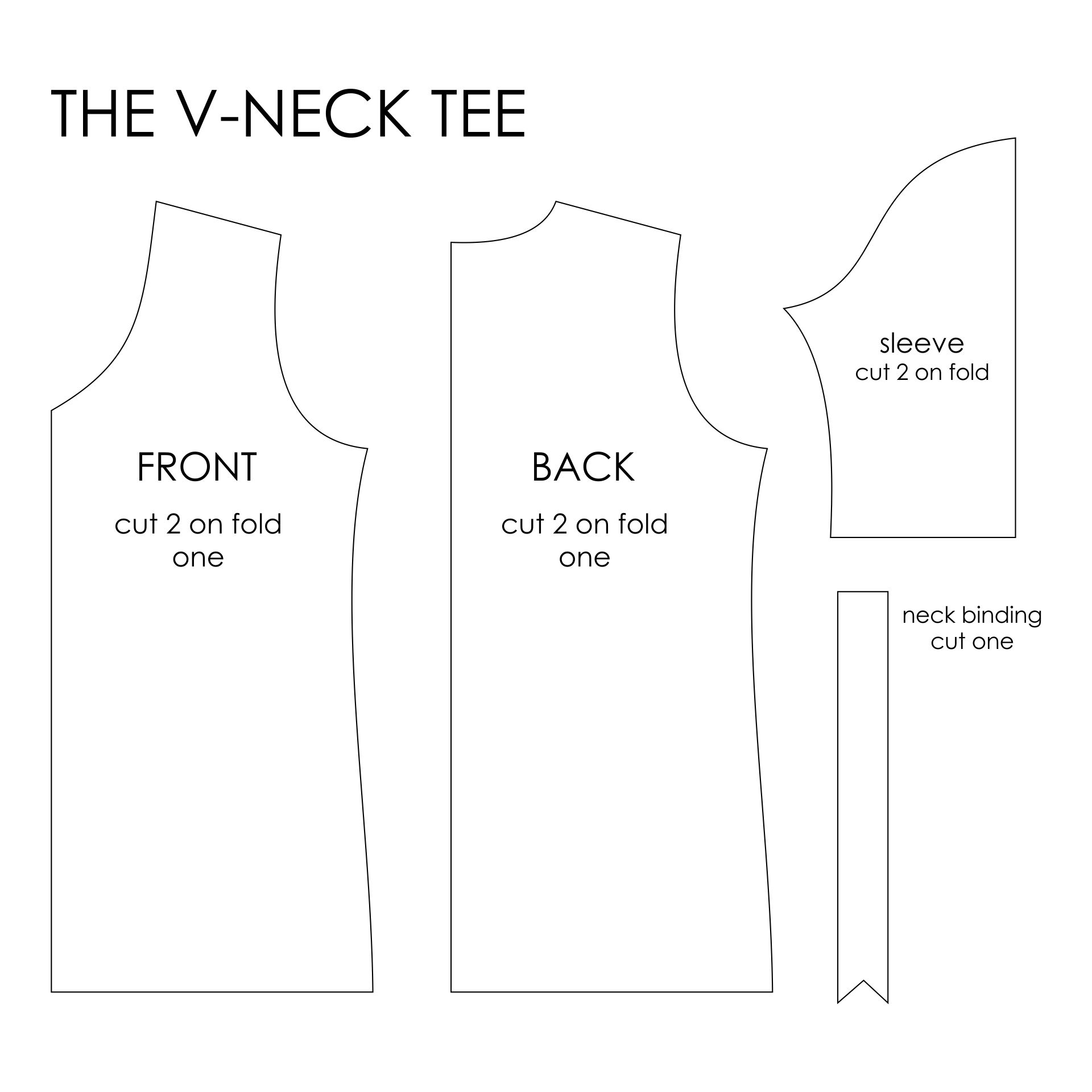
PDF sewing patterns have become increasingly popular in recent years, offering a convenient and cost-effective alternative to traditional paper patterns. But with so many different options available, it can be overwhelming to know where to start. Let’s delve into the world of PDF patterns, exploring their types, advantages, disadvantages, and tips for making the right choice for your project.
Types of PDF Sewing Patterns
PDF sewing patterns come in a variety of formats, each with its own unique features and benefits. Here’s a breakdown of the most common types:
- Print-at-home patterns: These patterns are designed to be printed on standard letter or A4 paper, typically requiring multiple pages to be assembled. They often come with detailed instructions and diagrams, making them suitable for beginners.
- Copy shop patterns: These patterns are larger than print-at-home patterns and require printing on larger sheets of paper, often available at copy shops. They are ideal for larger projects or patterns with intricate details.
- Layered patterns: These patterns feature multiple layers, allowing you to print only the specific size and pattern pieces you need. This is particularly helpful for reducing paper waste and printing time.
- Interactive patterns: These patterns are designed to be viewed and manipulated digitally, often using software like Adobe Reader. They can offer features like zooming, rotating, and printing individual pieces, providing a more interactive experience.
Advantages of Using PDF Sewing Patterns
PDF sewing patterns offer several advantages over traditional paper patterns:
- Convenience: PDF patterns can be downloaded and printed at your convenience, eliminating the need to visit a fabric store or wait for shipping.
- Cost-effective: PDF patterns are generally more affordable than traditional paper patterns, especially when considering the cost of shipping and handling.
- Variety: PDF patterns offer a wide range of designs and styles, often catering to specific niches and interests.
- Sustainability: PDF patterns reduce paper waste by allowing you to print only the necessary pieces.
- Accessibility: PDF patterns can be easily accessed and downloaded from anywhere with an internet connection, making them accessible to sewists around the world.
Disadvantages of Using PDF Sewing Patterns
While PDF patterns offer numerous advantages, they also have some drawbacks:
- Printing costs: Depending on the size and complexity of the pattern, printing costs can add up, especially for larger projects.
- Technical difficulties: Printing and assembling PDF patterns can be challenging for some sewists, especially those unfamiliar with digital patterns.
- Limited tactile experience: PDF patterns lack the tactile experience of traditional paper patterns, making it harder to visualize the garment’s construction.
- Software requirements: Some PDF patterns require specific software, such as Adobe Reader, which may not be readily available to all sewists.
Choosing the Right PDF Sewing Pattern
Selecting the right PDF pattern for your project requires careful consideration. Here are some key factors to keep in mind:
- Skill level: Choose a pattern that matches your sewing experience. Look for patterns that provide clear instructions and diagrams, especially if you are a beginner.
- Project complexity: Consider the complexity of the project and choose a pattern that aligns with your time and skill level.
- Pattern format: Determine the type of PDF pattern that best suits your needs and printing capabilities.
- Reviews and ratings: Read reviews and ratings from other sewists to get an idea of the pattern’s quality and ease of construction.
- Customer support: Look for pattern designers who offer excellent customer support in case you encounter any problems.
Printing Your PDF Sewing Pattern

Printing your PDF sewing pattern is a crucial step in the sewing process, ensuring you have an accurate representation of the garment you’re about to create. With the right setup and a few simple steps, you can achieve perfect results.
Printing Your PDF Sewing Pattern with Different Software
Before you begin printing, it’s important to choose the right software for your needs. Here’s a breakdown of how to print your PDF sewing pattern using various software:
- Adobe Acrobat Reader: The most common and widely used PDF viewer, Adobe Acrobat Reader offers excellent printing capabilities. Open your PDF pattern in Adobe Acrobat Reader, click on “File” and then “Print.” You can then select your printer, choose the paper size and scale, and adjust the settings for a perfect print.
- Google Chrome: If you’re using Google Chrome as your browser, you can print your PDF pattern directly from your browser. Open the PDF pattern in Chrome, click on the three dots in the top right corner, and select “Print.” Similar to Adobe Acrobat Reader, you can then adjust the printing settings for a perfect print.
- Other PDF Readers: Most other PDF readers offer similar printing functionalities to Adobe Acrobat Reader and Google Chrome. If you’re using a different PDF reader, refer to the software’s documentation or help section for instructions on printing your PDF pattern.
Setting Up Your Printer for Accurate Scaling
Accurate scaling is crucial when printing your PDF sewing pattern. If your pattern is printed at the wrong scale, your garment will not fit correctly. Here’s how to set up your printer for accurate scaling:
- Check Printer Settings: Before you print, ensure your printer settings are configured correctly. Most printers have an option for “Actual Size” or “100%.” Selecting this option will ensure your pattern is printed at the correct scale.
- Use a Ruler: Always use a ruler to check the measurements of your printed pattern. This will help you ensure that your pattern has been printed at the correct scale.
- Print a Test Page: If you’re unsure about your printer settings, print a test page with a known measurement. For example, print a page with a 1-inch square. This will allow you to verify the accuracy of your printer’s scaling.
Troubleshooting Common Printing Issues
Printing issues with PDF patterns can be frustrating, but they can often be easily resolved. Here are some common printing issues and how to troubleshoot them:
- Pattern Pages Not Printing in the Correct Order: Some PDF patterns may have pages that need to be printed in a specific order. This is usually indicated by page numbers or instructions within the pattern file. Carefully check the instructions and ensure you’re printing the pages in the correct sequence.
- Pattern Not Printing to Scale: If your pattern is not printing to scale, check your printer settings and ensure that “Actual Size” or “100%” is selected. Also, verify that your printer’s scaling is accurate by printing a test page with a known measurement.
- Pattern Printing Cut Off: If your pattern is printing cut off, try adjusting the margins in your printer settings. You can also try printing the pattern on a larger paper size to ensure all parts of the pattern are printed.
Assembling Your Printed Pattern: How To Print A Pdf Sewing Pattern

Now that you’ve printed your PDF sewing pattern, it’s time to assemble it! Most PDF patterns come in multiple pages, requiring you to carefully piece them together to create a complete pattern. There are a few different methods for assembling printed pattern pieces, each with its own pros and cons. Let’s explore these methods and help you choose the best one for your project.
Methods for Assembling Printed Pattern Pieces
The most common methods for assembling printed pattern pieces include:
- Taping: This involves carefully aligning and taping together the printed pages along the designated edges. It’s the most traditional method and is often recommended for beginners.
- Gluing: Using a glue stick or spray adhesive, you can permanently bond the printed pages together. This method is often preferred for patterns that will be used multiple times.
- Using a Pattern Weight: This involves using a heavy object, such as a large book or a pattern weight, to hold the printed pages together while you cut. This method is best for patterns that will be used only once.
- Digital Assembly: Some PDF patterns offer digital assembly options, allowing you to assemble the pattern pieces on your computer before printing. This method eliminates the need for taping or gluing and is particularly useful for patterns with many pieces.
Taping Pattern Pieces Together
Taping is a straightforward method for assembling your pattern pieces. It involves carefully aligning the edges of the printed pages and securing them together using clear tape. Here are the steps involved:
- Lay out your printed pages: Spread out all the pages of your pattern on a flat surface, ensuring they are aligned correctly.
- Identify the edges to be taped: Each printed page will have designated edges that need to be joined with the next page. These edges are usually marked with lines or arrows.
- Align the edges: Carefully align the designated edges of the printed pages, ensuring they are perfectly matched.
- Secure with tape: Apply a strip of clear tape along the aligned edges, ensuring it’s smooth and secure. Avoid using too much tape, as this can make the pattern bulky and difficult to cut.
- Repeat for all edges: Continue taping the edges of the printed pages together until all pieces are joined.
Comparing Assembly Methods
Here is a table comparing the pros and cons of the different assembly methods:
| Method | Pros | Cons |
|---|---|---|
| Taping | Easy to use, inexpensive, allows for adjustments | Can be time-consuming, tape can become bulky, not permanent |
| Gluing | Permanent, less bulky than tape, faster than taping | Can be messy, difficult to adjust, can damage pattern if not applied correctly |
| Pattern Weight | No need for taping or gluing, easy to use | Only suitable for one-time use, can be difficult to align pattern pieces |
| Digital Assembly | No need for taping or gluing, quick and easy, allows for adjustments | Requires computer software, not available for all patterns |
Using Your Printed Pattern
Now that you have your pattern pieces printed and assembled, it’s time to bring your sewing project to life! Let’s dive into the exciting process of using your pattern to cut fabric and create your masterpiece.
Using your printed pattern to cut fabric is a crucial step in the sewing process. It ensures that all your pieces are accurately sized and will fit together perfectly when you sew them. This section will guide you through the process of cutting your fabric using your printed pattern and share some helpful tips for marking and transferring pattern markings to your fabric.
Preparing Your Fabric
Before you begin cutting your fabric, there are a few important things to do to prepare it. You will need to pre-wash and iron your fabric. Pre-washing is essential to prevent shrinkage after you’ve sewn your garment. Ironing helps to remove any wrinkles and makes it easier to cut your fabric accurately.
Laying Out Your Pattern
Now, it’s time to lay out your pattern pieces on your fabric. Here’s how to do it:
- Choose a flat, clean surface: You’ll need a large, flat surface like a table or the floor to spread out your fabric and pattern pieces.
- Smooth out your fabric: Gently smooth out your fabric to remove any wrinkles or creases.
- Fold your fabric: For most patterns, you’ll need to fold your fabric in half, right sides facing. This helps ensure that you get symmetrical pieces.
- Align your pattern pieces: Align the pattern pieces with the grain of your fabric, making sure that the grainline markings on the pattern are parallel to the selvage of the fabric.
- Pin your pattern pieces in place: Use pins to secure your pattern pieces to the fabric. Make sure to pin through all layers of the fabric and the pattern. You’ll want to pin generously to prevent the pattern from shifting while you’re cutting.
Marking Your Fabric
Once you’ve laid out your pattern pieces, you’ll need to transfer any markings from the pattern to your fabric. These markings are important for guiding you during the sewing process and ensuring that your garment fits properly. Here are some common markings and how to transfer them:
- Grain line: The grainline marking on the pattern is a line that runs parallel to the selvage of the fabric. This line is important for ensuring that your garment hangs correctly. To transfer the grainline, use a fabric marker or chalk to draw a line on your fabric that aligns with the grainline marking on the pattern.
- Seam allowances: Seam allowances are the extra fabric that you need to sew your garment together.
They are usually marked on the pattern. To transfer seam allowances, use a ruler and a fabric marker or chalk to draw lines along the edges of the pattern pieces, adding the seam allowance to the outside of the pattern.
- Dart markings: Darts are used to shape your garment and create a more flattering fit. To transfer dart markings, use a fabric marker or chalk to draw lines on your fabric that align with the dart markings on the pattern.
- Other markings: Your pattern may have other markings, such as pleat markings, buttonhole markings, or pocket markings. Use a fabric marker or chalk to transfer these markings to your fabric as well.
Cutting Your Fabric, How to print a pdf sewing pattern
Now that you’ve marked your fabric, you’re ready to cut it. Here’s how to cut your fabric accurately and safely:
- Use sharp fabric shears: Sharp shears are essential for clean, accurate cuts. Dull shears can cause fraying and uneven edges.
- Cut carefully: When cutting your fabric, use slow, deliberate movements. Avoid rushing, as this can lead to mistakes.
- Cut along the markings: Cut along the lines you’ve marked on your fabric, making sure to leave enough fabric for the seam allowances.
- Double-check your cuts: Before you remove your pattern pieces from the fabric, double-check that you’ve cut everything accurately.
Tips for Successful Printing
Printing your PDF sewing pattern correctly is essential for ensuring accurate measurements and a well-fitting garment. While the process is straightforward, there are some common mistakes to avoid and helpful tips to keep in mind for a smooth printing experience.
Common Printing Mistakes to Avoid
It’s important to be aware of common mistakes that can affect the accuracy of your printed pattern. These mistakes can lead to sizing issues and frustration.
- Not printing at 100% scale: This is the most common mistake. Always print your pattern at 100% scale to maintain accurate measurements. Do not rely on the “fit to page” option in your printer settings.
- Using the wrong paper size: Some patterns are designed for specific paper sizes. Ensure you are using the correct paper size recommended by the pattern designer.
- Not checking for printing errors: Before cutting out your pattern, carefully check the printed pages for any distortions or misalignments. This will help you identify and correct any issues early on.
- Ignoring the test print: Most PDF sewing patterns include a test print page. Always print this page first to ensure your printer is set up correctly and your pattern is printing at the correct scale.
- Using a printer with inaccurate scaling: Older printers or printers with outdated drivers may not accurately scale patterns. If you are unsure about your printer’s accuracy, it’s best to test it with a test print before proceeding.
Troubleshooting Printing Issues
If you encounter problems while printing your pattern, these troubleshooting steps can help you resolve common issues:
| Issue | Solution |
|---|---|
| Pattern is not printing at the correct scale | Ensure your printer settings are set to 100% scale. Print a test print page to confirm the scale is accurate. |
| Pattern pages are distorted or misaligned | Check your printer driver settings for any scaling or alignment issues. Try printing the pattern on a different printer or using a different paper type. |
| Pattern pages are not printing in the correct order | Check the pattern instructions for the correct printing order. Ensure your printer settings are configured to print the pages in the correct sequence. |
| Pattern is not printing completely | Check your printer paper tray for any paper jams. Ensure the paper is properly loaded and the printer is not out of ink. |
Ensuring Accurate Scaling and Printing
To ensure accurate scaling and printing of your PDF sewing patterns, follow these tips:
- Print at 100% scale: This is the most important step. Always print your pattern at 100% scale to maintain accurate measurements. Do not rely on the “fit to page” option in your printer settings.
- Use a test print page: Most PDF sewing patterns include a test print page. Always print this page first to ensure your printer is set up correctly and your pattern is printing at the correct scale.
- Check your printer settings: Ensure your printer driver settings are configured for 100% scale printing. Check for any scaling or alignment options that may be affecting the pattern’s accuracy.
- Use high-quality paper: Thicker, high-quality paper will help prevent distortions and ensure your pattern pieces hold their shape.
- Print on a flat surface: Avoid printing on a surface that is uneven or tilted. This can cause distortions and misalignments in your pattern pieces.
There you have it! Printing a PDF sewing pattern is a breeze, and you’re now ready to tackle any project that comes your way. Remember, practice makes perfect, so don’t be afraid to experiment. And if you ever find yourself in a stitching bind, just remember, the internet is your friend. Happy sewing!
Q&A
What if my printer doesn’t print the pattern to scale?
Don’t panic! Most PDF patterns have a “test square” that you can print to check the scaling. If it’s off, adjust your printer settings accordingly. Remember, a perfectly scaled pattern is crucial for those flawless seams!
Do I need special software to print a PDF pattern?
Nope! You can usually print PDF patterns using the default settings in your computer’s built-in PDF reader. But if you’re having trouble, there are free PDF viewers available online.
What’s the best way to assemble pattern pieces?
That depends on the pattern and your personal preference! Some people love the classic tape method, while others swear by using a pattern weight. Experiment and see what works best for you. Remember, it’s all about finding your sewing flow!






