How do you know if security cameras are on? It’s a question that’s probably crossed your mind if you’ve ever felt a little too conspicuous in a public space. Maybe you’ve noticed a suspicious blinking light or a lens that seems to be watching you. But are you truly being recorded, or are you just imagining things?
We’ll dive into the world of security cameras, unraveling the mysteries of their operation and revealing the tricks they employ to keep an eye on us.
From the blinking lights to the silent, watchful lenses, security cameras have become a ubiquitous part of our lives. But knowing whether they are actively recording can feel like a game of cat and mouse. Let’s break down the technology behind these watchful eyes and explore the ways you can detect their presence.
Understanding Security Camera Basics
Security cameras have become ubiquitous, offering peace of mind and enhanced safety for homes, businesses, and public spaces. They are essential tools for crime prevention, surveillance, and monitoring various activities. To understand how to determine if a security camera is active, it’s crucial to grasp the fundamental principles of their operation.
Types of Security Cameras
Security cameras come in various forms, each designed for specific purposes and environments. Understanding their differences helps in identifying their capabilities and limitations.
- Analog Cameras: These traditional cameras transmit video signals over coaxial cables, often used for basic surveillance. They offer lower resolution and are less versatile than newer technologies.
- IP Cameras: These cameras transmit data over an internet protocol network, offering high-resolution images, advanced features, and remote accessibility. They are increasingly popular for their flexibility and integration with other systems.
- PTZ Cameras: These cameras provide pan, tilt, and zoom capabilities, allowing for remote control of the viewing area. They are often used in security applications requiring close-up views or wide-angle coverage.
- Dome Cameras: These cameras have a hemispherical shape, providing a wide field of view. They are commonly used in indoor spaces and offer discreet monitoring.
- Bullet Cameras: These cameras are cylindrical and are often used in outdoor applications due to their weather-resistant design. They offer a narrow field of view and are ideal for focused surveillance.
How Security Cameras Work
Security cameras capture images or video footage using a combination of components.
- Lens: The lens focuses light onto the image sensor, determining the field of view and image quality.
- Image Sensor: This sensor converts light into electrical signals, which are then processed to create the image or video.
- Signal Processor: This component enhances the image quality, adjusts brightness and contrast, and compresses the data for efficient transmission.
- Storage: The captured data is stored on a digital video recorder (DVR) or a network video recorder (NVR) for later retrieval and analysis.
- Transmission: Data is transmitted via coaxial cables, wireless networks, or the internet, depending on the camera type and system configuration.
Security Camera Power Sources
Security cameras can be powered in various ways, depending on their location and installation requirements.
- Wired Power: This method involves connecting the camera to a power outlet using an electrical cable. It provides reliable and consistent power but requires physical access to the camera.
- Wireless Power: This method utilizes wireless power transfer technology, eliminating the need for cables. It offers flexibility in camera placement but may have limitations in power output and range.
- Battery-Operated: These cameras use rechargeable batteries, providing portability and flexibility. However, battery life is limited and requires regular charging.
Visual Indicators of Camera Activity

The most direct way to determine if a security camera is active is to look for visual indicators. These are physical signs that suggest the camera is operational and potentially recording. While these cues are not foolproof, they can offer valuable insights.
The presence of visual indicators can be influenced by various factors, including the type of camera, its settings, and the surrounding environment. For example, some cameras may have a built-in LED that illuminates when the camera is active, while others may rely on infrared technology to capture images in low-light conditions. Additionally, the presence of protective coverings or obstructions can obscure visual indicators, making it difficult to determine if a camera is active.
Visual Cues Indicating Camera Activity
These cues can provide valuable information about the status of a security camera.
- Flashing Lights: Many security cameras have a small LED light that flashes when the camera is recording. This light is typically located near the lens or on the camera’s housing.
- Infrared LEDs: Security cameras that use infrared technology to capture images in low-light conditions often have a ring of infrared LEDs around the lens. These LEDs are invisible to the human eye but can be detected using a smartphone camera or infrared viewer. The presence of these LEDs can indicate that the camera is active and recording.
- Moving Lens: Some security cameras have a pan-tilt-zoom (PTZ) feature that allows the lens to move horizontally and vertically. If you observe the lens moving, it is a strong indication that the camera is active and possibly recording.
- Camera Housing Movement: If you see the camera housing itself moving, it may indicate that the camera is being manually adjusted or that it is equipped with a motion sensor that triggers movement when it detects activity.
Technical Detection Methods: How Do You Know If Security Cameras Are On
Beyond visual cues, technical tools can help identify active security cameras. These methods leverage the inherent characteristics of cameras, such as network activity or electromagnetic emissions, to reveal their presence.
Network Scanning, How do you know if security cameras are on
Network scanners are software programs that analyze a network to identify connected devices, including security cameras. By sending out probes and analyzing responses, they can reveal devices on the network, their IP addresses, and other details. Network scanners are often used by network administrators for security audits and troubleshooting, but they can also be employed to detect security cameras. Here’s how:
- Identifying IP Addresses: Network scanners can identify devices on a network based on their IP addresses. Security cameras typically have a unique IP address assigned to them, which can be used to pinpoint their location on the network.
- Port Scanning: Network scanners can check which ports are open on each device. Security cameras often use specific ports for communication, such as port 80 for HTTP or port 554 for RTSP (Real-Time Streaming Protocol). Identifying these ports can indicate the presence of a security camera.
- Device Fingerprinting: Some network scanners can identify the type of device based on its network traffic patterns. This can help differentiate between security cameras and other devices on the network.
While network scanners can be effective in identifying security cameras on a network, they require access to the network and technical knowledge to use.
Signal Detection
Security cameras, like most electronic devices, emit electromagnetic radiation. Signal detectors, also known as RF detectors, can detect these emissions and reveal the presence of hidden cameras. Signal detectors are typically handheld devices with a sensitive antenna that picks up radio frequency (RF) signals. They can be used to scan an area for any devices emitting electromagnetic radiation, including security cameras.
- Frequency Range: Different security cameras operate on different frequency ranges. Signal detectors are designed to detect specific frequency ranges, allowing them to identify cameras operating within those ranges.
- Signal Strength: The strength of the signal emitted by a camera can indicate its distance and power. A strong signal suggests a camera is close by, while a weak signal may indicate a camera is further away or operating at a lower power.
- Signal Modulation: Security cameras often use specific signal modulation techniques to transmit data. Signal detectors can identify these modulation patterns to distinguish between cameras and other electronic devices.
Signal detectors are particularly useful for locating hidden cameras, as they can detect cameras that are not easily visible. However, they require a degree of technical expertise to operate effectively and may not be able to detect all types of security cameras.
Specialized Software and Apps
Specialized software and apps are designed specifically to detect hidden cameras. These tools use various techniques, such as analyzing network traffic, detecting electromagnetic emissions, or identifying specific camera models, to identify hidden cameras.Here are some common functionalities of these tools:
- Network Analysis: Some apps can scan a network for devices that are commonly used for security cameras, such as IP cameras or DVRs. They can also analyze network traffic to identify patterns associated with camera activity.
- Signal Detection: Some apps utilize the phone’s built-in sensors to detect electromagnetic emissions from hidden cameras. These apps can often identify the frequency range and signal strength of the camera, providing clues about its location.
- Camera Identification: Some apps can identify specific camera models based on their unique identifiers or firmware versions. This can help determine the type of camera and its capabilities.
While specialized software and apps can be helpful in detecting hidden cameras, they often have limitations. They may not be able to detect all types of cameras, and their accuracy can vary depending on the app and the environment.
Privacy and Security Considerations
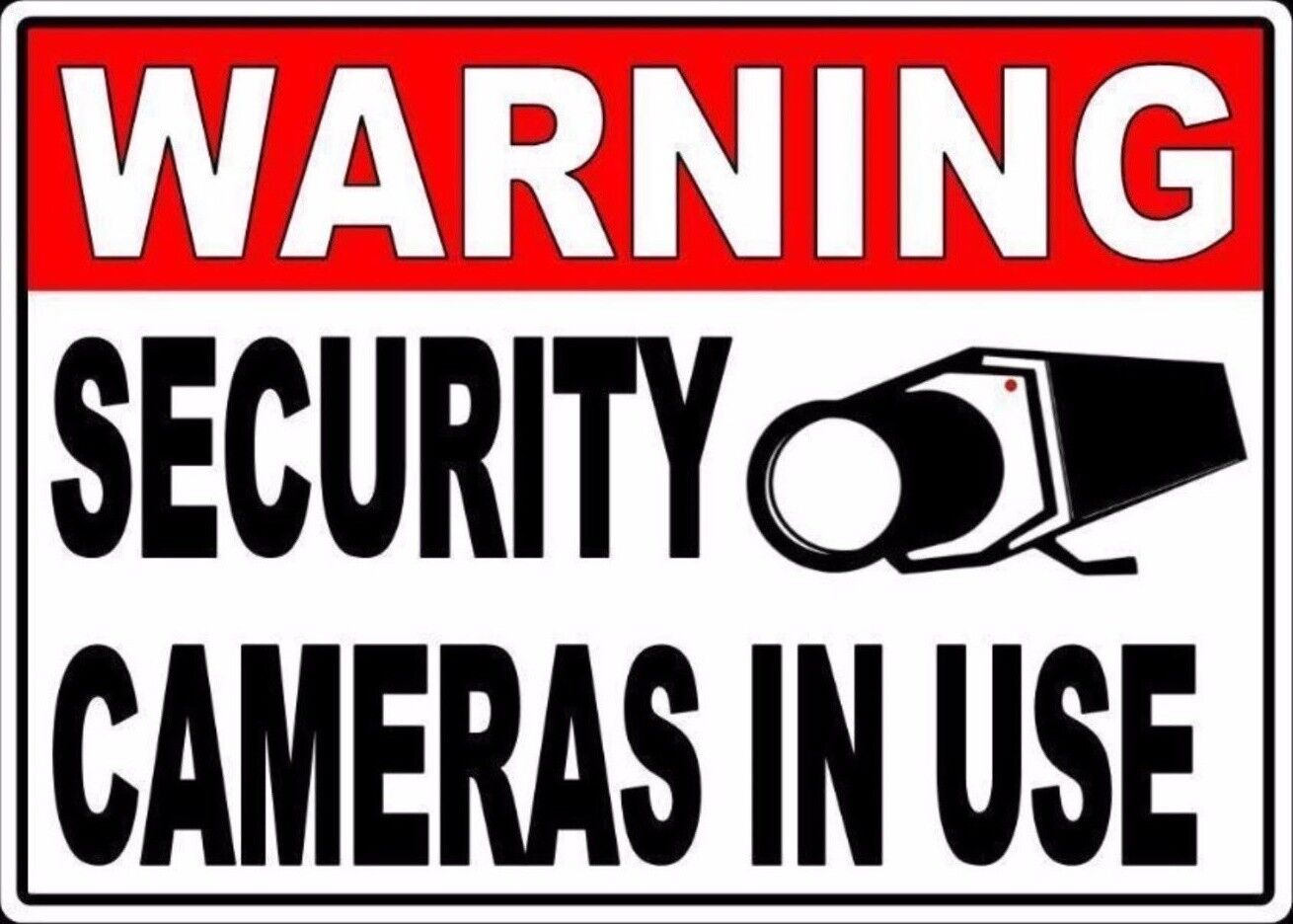
The proliferation of security cameras raises crucial questions about privacy and the balance between security and individual freedom. Understanding the ethical implications of widespread surveillance is essential, particularly in the digital age where data collection and analysis are becoming increasingly sophisticated.
Ethical Implications of Security Cameras
The use of security cameras raises ethical concerns about the right to privacy and the potential for surveillance abuse. While cameras can deter crime and aid in investigations, they also collect vast amounts of personal data, potentially infringing on individual autonomy and freedom. The ethical considerations involve balancing the benefits of security with the potential harms to privacy and civil liberties.
Laws and Regulations Governing Security Cameras
Legal frameworks surrounding security cameras vary significantly across countries. Some jurisdictions have strict regulations governing the installation, operation, and data retention policies of surveillance systems. For instance, the European Union’s General Data Protection Regulation (GDPR) imposes stringent requirements on data collection, processing, and storage, emphasizing transparency and individual control over personal data. In contrast, other countries may have more lenient regulations or lack comprehensive frameworks for regulating security cameras.
- United States: The United States lacks a comprehensive federal law regulating security cameras. However, state and local laws may address specific aspects, such as the installation of cameras in public spaces or the recording of individuals without their consent.
- European Union: The GDPR imposes stringent requirements on data collection, processing, and storage by security cameras, emphasizing transparency and individual control over personal data.
- China: China has implemented a comprehensive system for regulating security cameras, including requirements for registration, data retention, and access control.
Protecting Privacy in Public Spaces
While security cameras are ubiquitous in public spaces, individuals can take steps to protect their privacy:
- Be Aware of Your Surroundings: Pay attention to where security cameras are located and try to avoid areas with excessive surveillance.
- Minimize Personal Data: Limit the amount of personal information you share in public spaces, such as avoiding displaying sensitive documents or engaging in private conversations near cameras.
- Consider Using Privacy-Protective Measures: Explore options like privacy filters for smartphones or clothing that can obscure facial features.
- Exercise Your Rights: In jurisdictions with strong privacy laws, you may have the right to request access to recordings that capture you or to have your data deleted.
Security Camera Countermeasures

The desire for privacy and security is a constant struggle in the digital age, particularly with the proliferation of security cameras. While these devices offer valuable protection, they also raise concerns about potential misuse and invasion of privacy. Individuals and organizations may employ various countermeasures to mitigate these concerns and protect their privacy.
Countermeasure Methods
These methods can be broadly categorized as physical, technical, or legal approaches to disrupt or hinder the functionality of security cameras.
- Blocking the View: This is the simplest and most effective countermeasure, often achieved by placing objects like plants, furniture, or even curtains in front of the camera’s lens. The goal is to obstruct the camera’s field of view, preventing it from capturing images or videos of the targeted area. This method is effective for temporary disruptions, but it may not be a long-term solution, as cameras can be repositioned or adjusted to overcome the obstruction.
- Using Camera Jammers: These devices emit radio frequency signals that interfere with the camera’s communication with its recording system. They effectively disrupt the camera’s ability to transmit data, rendering it useless. However, using camera jammers is illegal in many jurisdictions, as they can also interfere with other wireless communication devices, such as cell phones and emergency services. Additionally, the effectiveness of camera jammers depends on the camera’s frequency band and the jammer’s strength.
- Applying Reflective Materials: Reflective materials like mirrors or shiny surfaces can be used to reflect the camera’s light back towards its lens, effectively blinding the camera. This method can be used to temporarily disrupt the camera’s operation, but it may not be a permanent solution. Moreover, the effectiveness of reflective materials depends on the camera’s type and the angle of reflection.
Effectiveness and Legality
The effectiveness of these countermeasures varies depending on the specific method used and the camera’s capabilities. For instance, blocking the view is highly effective for temporary disruptions but may not be a permanent solution. Camera jammers, while potentially effective, are illegal in many jurisdictions. Reflective materials can be effective in specific situations but may not be reliable for long-term countermeasures.The legality of these countermeasures also varies significantly depending on the jurisdiction and the specific application.
Using camera jammers is generally illegal, while blocking the view is typically permissible. Applying reflective materials may be considered illegal in some cases, particularly if it intentionally disrupts the camera’s operation.
Potential Risks and Consequences
Employing countermeasures against security cameras can have significant risks and consequences. Using illegal methods, such as camera jammers, can lead to legal penalties, including fines and imprisonment. Disrupting security cameras in public places or on private property can also result in legal action, particularly if it interferes with legitimate security operations. Additionally, countermeasures may not always be effective, and they can sometimes be detected by the camera’s system, triggering alarms or alerts.
Visual Illustration
Image Description: A security camera mounted on a wall is effectively countered by a large, shiny metal object placed directly in front of its lens. The metal object reflects the camera’s light back towards its lens, blinding the camera and preventing it from capturing images. The camera’s red LED light, typically indicating recording, is off, indicating the camera is inactive due to the countermeasure.
So, the next time you find yourself in a room with a security camera, take a moment to observe. Is there a blinking light? Is the lens moving? Or, perhaps you can even feel the subtle hum of its electronic presence. While we may not always be able to escape the watchful gaze of these devices, understanding how they work can empower us to be more aware of our surroundings and protect our privacy in a world where cameras are increasingly watching over us.
Essential Questionnaire
Are all security cameras always recording?
Not necessarily. Some cameras only record when triggered by motion or other events, while others may record continuously.
Can I use a phone app to detect security cameras?
There are apps available that claim to detect hidden cameras using electromagnetic radiation, but their effectiveness can vary. Some apps may be more reliable than others, and their accuracy can depend on the type of camera and its environment.
Is it legal to use a camera jammer to block security cameras?
The legality of using camera jammers varies by location. In many places, it is illegal to intentionally interfere with security cameras, especially those used for legitimate purposes like public safety.






