How to tell if your security camera has been hacked is a question that’s becoming increasingly important in our interconnected world. Security cameras, once seen as simple tools for home monitoring, are now vulnerable to cyberattacks, potentially putting your privacy and safety at risk. From distorted images to unexpected recordings, the signs of a compromised camera can be subtle, but knowing what to look for can make all the difference.
This guide will equip you with the knowledge to identify potential security breaches, take steps to protect your camera, and respond effectively if you suspect your camera has been compromised. By understanding the vulnerabilities, recognizing the warning signs, and implementing proper security measures, you can keep your home and family safe from the dangers of a hacked security camera.
Signs of a Compromised Camera

Your security camera is designed to protect your home and property, but what if it’s been compromised? Hackers can exploit vulnerabilities in your camera’s software or network to gain access to your live feed, recordings, and even your personal information. It’s crucial to be aware of the signs that your camera might be compromised and take steps to protect your privacy and security.
Signs of a Hacked Security Camera
If you notice any of the following signs, your security camera may have been hacked.
- Unusual activity in the live feed: You may see movement or activity in your live feed that you don’t recognize. For example, you might see someone walking around your home when you know you’re the only one there.
- Changes in camera settings: You may notice that your camera’s settings have been changed without your knowledge. This could include changes to the camera’s resolution, frame rate, or even the password.
- Unexpected recordings: You may find recordings of events that you don’t remember or that you didn’t authorize. For example, you might find recordings of someone accessing your home when you were away.
- Slow or unresponsive camera: Your camera may become slow or unresponsive, or it may take a long time to load the live feed.
- Unusual noises or sounds: You may hear unusual noises or sounds coming from your camera, such as static, clicks, or beeps. This could be a sign that the camera is being used to record audio without your knowledge.
Impact of a Compromised Camera
A compromised security camera can have a significant impact on your privacy and security.
- Invasion of privacy: Hackers can use your camera to spy on you and your family, recording your private conversations and activities.
- Identity theft: Hackers can use your camera to steal your personal information, such as your address, credit card numbers, and social security number.
- Financial loss: Hackers can use your camera to access your financial accounts or to steal your money.
- Physical harm: In some cases, hackers can use your camera to control your home’s security system or to even cause physical harm.
How a Camera Can Be Hacked
Hackers can compromise your security camera in several ways.
- Weak passwords: If you use a weak password for your camera, it’s easy for hackers to guess or crack it.
- Outdated firmware: Security cameras often have vulnerabilities in their software. If you don’t keep your camera’s firmware up to date, you’re leaving it open to attack.
- Vulnerabilities in the camera’s software: Hackers can exploit vulnerabilities in the camera’s software to gain access to your camera’s data.
- Unsecured Wi-Fi network: If your Wi-Fi network is not secured, hackers can easily access your camera and other devices on your network.
- Brute-force attacks: Hackers can use brute-force attacks to try to guess your camera’s password.
Checking for Suspicious Activity: How To Tell If Your Security Camera Has Been Hacked

After understanding the signs of a compromised security camera, it’s crucial to actively check for suspicious activity to confirm your suspicions. This section will guide you through investigating unusual behavior and identifying potential security breaches.
Reviewing Camera Logs
Camera logs provide a detailed record of events and changes in activity. They can reveal unauthorized access attempts, unexpected movements, or unusual data transmissions. To effectively review camera logs, follow these steps:
- Access your camera’s settings: Locate the log settings within your camera’s interface or the associated mobile app. You might need to consult your camera’s user manual for specific instructions.
- Familiarize yourself with log entries: Understand the format of the log entries, including timestamps, event types, and any associated data. Different cameras may have different log formats.
- Identify unusual activity: Look for timestamps that are outside your usual activity patterns, unusual events like motion detection triggers without actual movement, or unexpected access attempts from unfamiliar IP addresses.
- Analyze changes in activity: Pay attention to sudden changes in activity frequency, the types of events recorded, or the duration of recordings. This could indicate unauthorized access or changes to the camera’s settings.
- Review logs regularly: Make it a habit to review your camera logs at least weekly, or even more frequently if you have heightened security concerns.
Identifying Suspicious Activity
Suspicious activity can manifest in various ways, indicating potential hacking attempts or unauthorized access. Here are some examples to watch out for:
- Distorted images: Noticeable image quality degradation, pixelation, or unusual visual artifacts could suggest a hacker is manipulating the camera’s feed.
- Strange noises: Unexpected sounds like static, clicks, or distorted audio coming from the camera might indicate a hacker accessing the microphone or attempting to interfere with the audio stream.
- Unauthorized access attempts: Your camera’s log might reveal attempts to access the camera from unknown IP addresses or devices. This could indicate someone trying to gain control of the camera remotely.
- Changes in camera settings: If you notice unexpected changes to your camera’s settings, such as altered recording schedules, modified motion detection zones, or new user accounts, it could indicate unauthorized access.
- Unusual activity in the camera’s feed: Observe your camera’s live feed for unexpected movement or activity that doesn’t match your usual environment. This could indicate someone remotely controlling the camera or accessing its feed.
Securing Your Camera
Securing your security camera is crucial to prevent unauthorized access and protect your privacy. By taking proactive steps to safeguard your camera, you can minimize the risk of hacking and ensure your home and belongings remain safe.
Strong Passwords and Two-Factor Authentication
Using strong passwords and enabling two-factor authentication (2FA) are fundamental security measures for your camera.
- Strong Passwords: Avoid using common or easily guessable passwords. Instead, create a unique and complex password that includes a combination of uppercase and lowercase letters, numbers, and symbols. For example, “MyS3cur3Cam3r@2023” is a stronger password than “password123.”
- Two-Factor Authentication: Enabling 2FA adds an extra layer of security by requiring a second verification step, usually a code sent to your phone, in addition to your password. This makes it significantly harder for hackers to access your camera even if they obtain your password.
Keeping Firmware Up to Date
Camera manufacturers regularly release firmware updates to address security vulnerabilities and improve performance.
- Regular Updates: Ensure you install the latest firmware updates as soon as they become available. These updates often contain patches that fix known security flaws, making your camera more resistant to hacking attempts.
- Automatic Updates: If your camera supports automatic updates, enable this feature to ensure you’re always running the latest version of the firmware.
Choosing a Reputable Camera Brand
Selecting a security camera from a reputable brand is essential for ensuring security and reliability.
- Research and Reviews: Before purchasing a camera, research different brands and read reviews from other users. Look for cameras with a proven track record of security and reliability.
- Avoid Cameras with Known Vulnerabilities: Be aware of cameras that have been reported to have security vulnerabilities. Research and choose a camera that has a strong security reputation and is known for its robust security features.
Securing Your Home Network
A strong home network is crucial for protecting your camera from external threats.
- Strong Wi-Fi Password: Use a strong and unique password for your Wi-Fi network. This prevents unauthorized devices from connecting to your network and potentially accessing your camera.
- Update Router Firmware: Similar to camera firmware, ensure your router firmware is up to date. Router firmware updates often include security patches that can protect your network from vulnerabilities.
- Use a VPN: Consider using a virtual private network (VPN) to encrypt your internet traffic and add an extra layer of security to your home network. A VPN can help protect your camera from being accessed by hackers who might be monitoring your internet connection.
What to Do if Your Camera is Hacked
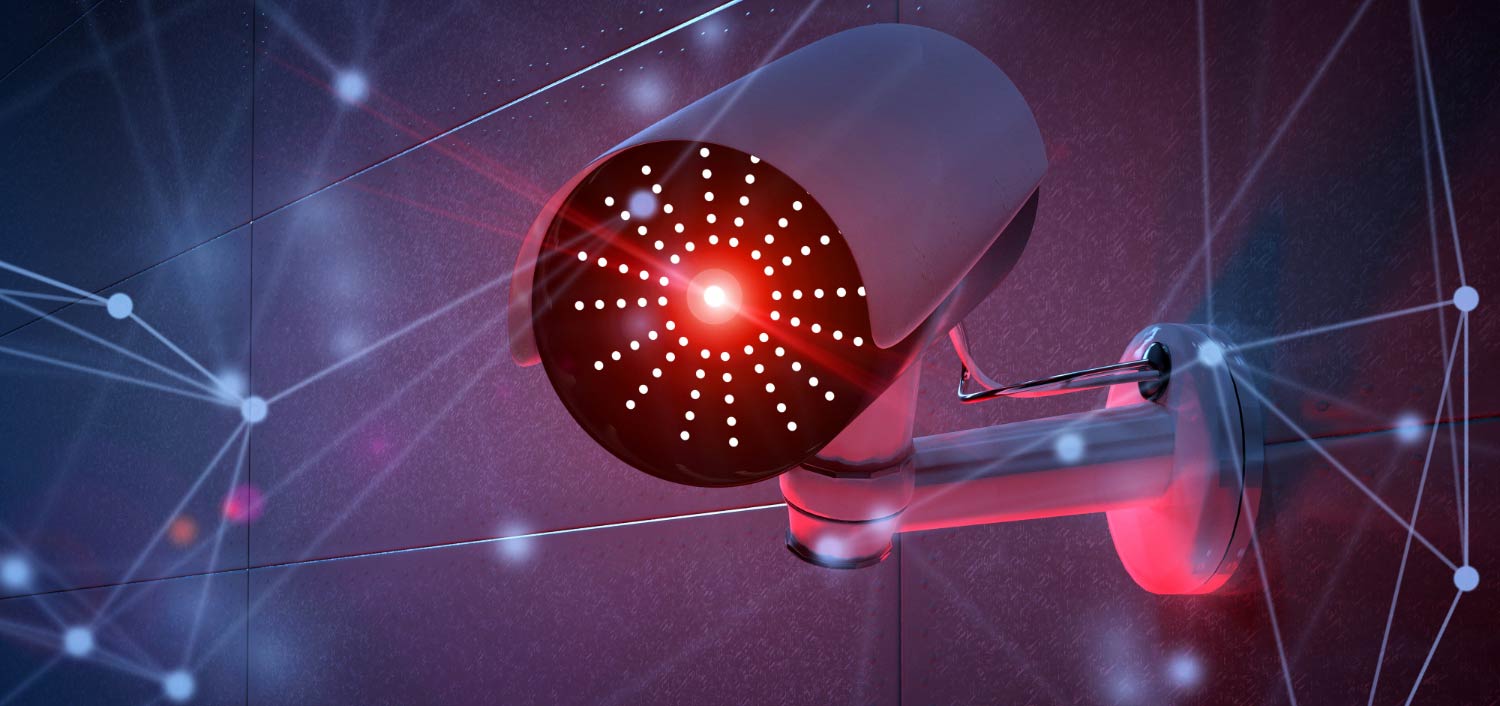
If you suspect your security camera has been compromised, it’s crucial to take immediate action to protect your privacy and security. Ignoring a hacked camera can have serious consequences, including unauthorized access to your home, identity theft, and even blackmail.
Steps to Take if Your Camera is Hacked
Taking immediate action is crucial to minimize potential damage. Here’s a step-by-step guide:
- Disconnect the Camera: The first step is to disconnect the camera from your network. This will prevent the hacker from accessing your camera and potentially your network. Unplug the camera from the power outlet and remove it from your network.
- Change Your Password: Once you’ve disconnected the camera, change your camera’s password. If you’re using a cloud service, also change your account password. Use a strong, unique password that’s difficult to guess.
- Update Firmware: Security cameras are constantly being updated with new security patches. Check your camera manufacturer’s website for the latest firmware updates and install them. This will help patch any vulnerabilities that the hacker may have exploited.
- Contact the Camera Manufacturer: Report the hack to the camera manufacturer. They may be able to provide additional support or guidance.
- Report the Hack to Authorities: Depending on the nature of the hack, you may want to report it to the police or the FBI’s Internet Crime Complaint Center (IC3).
The Importance of Reporting the Hack
Reporting a hack is crucial for several reasons:
- Preventing Further Damage: Reporting the hack can help prevent the hacker from accessing other devices on your network or from using your camera to spy on you.
- Protecting Others: Reporting the hack can help prevent other people from becoming victims of the same hacker.
- Identifying the Hacker: Reporting the hack can help law enforcement identify the hacker and bring them to justice.
Consequences of Ignoring a Compromised Camera, How to tell if your security camera has been hacked
Ignoring a hacked camera can have serious consequences:
- Unauthorized Access: Hackers can use your camera to spy on you, your family, and your home.
- Identity Theft: Hackers can use your camera to steal your personal information, such as your credit card numbers or Social Security number.
- Blackmail: Hackers can use your camera to blackmail you, threatening to release compromising videos or photos if you don’t pay them.
In today’s digital age, securing your security camera is paramount. By staying vigilant, understanding the risks, and taking proactive steps to protect your camera, you can minimize the chances of a breach and safeguard your privacy. Remember, knowledge is power, and by being informed, you can ensure your home and family are safe from the growing threat of cyberattacks.
FAQ Guide
What are some common signs of a compromised camera?
Common signs include unusual activity in the live feed, such as distorted images, strange noises, or unexpected movements. You might also notice changes in camera settings, like altered recording schedules or unauthorized access attempts. Additionally, if you see recordings of events you didn’t expect, or if your camera’s feed is unresponsive, it could indicate a hack.
How can I secure my camera network from external threats?
Securing your home network is crucial for protecting your camera. Use a strong and unique password for your Wi-Fi router, and enable WPA2/WPA3 encryption. Regularly update your router’s firmware, and consider using a firewall to block unauthorized access. Additionally, avoid connecting your camera to public Wi-Fi networks.
What should I do if I suspect my camera has been hacked?
If you suspect your camera has been hacked, take immediate action. Change your camera’s password and update its firmware to the latest version. Contact the camera manufacturer for assistance, and consider reporting the hack to the relevant authorities or a cybersecurity professional.






