How to keep spider webs off security cameras? It’s a question that plagues many homeowners and business owners alike. Spiders, with their intricate webs, can quickly obstruct the view of your security cameras, rendering them useless. This can be a major security concern, especially if you rely on your cameras for surveillance or evidence in case of an incident. The good news is that there are effective strategies to prevent these eight-legged architects from turning your cameras into their personal art galleries.
This guide delves into the reasons behind spider web infestations near security cameras, explores various preventative measures, and provides practical tips for cleaning and maintenance. We’ll also examine the role of environmental factors and technological solutions in keeping your cameras spider-free.
Understanding Spider Webs and Security Cameras
Spider webs can pose a significant problem for security cameras, obstructing their view and compromising their effectiveness. Understanding the reasons behind spider web formation near cameras and the impact they have on camera functionality is crucial for maintaining a secure and reliable surveillance system.
Reasons for Spider Web Formation Near Security Cameras
Spiders often build their webs near security cameras due to several factors.
- Availability of Prey: Security cameras are frequently positioned in areas with high insect activity, such as doorways, windows, and corners. These areas attract insects, providing a ready source of food for spiders.
- Protection and Shelter: Security cameras, particularly those mounted outdoors, offer protection from the elements and predators. The cameras’ structure provides a safe haven for spiders to build their webs and rest.
- Vibrations and Movement: The slight vibrations and movement of security cameras can mimic the movements of prey, attracting spiders to the area.
- Limited Access: Security cameras are often mounted in hard-to-reach areas, making them less accessible for cleaning and spider web removal. This provides an ideal environment for spiders to thrive undisturbed.
Impact of Spider Webs on Security Camera Functionality
Spider webs can significantly impact the functionality of security cameras in various ways.
- Obstructed View: The most obvious impact is the obstruction of the camera’s view. Webs can block the lens, preventing the camera from capturing clear images of the surroundings.
- Reduced Image Quality: Even if the lens is not completely blocked, the webs can still affect image quality. The threads can scatter light, resulting in blurry or distorted images. This can make it difficult to identify individuals or objects in the footage.
- False Alarms: Spider webs can trigger false alarms by obscuring the camera’s sensors. The webs can create shadows or reflections that are misinterpreted as movement, leading to unnecessary alerts.
- Camera Malfunction: In some cases, spider webs can become entangled in the camera’s moving parts, such as the lens or the pan-tilt mechanism. This can lead to camera malfunction or even damage.
Examples of Spider Web Obstruction
- Surveillance Cameras in Parking Lots: Webs can obstruct the view of parking lots, making it difficult to identify vehicles or individuals entering or leaving the area.
- Security Cameras in Retail Stores: Webs can block the view of store entrances and exits, hindering the ability to monitor customer activity and detect potential shoplifters.
- Home Security Cameras: Webs can obstruct the view of doors, windows, and other vulnerable areas, making it difficult to detect intruders or suspicious activity.
Preventive Measures

Preventing spiders from building webs near security cameras requires a multi-pronged approach. By understanding the factors that attract spiders and employing strategic deterrents, you can significantly reduce the likelihood of web formation.
Methods for Deterrence, How to keep spider webs off security cameras
A combination of methods is often the most effective way to deter spiders. Here are some of the most commonly used techniques:
- Regular Cleaning: Spiders are attracted to dust, debris, and clutter. Regularly cleaning the area around the camera, including the camera housing and any nearby surfaces, will remove potential nesting sites and food sources. This includes removing cobwebs as soon as they appear.
- Lighting: Spiders generally prefer dark and secluded areas. Installing bright lights near the camera can make the area less appealing to them. The light can also discourage insects, which are a primary food source for spiders.
- Physical Barriers: Installing physical barriers, such as mesh screens or netting, can prevent spiders from reaching the camera. These barriers should be tightly fitted to prevent gaps that spiders could exploit.
- Vacuuming: Regularly vacuuming the area around the camera can help remove spider eggs and other debris that attract spiders.
Natural Repellents
Certain natural substances are known to deter spiders. These methods are generally safe and environmentally friendly:
- Citrus Peels: The strong scent of citrus peels, particularly orange and lemon, is believed to repel spiders. Place citrus peels near the camera or around the perimeter of the area you wish to protect.
- Peppermint Oil: Peppermint oil has a strong, pungent aroma that is unpleasant to spiders. You can create a spray by diluting peppermint oil with water and spraying it around the camera and nearby surfaces.
- Vinegar: Vinegar is another natural repellent that can be used to deter spiders. Mix equal parts white vinegar and water and spray the solution around the camera.
Cleaning and Maintenance

Regular cleaning and maintenance are crucial for ensuring your security cameras operate optimally and remain free of spider webs. This involves removing existing webs and implementing preventative measures to minimize future accumulation.
Removing Existing Spider Webs
Removing existing spider webs from security cameras is a straightforward process that requires minimal tools.
- Safety First: Before starting, ensure the camera is disconnected from power to prevent electrical hazards.
- Tools: Gather a soft-bristled brush, a vacuum cleaner with a brush attachment, and a microfiber cloth.
- Gentle Removal: Use the brush to gently sweep away webs from the camera housing and lens. Avoid using excessive force as it can damage the camera.
- Vacuuming: Utilize the vacuum cleaner with a brush attachment to remove any remaining debris or webs.
- Lens Cleaning: Use a microfiber cloth to gently wipe the lens. Avoid using harsh chemicals or abrasive materials that can scratch the lens surface.
- Sensor Cleaning: If the camera has a sensor that is covered in webs, consult the camera’s manual for specific cleaning instructions.
- Reconnection: Once cleaning is complete, reconnect the camera to power and test its functionality.
Cleaning Camera Lenses and Sensors
Camera lenses and sensors are delicate components that require careful cleaning to ensure optimal image quality.
- Lens Cleaning: Use a microfiber cloth specifically designed for cleaning lenses. Avoid using paper towels or other materials that can scratch the lens surface. For stubborn debris, use a lens cleaning solution, applying it to the cloth, not directly to the lens.
- Sensor Cleaning: If the sensor is covered in dust or debris, consult the camera’s manual for specific cleaning instructions. Some cameras have built-in sensor cleaning mechanisms, while others may require specialized cleaning tools.
Scheduling Regular Maintenance
A regular maintenance schedule helps prevent web accumulation and ensures the camera’s optimal performance.
- Frequency: The frequency of maintenance depends on the location and environment of the camera. For areas prone to spider activity, weekly or bi-weekly inspections may be necessary.
- Inspection: Regularly inspect the camera for signs of web accumulation. This includes checking the housing, lens, and sensor.
- Cleaning: Clean the camera as needed, following the steps Artikeld in the previous sections.
- Documentation: Keep a record of maintenance activities, including the date, time, and any issues encountered. This documentation can be helpful for troubleshooting future problems.
Environmental Factors
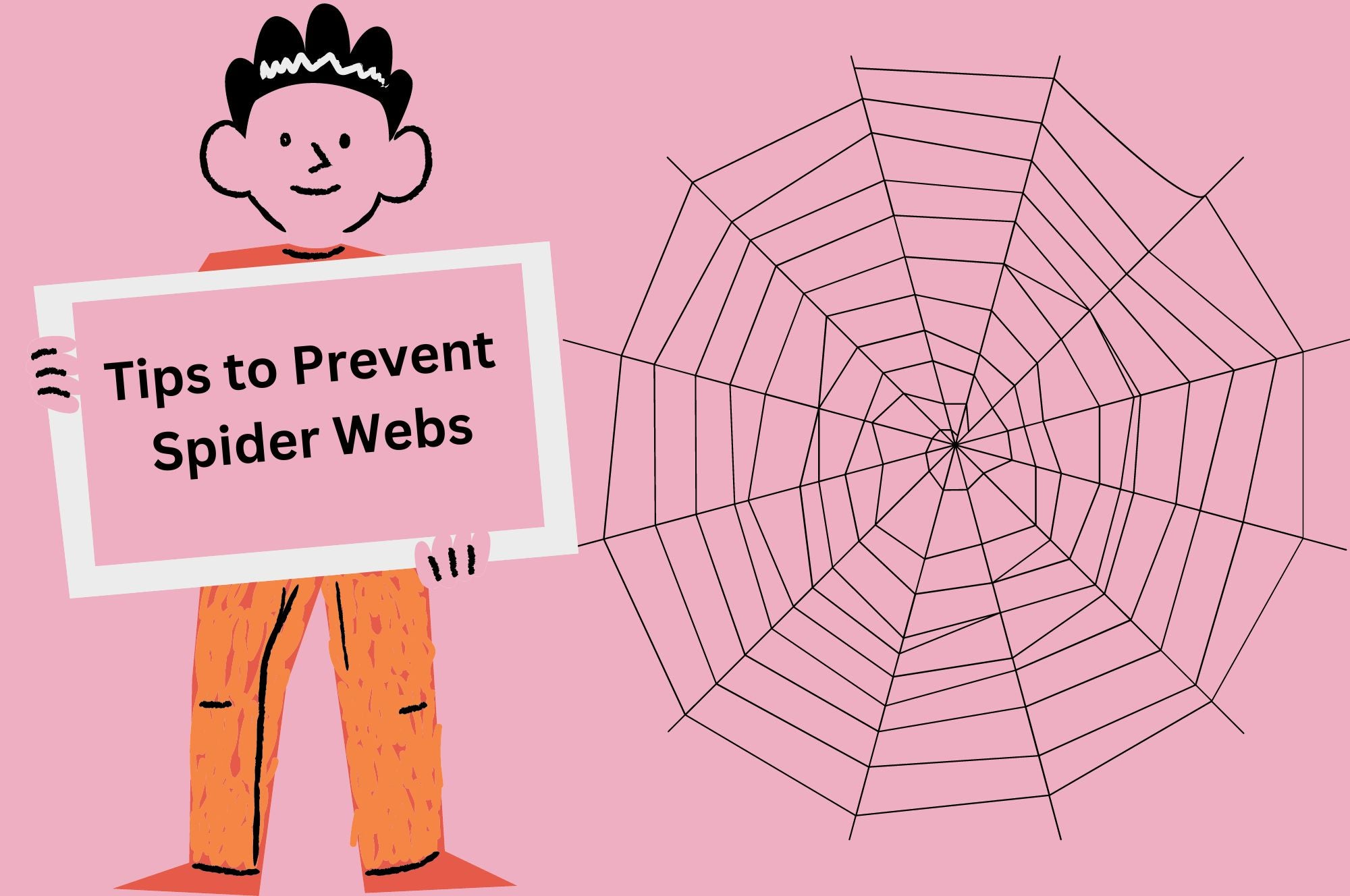
Environmental factors play a significant role in influencing spider activity and, consequently, the frequency of web formation on security cameras. Understanding these factors allows for the implementation of targeted strategies to minimize spider infestations.
Impact of Lighting and Humidity on Spider Activity
Lighting and humidity are two key environmental factors that significantly impact spider activity.
- Lighting: Spiders are generally nocturnal creatures, preferring darker environments. Bright lighting, particularly at night, can deter spiders by disrupting their natural foraging and mating patterns.
- Humidity: Spiders thrive in humid environments, as it aids in their survival and reproduction. High humidity levels create favorable conditions for spider webs to persist, making it more challenging to control their presence.
Effectiveness of Different Types of Lighting in Detering Spiders
The effectiveness of different types of lighting in deterring spiders varies depending on the species and their specific sensitivities.
- White Light: While white light can deter some spiders, it may not be as effective as other types of lighting, especially for spiders that are active during the day.
- Yellow Light: Yellow light is known to be less attractive to insects, which are a primary food source for spiders. This can indirectly reduce spider activity by limiting their access to prey.
- Red Light: Red light is often used in security cameras, as it is less visible to humans but can still illuminate the scene. This type of lighting can be effective in deterring spiders, as they are generally less sensitive to red light wavelengths.
Creating a Less Hospitable Environment for Spiders Around Cameras
Creating a less hospitable environment for spiders around security cameras involves minimizing their preferred conditions.
- Reduce Clutter: Spiders often build webs in cluttered areas, as they provide shelter and protection. Removing clutter around cameras, such as leaves, debris, and overgrown vegetation, can significantly reduce spider activity.
- Seal Cracks and Gaps: Spiders can easily enter structures through cracks and gaps in walls, doors, and windows. Sealing these openings can prevent spiders from accessing areas where security cameras are installed.
- Maintain Cleanliness: Regularly cleaning areas around security cameras, including removing dust and cobwebs, can discourage spiders from establishing their webs.
Technological Solutions: How To Keep Spider Webs Off Security Cameras
Technological advancements offer innovative solutions to deter spiders from building webs on security cameras. These solutions range from specialized camera housings to ultrasonic devices, each with its own advantages and drawbacks. Understanding the effectiveness and limitations of these technologies is crucial for making informed decisions about protecting your security cameras from unwanted spider webs.
Spider-Resistant Camera Housings and Enclosures
Spider-resistant camera housings and enclosures are specifically designed to prevent spiders from accessing and building webs around the camera lens. These enclosures often feature smooth, non-porous surfaces that make it difficult for spiders to climb or attach their webs. Some housings may also incorporate features like built-in brushes or vibrating mechanisms to further deter spiders.
By understanding the behavior of spiders and employing a combination of preventative measures, cleaning techniques, and technological solutions, you can effectively deter these web-spinning creatures from hindering the functionality of your security cameras. Remember, a proactive approach is key to ensuring your cameras remain clear and operational, providing you with the security and peace of mind you deserve.
Answers to Common Questions
Can I use insecticide to get rid of spiders around my cameras?
While insecticides can be effective in killing spiders, it’s important to use them cautiously, especially near electronic equipment. Consider using natural repellents like citrus peels or peppermint oil first. If you choose to use insecticides, ensure they are specifically designed for outdoor use and apply them according to the manufacturer’s instructions.
Are there any DIY solutions to deter spiders from building webs around my cameras?
Yes, there are several DIY solutions. You can try placing citrus peels or cotton balls soaked in peppermint oil near your cameras. Spiders are repelled by the strong scent. Additionally, keeping your yard clean and free of clutter can discourage spiders from seeking shelter.
What if my security camera is already covered in spider webs?
If your camera is already covered in webs, carefully remove them using a soft cloth or brush. Avoid using harsh chemicals or abrasive materials that could damage the camera lens or sensor. After cleaning, consider installing a spider-resistant camera housing or enclosure to prevent future infestations.






