How to remove date stamp from pictures – How to remove date stamps from pictures is a question many photographers and digital image enthusiasts grapple with. Whether it’s for aesthetic reasons, privacy concerns, or preparing images for professional use, the ability to seamlessly remove these unwanted timestamps is a valuable skill. This guide explores various methods, from simple cropping techniques to advanced software solutions, empowering you to reclaim the pristine look of your cherished photographs.
We’ll delve into the different types of date stamps—those embedded as metadata and those superimposed directly onto the image—and explain how each presents unique challenges and necessitates different removal strategies. We’ll cover a range of software options, from readily available photo editors to specialized online tools, comparing their strengths and weaknesses to help you choose the best approach for your needs and technical proficiency.
We’ll also examine manual editing techniques, offering step-by-step instructions and tips for preserving image quality throughout the process.
Understanding Date Stamps in Images

Digital images often contain date stamps, which can be a nuisance if you want to share or archive photos without revealing specific times or dates. Understanding how these stamps appear and why they’re present is crucial for effective image management. This information will allow for more informed choices in editing and managing your image files.Date stamps manifest in images in two primary ways: embedded metadata and superimposed text.
Embedded metadata is data stored within the image file itself, invisible to the naked eye but accessible through image editing software. Superimposed text, on the other hand, is literally printed onto the image, visible as part of the photograph. Both types present challenges when you wish to remove them. The causes and solutions for removing them differ significantly depending on which type of date stamp you’re dealing with.
Causes of Date Stamps in Images
Date stamps are typically added automatically by cameras, smartphones, or scanning devices. The camera’s internal clock is used to record the date and time the image was captured. This information is then embedded as metadata within the image file. Alternatively, some devices may add a date stamp as an overlay, directly on the picture itself. This often happens with older digital cameras or when specific settings are enabled.
In other instances, date stamps are added manually using image editing software after the photo is taken. Understanding the source of the date stamp is key to effectively removing it.
Image Formats and Date Stamps
Various image formats commonly include date stamps. JPEG, TIFF, and RAW formats frequently embed date and time metadata. JPEGs, due to their widespread use, are the most common format where you might encounter these unwanted stamps. RAW files, while generally not having visible date stamps, still contain the information in their metadata. GIFs and PNGs, although less likely to automatically include date stamps, can still have them added manually or through specific software.
The format itself doesn’t dictate the presence or absence of a date stamp; rather, it’s the device’s settings or the actions of the user that determine this.
Comparison of Date Stamp Types
The differences between embedded metadata and superimposed text date stamps are significant when considering removal techniques.
| Type | Appearance | Location | Removal Method |
|---|---|---|---|
| Embedded Metadata | Invisible; accessible through image software | Within the image file | Requires image editing software to remove the metadata; doesn’t alter the visible image. |
| Superimposed Text | Visible on the image | On the image itself | Requires image editing software to clone or erase the text; may result in some image quality loss depending on the removal technique. |
Methods for Removing Date Stamps

Removing date stamps from images is a common need, whether for aesthetic reasons or to protect privacy. Several methods exist, each with its own strengths and weaknesses. The optimal approach depends on your technical skills, the complexity of the date stamp, and the desired level of image quality. Choosing the right method ensures efficient and effective date stamp removal.Software Options for Date Stamp RemovalSeveral software applications offer robust tools for removing date stamps.
These range from simple, user-friendly programs to sophisticated professional-grade image editors. The choice depends on your budget, technical expertise, and the frequency with which you need to perform this task.
Image Editing Software
High-end image editing software, such as Adobe Photoshop and GIMP (GNU Image Manipulation Program), provide the most comprehensive tools for date stamp removal. Photoshop, known for its powerful features and extensive toolset, allows for precise removal through techniques like the Clone Stamp tool, Healing Brush tool, and Content-Aware Fill. GIMP, a free and open-source alternative, offers similar functionalities, though perhaps with a slightly steeper learning curve.
Both programs allow for meticulous removal, resulting in high-quality images with minimal visible artifacts. However, they require a significant time investment to master.
Advantages and Disadvantages of Software Methods
| Software | Advantages | Disadvantages |
|---|---|---|
| Adobe Photoshop | Precise control, powerful tools, high-quality results. | Expensive, steep learning curve, requires significant time investment. |
| GIMP | Free, open-source, similar functionality to Photoshop. | Steeper learning curve than some other options, interface can be less intuitive. |
| Other simpler image editors | Easy to use, often free or inexpensive. | Limited functionality, may not be effective for complex date stamps, can result in lower image quality. |
Online Tools for Date Stamp Removal
Several online tools specialize in removing date stamps and other image imperfections. These tools often require only uploading the image and selecting the area containing the date stamp. The processing is typically automated, offering a quick and convenient solution. However, the results may not be as precise as those achieved with dedicated software.
Ease of Use and Effectiveness Comparison
Generally, online tools are the easiest to use, but they often compromise on the quality of the final image. Dedicated software provides greater control and better results, but necessitates a greater time investment and, in the case of Photoshop, a financial investment. Simpler image editors fall somewhere in between, offering a balance between ease of use and quality, but their effectiveness varies depending on the complexity of the date stamp.
Step-by-Step Guide: Removing Date Stamps with GIMP
GIMP, a free and powerful alternative to Photoshop, provides an effective method for date stamp removal. This guide uses the Clone Stamp tool, a common technique for this task.
- Open the image containing the date stamp in GIMP.
- Select the Clone Stamp tool from the toolbox (it usually looks like a stamp).
- Adjust the brush size to match the size of the date stamp. A softer brush edge can help blend the repaired area more seamlessly.
- Hold down the Ctrl key (Cmd on macOS) and click on an area of the image that closely matches the texture and color surrounding the date stamp. This sets the source point for cloning.
- Carefully paint over the date stamp, using the cloned texture to replace it. Multiple source points might be necessary for larger or more complex date stamps.
- Observe the result and make adjustments as needed. Zoom in to ensure a seamless blend.
- Save the image in your desired format.
Manual Editing Techniques: How To Remove Date Stamp From Pictures
Manual editing offers precise control over date stamp removal, allowing for nuanced adjustments impossible with automated methods. However, it demands more time and skill, and the effectiveness varies depending on the image’s complexity and the date stamp’s characteristics. The choice of tool depends largely on the size and placement of the unwanted stamp.
Cloning and Healing Tools
Cloning and healing tools are your primary weapons against intrusive date stamps. These tools essentially copy pixels from one area of the image to another, seamlessly blending the replacement pixels with the surrounding texture. For example, to remove a date stamp in the corner of a landscape photo, you would carefully select a similar texture from a nearby area – perhaps an adjacent patch of sky or grass – and clone it over the stamp.
Healing tools offer a slightly more sophisticated approach, intelligently blending the cloned pixels to minimize any visible seams. The key is patience and meticulous selection of the source area to ensure a natural-looking result. Larger, more complex stamps might require multiple cloning or healing passes to achieve a satisfactory outcome.
Crop Tool Usage
The crop tool offers a straightforward solution when the date stamp is located at the edge of the image. Simply select the crop tool, and drag the cropping frame to exclude the area containing the date stamp. This method is quick and easy, but it’s only effective if the date stamp doesn’t significantly affect the composition or crucial parts of the image.
Cropping away a significant portion of the picture will naturally result in a loss of image content. Consider this method as a first-line defense for easily removable stamps.
Paintbrush Tool Application
The paintbrush tool, while seemingly simple, can be effective for covering smaller, less defined date stamps. Select a paintbrush with a size slightly larger than the stamp. Choose a color that closely matches the surrounding area, and carefully paint over the date stamp. The success of this method depends heavily on color matching and a steady hand.
Using a soft-edged brush can help to soften the edges and blend the paint seamlessly. However, this approach is less precise than cloning or healing and can easily lead to visible artifacts if not done carefully.
Comparison of Manual Editing Techniques
The effectiveness of each technique hinges on image complexity and the nature of the date stamp. For simple images with small, easily replaceable date stamps, the crop tool is the fastest and most effective. For more complex images with larger, intricately placed stamps, cloning and healing tools provide the most control and the best chance of achieving a seamless result.
The paintbrush tool is best suited for small, low-contrast stamps or as a last resort for quickly covering imperfections, but it often leaves noticeable traces. For extremely complex images with large, prominent date stamps, a combination of techniques might be necessary, potentially involving masking and layering to maintain image quality.
Utilizing Layers for Precise Date Stamp Removal
Layers are a powerful tool for non-destructive editing. Before removing the date stamp, duplicate the image layer. This allows you to work on a copy without altering the original. Use the cloning, healing, or paintbrush tool on the duplicated layer to remove the date stamp. If you make a mistake, simply delete the duplicated layer and start again.
This non-destructive approach ensures you can always revert to the original image. The precision of this method significantly reduces the risk of irreparably damaging the photo. Careful attention to blending and edge softening is crucial to maintain image quality.
Advanced Techniques and Considerations
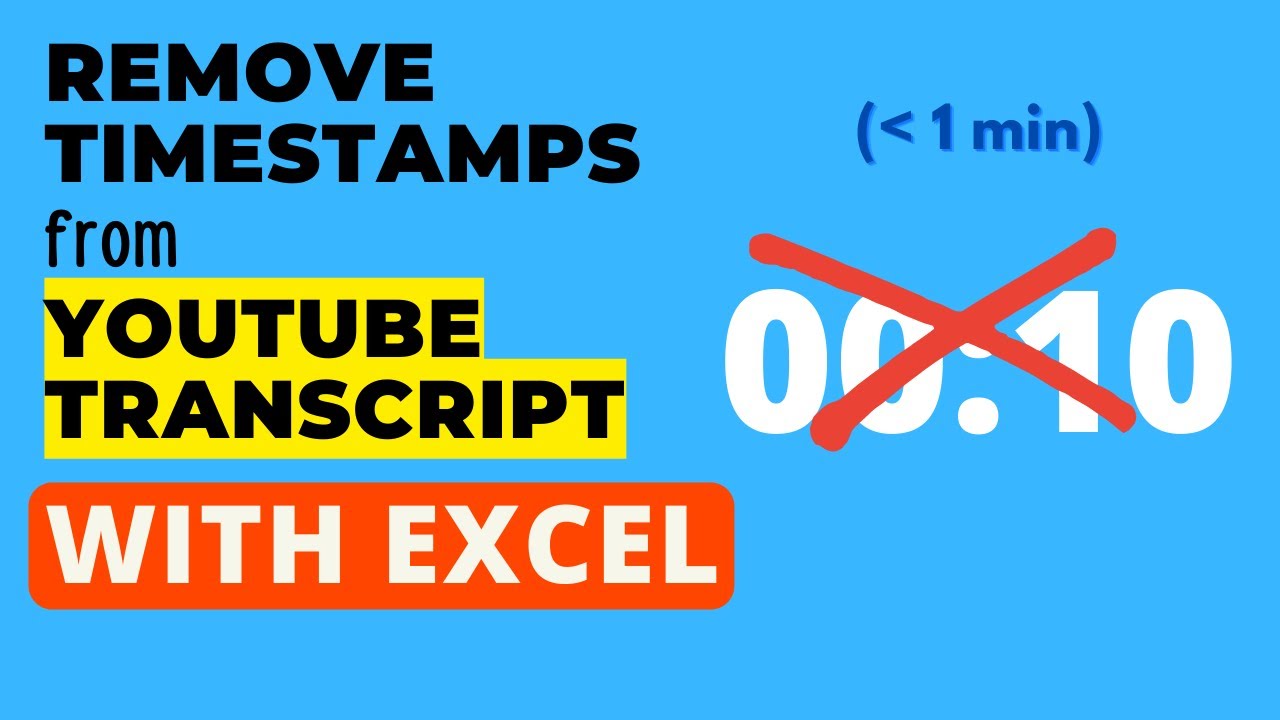
Removing date stamps from numerous images efficiently and without compromising image quality requires a strategic approach. Moving beyond individual image editing necessitates exploring advanced techniques and understanding potential pitfalls. The following sections delve into these critical aspects.
Batch Processing for Efficient Date Stamp Removal
Batch processing is indispensable when dealing with a large number of images containing date stamps. Instead of manually editing each image, specialized software or scripting allows for automated removal. This significantly reduces processing time and increases efficiency. Many photo editing suites offer batch processing capabilities, or you can utilize command-line tools or scripting languages like Python with image manipulation libraries to create customized solutions.
The key is to select a method that balances automation with control over the editing process to avoid unintended consequences. For example, a Python script could be written to automatically apply a cloning tool to a specific area identified as the date stamp across all images in a folder.
Preserving Image Quality During Date Stamp Removal
Maintaining the original image quality is paramount. Aggressive editing techniques, such as simply cropping out the date stamp, can result in significant loss of resolution or introduce noticeable artifacts. Sophisticated methods, such as content-aware fill or cloning, are preferable. These techniques intelligently reconstruct the image area where the date stamp was located, minimizing visible imperfections. The choice of method depends on the image’s complexity and the date stamp’s characteristics.
High-quality images are less susceptible to degradation during the removal process compared to low-resolution images.
Challenges in Removing Date Stamps from Low-Resolution Images
Removing date stamps from low-resolution images presents unique challenges. The limited detail makes it difficult for content-aware fill algorithms to accurately reconstruct the missing information. Cloning becomes more problematic as any imperfections are more readily visible. In these cases, the date stamp removal might be visually noticeable, no matter the technique employed. In extreme cases, it might be preferable to leave the date stamp intact rather than significantly degrading the image quality further.
Careful consideration of the trade-off between date stamp removal and image quality is crucial.
Maintaining Original Image Integrity
Before initiating any date stamp removal, always create a backup copy of your original images. This precaution ensures that you can revert to the unaltered version if necessary. During the editing process, work non-destructively whenever possible. This means applying edits as layers or using adjustment tools that do not permanently alter the original pixel data. This allows for adjustments and refinements without compromising the original image.
If you must use destructive editing, carefully save the edited images with a different file name to distinguish them from the originals.
Best Practices for Artifact-Free Date Stamp Removal
Careful execution is key to achieving artifact-free date stamp removal. Here are some best practices:
- Use high-quality image editing software with advanced tools.
- Employ content-aware fill or cloning techniques instead of simple cropping.
- Work on a high-resolution copy of the image to minimize the impact of edits.
- Adjust the opacity and blending mode of cloned areas to seamlessly integrate them.
- Zoom in during editing to meticulously examine the results and correct any imperfections.
- Always create a backup copy of your original images before starting the editing process.
- If the date stamp is particularly challenging to remove, consider leaving it intact to avoid noticeable artifacts.
Illustrative Examples
Removing date stamps from images isn’t merely a technical exercise; it’s a powerful tool for enhancing aesthetics and protecting privacy. The following examples demonstrate the practical applications and challenges involved in this process.
Aesthetic Improvement Through Date Stamp Removal
Consider a stunning photograph of a vibrant sunset over a tranquil lake. The image, originally captured in high resolution, is marred by a large, poorly placed date stamp in the lower right corner – a stark white rectangle with bold black text obscuring a significant portion of the reflective water and the delicate hues of the twilight sky. The date stamp is jarring and detracts from the overall serene atmosphere.
After removing the date stamp using cloning and healing tools, the image is transformed. The sunset’s colors are now unbroken, the reflection on the water is complete, and the overall impression is one of peaceful tranquility. The image’s aesthetic appeal has been dramatically enhanced; the distraction is gone, allowing the viewer to fully appreciate the beauty of the scene.
The post-processing image retains its sharpness and detail; only the intrusive date stamp has been seamlessly removed.
Preservation of Privacy and Confidentiality
Imagine a photograph taken at a family gathering. The image shows several individuals, including children, clearly identifiable and enjoying themselves. The date stamp, clearly visible in the lower left corner, provides precise information about when the event occurred. If this image were to be inadvertently shared online or used in an unintended context, the date stamp could be used to piece together information about the family’s routines and whereabouts, potentially compromising their safety and privacy.
Removing the date stamp, in this instance, is not merely desirable, it’s crucial for maintaining the family’s security and confidentiality. The removal of this specific metadata element significantly reduces the risk of unwanted exposure and potential misuse of personal information.
Challenges of Date Stamp Removal from Complex Backgrounds
Removing a date stamp from a simple, uniform background is relatively straightforward. However, consider a photograph of a busy city street scene, with intricate details in the background such as street signs, building facades, and moving vehicles. The date stamp, in this scenario, is overlaid on a complex pattern of textures and colors. Removing it without leaving noticeable artifacts or altering the natural appearance of the background requires sophisticated techniques and a keen eye for detail.
Precise selection tools, along with careful blending and masking, are necessary to seamlessly integrate the repaired area with the surrounding environment. The challenge lies in replicating the intricate details and textures of the complex background in the area where the date stamp was removed, maintaining the image’s overall consistency and realism. A poorly executed removal would leave behind visible blemishes or an unnatural smoothness that is readily apparent.
Step-by-Step Visual Explanation of Date Stamp Removal Using the Clone Stamp Tool, How to remove date stamp from pictures
Let’s illustrate removing a date stamp using Adobe Photoshop’s Clone Stamp tool. Assume the image shows a landscape with a date stamp in the lower right corner.
1. Open the Image
Open the image containing the date stamp in Photoshop.
2. Select the Clone Stamp Tool
Locate the Clone Stamp tool (icon resembles a rubber stamp) in the toolbar.
3. Sample Area Selection
Hold down the Alt key (Option key on Mac) and click on an area adjacent to the date stamp that closely resembles the texture and color of the area you want to fill. This establishes the source point for cloning.
4. Clone Stamp Application
Carefully click and drag the Clone Stamp tool over the date stamp, painting over it with the sampled texture. Vary the brush size and opacity to achieve a natural blend. Pay attention to detail, replicating textures and shading. Work in small sections for greater control.
5. Refine and Blend
Continuously sample from different source areas as needed, adjusting brush settings to ensure a seamless blend. Zoom in to check for imperfections.
6. Save the Image
Save the edited image as a new file to preserve the original.This step-by-step process, when executed carefully, allows for effective date stamp removal, restoring the image’s aesthetic integrity without compromising its quality. Note that success depends heavily on the skill of the user and the complexity of the image’s background.
Removing date stamps from pictures effectively requires a nuanced understanding of image editing techniques and the specific characteristics of your images. By mastering the methods Artikeld in this guide—from simple cropping to advanced software applications and manual editing—you can confidently enhance your photographs and maintain their integrity. Remember to always prioritize preserving image quality and consider the context of your image before undertaking any date stamp removal.
The result will be images that are cleaner, more aesthetically pleasing, and better suited to your intended use.
Popular Questions
Can I remove date stamps from scanned photos?
Yes, the techniques described here, particularly manual editing methods like cloning and healing, are often effective on scanned photos. However, the success depends on the resolution and quality of the scan.
What if the date stamp is partially obscured or damaged?
Removing partially obscured or damaged date stamps can be more challenging. Advanced techniques like content-aware fill in sophisticated software might be necessary. It’s crucial to proceed cautiously to avoid introducing noticeable artifacts.
Are there any risks to removing date stamps?
The primary risk is compromising image quality if not done carefully. Using aggressive techniques on low-resolution images can lead to visible artifacts or blurring. Always work on a copy of the original image to avoid irreversible damage.
Can I batch process many images at once?
Yes, many image editing programs offer batch processing capabilities, allowing you to apply the same date stamp removal technique to multiple images simultaneously. This is particularly helpful when dealing with a large number of photos.

:max_bytes(150000):strip_icc()/getty-eagle-58b9d5173df78c353c3a0644.jpg?w=150&resize=150,150&ssl=1)




